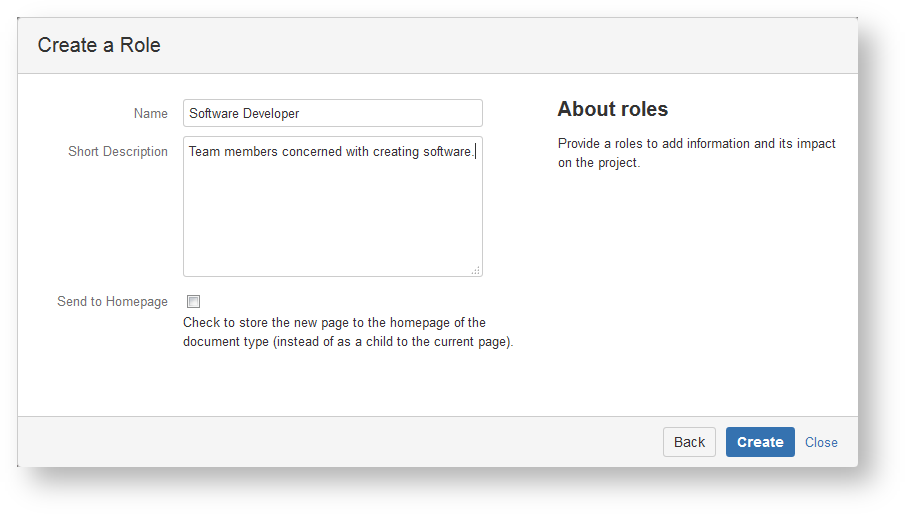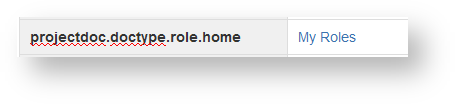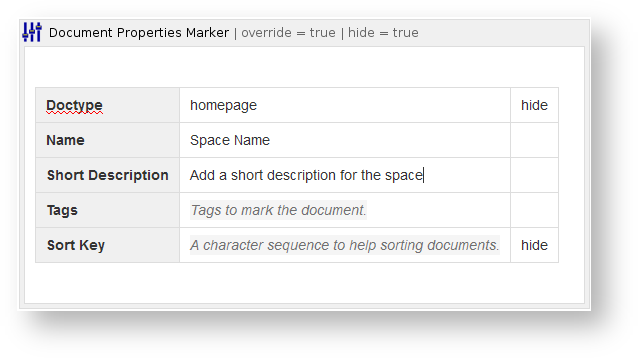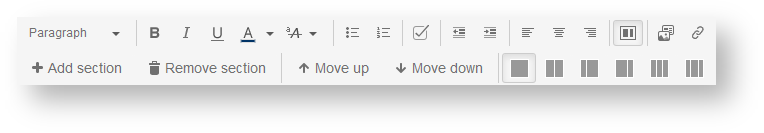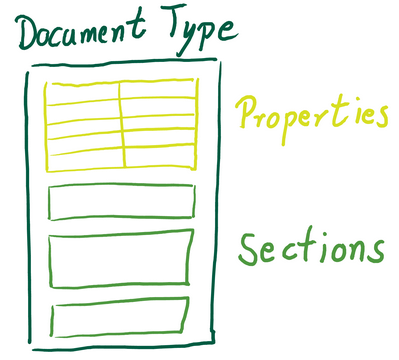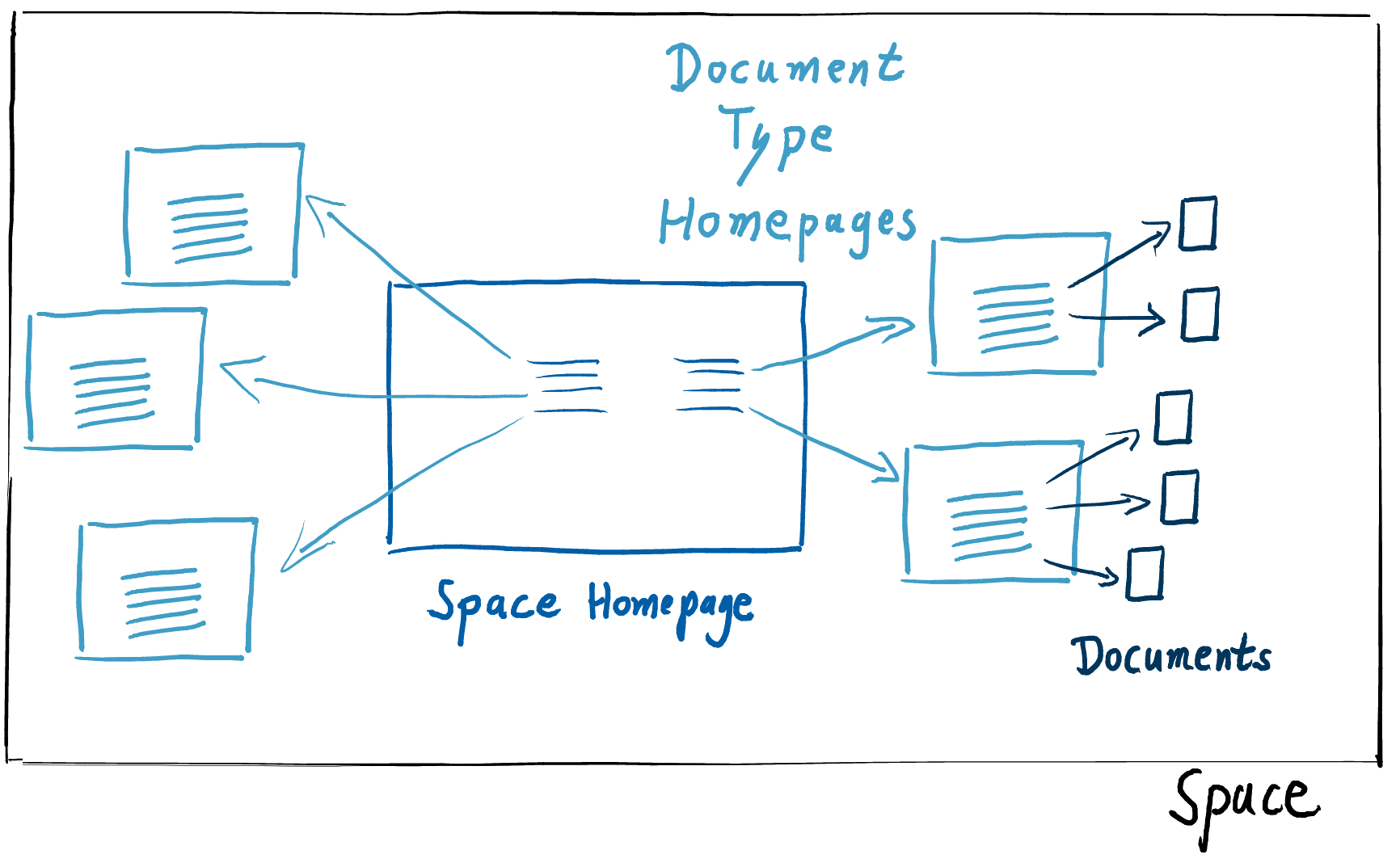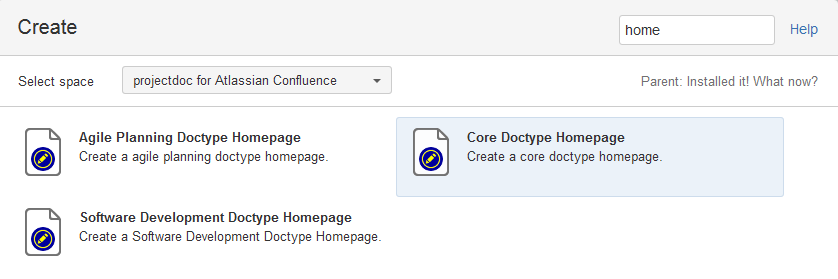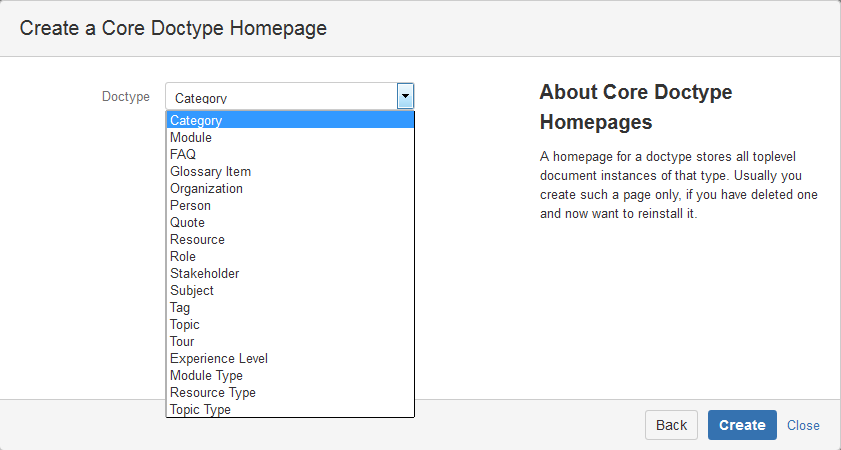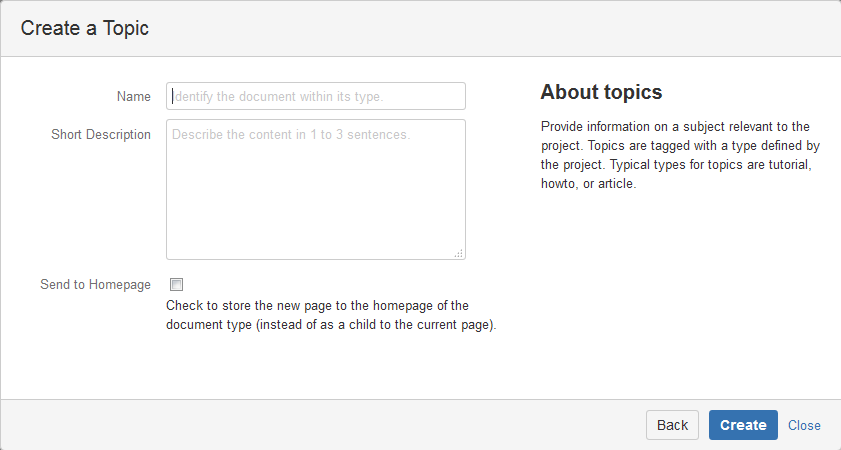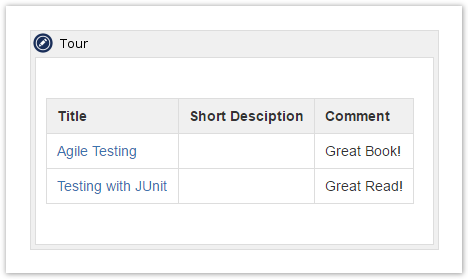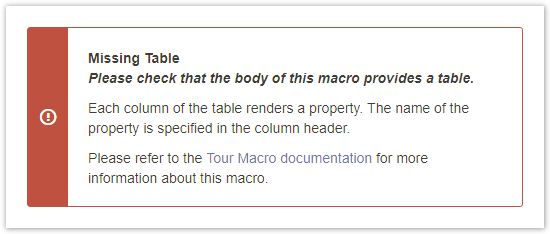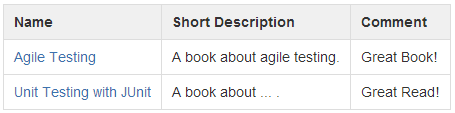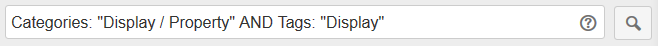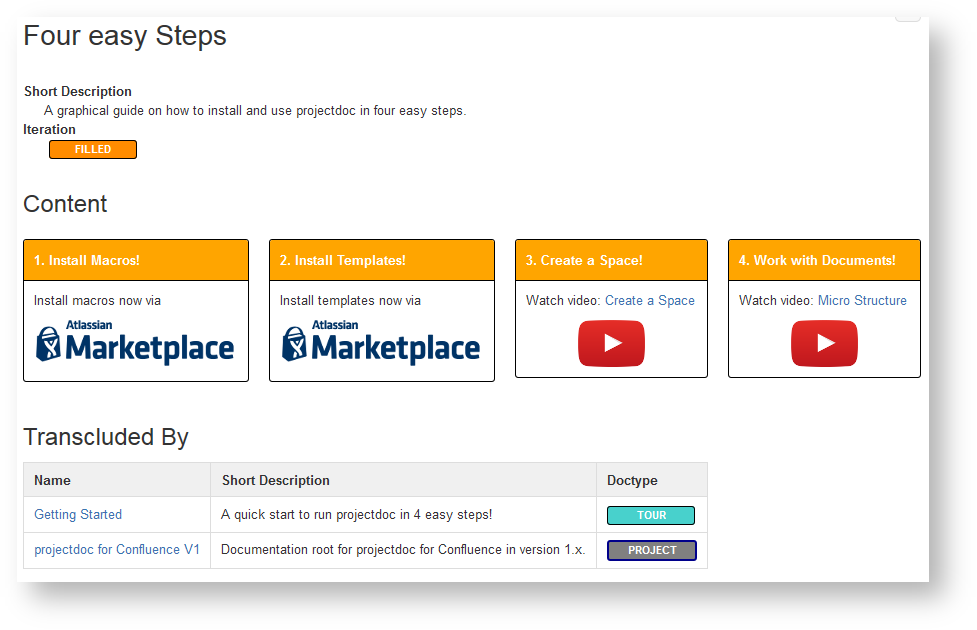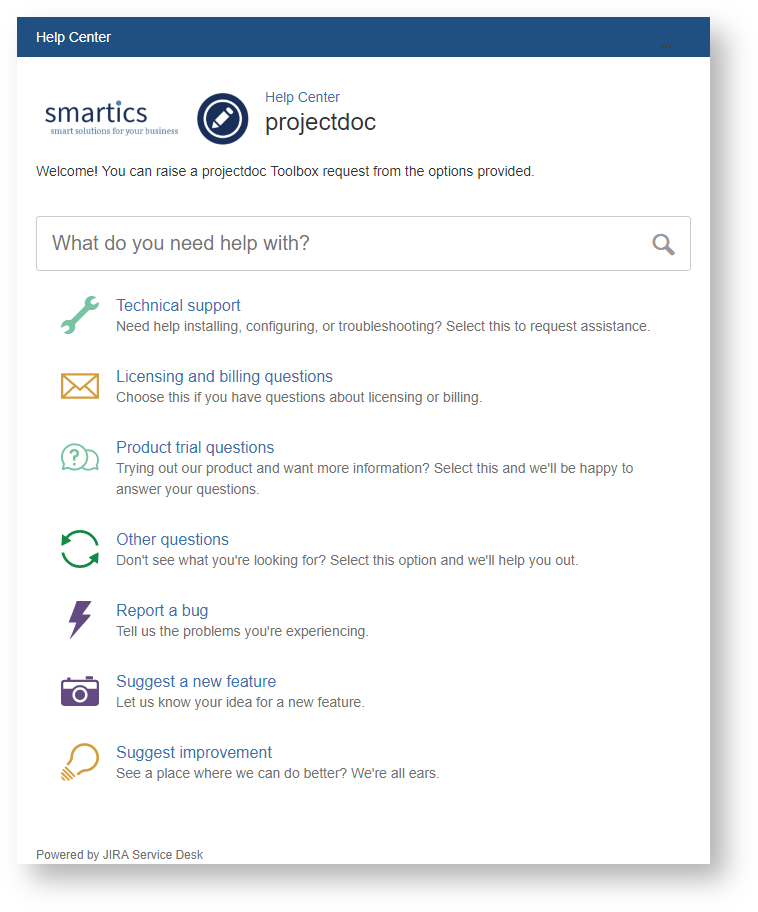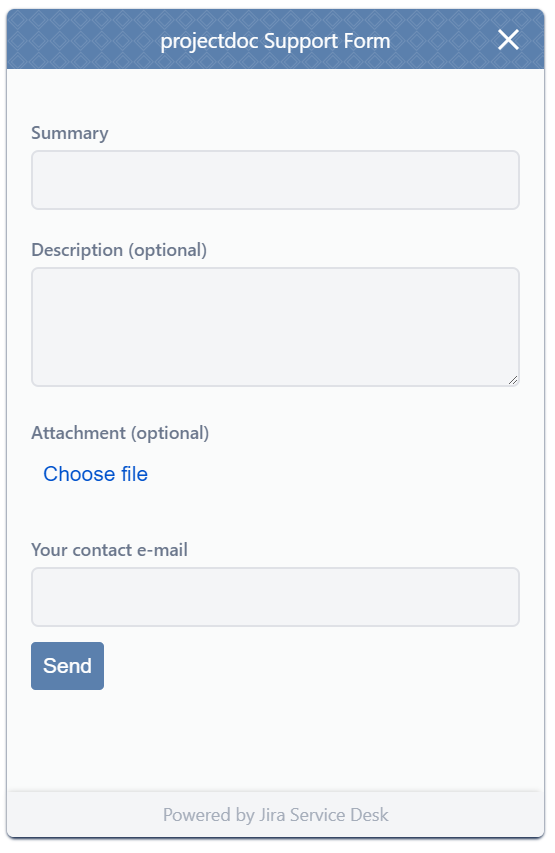- Created by Anton Kronseder on 30. Mar 2015
You are viewing an old version of this page. View the current version.
Compare with Current View Page History
Version 1 Next »
Questions and Answers
List of all questions and answers to issues concerned with the project.
Here is an overview over the FAQs.
| Name | Question | Answer | Tags | ||||||||||||||||||||||||||||||
|---|---|---|---|---|---|---|---|---|---|---|---|---|---|---|---|---|---|---|---|---|---|---|---|---|---|---|---|---|---|---|---|---|---|
| Evaluation | I'm evaluating projectdoc for use with my team. Where can I get more information on projectdoc and the doctype add-ons? | We provide detailed information about the limitations users may face when using projectdoc in our Evaluation Topics article. The documentation for version 1.x is found at projectdoc Toolbox. Here you'll find Information on the free doctype add-ons provided by smartics:
| Product | ||||||||||||||||||||||||||||||
| Is projectdoc solving my documentation problem? | My team and me are in a problem. We experience difficulties with out documentation. We do not know where to add new documents and cannot find information of interest in this big ball of wiki pages (or spaces). We know we have a problem, but cannot see what it is, let alone how to solve it! Can projectdoc help us? | There is no easy solution for a complex problem, if the problem is not yet understood. Users often have difficulties to organize their information collaboratively. Often nobody feels responsible to define a documentation concept that meets the requirements for the stakeholders (users, team members, management, ...). A wiki gives the promise that collaborative work will eventually result in a proper organization. But it is hard work and you have to discover the most suitable structure with your team. projectdoc provides macros to help you define the templates for the documents you require. It further supports you to organize your document instances in your wiki space and make the space navigable. Have a look at Installed it! But my documentation did not get any better at the instance of installing! for hints on how you may start to use projectdoc for your documentation. But it all starts with an analysis of your stakeholder's requirements, your roles, and your content ... If you are looking for advice on defining your information organisation, have a look at resources concerned with Information Architecture. Depending on your work there may already exists standards or quasi-standards to follow. If you are looking for ways to organize your software architecture, have for instance a look at arc42. projectdoc supports you to employ the selected standard in a Confluence wiki. We also provide free doctype add-ons that may get you started to define your own set of page and space blueprints. Also check our Evaluation Topics to help you determine, if projectdoc is the right tool for you. | Product | ||||||||||||||||||||||||||||||
| What are Doctypes? | What are doctypes and how do templates and blueprints fit into? | Have a look at Document Types and Templates to learn about doctypes, blueprints, and templates. For an introduction to existing free doctypes jump to Doctypes Introduction or to Doctypes for alphabetical listings. | Doctypes | ||||||||||||||||||||||||||||||
| What are those Core Doctypes for? | Why should I decide to install the Core Doctypes? | Documentation serves a specific purpose. Therefore projectdoc provides macros to help you to define the templates for your documents more easily. There are documents that are crucial for the success of your project and there are those that don't. There is no need to invest much time in the latter, but unfortunately they have to be there. Examples of these doctypes are: You may use the Core Doctypes to get you started and preserve time you can invest in defining the project's most important document types. | Doctypes | ||||||||||||||||||||||||||||||
| How to use the Software Developer Doctypes? | I've installed the Software Developer Doctypes. How am I supposed to use them? | The doctypes provided by the Software Development Doctypes are used to document artifacts of an agile software development project. Agile implies that you do not want to follow a process to create documentation, but that you and your stakeholders define the type of documents that are useful for the project and the users of the products you create. We do not assume that this set of templates defines completely what you need. This would probably defy the notion of agile as we have defined it above. Instead look at these doctypes as a starting point for the definition of your templates. Select those that generate value for you and deactivate those that do not. Tour for Template Authors may help you to get started with defining your own templates. | Doctypes | ||||||||||||||||||||||||||||||
| Why should I use the Doctypes for Agile Planning? | I am unsure of what the doctypes provided by the Agile Planning Add-on are used for. How are these templates useful? | Documents have different properties. One property is its requirement to be updated. While the handbook for an artifact probably needs to be updated on each new release, the notes in a developer diary does not call for maintenance. It is often important to separate those versioned documents from the inversioned records. The Doctypes for Agile Planning help you to create space for records and the collaborative work of a team during an iteration. The add-on provides a space blueprint to create spaces to work in collaboration. Create Iterations to store all information that is relevant for a particular sprint. During and especially at the end of the sprint decide, which information should be moved to a more prominent space (especially to a place where it further needs to be maintained) and which information could be stored in the iteration without requiring any update. The information of the iteration may still be available, but due to its diary style of usage, demands not to be up-to-date. There are also templates to prepare your Review or Retrospective. You'll also find a template for User Stories (in case you want to add more information with the tools of a wiki instead of your issue management system) and Improvements (to keep track of you ongoing improvement process). These templates are just suggests to get you started. You probably want to adjust them to meet your specific documentation requirements. | Doctypes | ||||||||||||||||||||||||||||||
| What are the Developer Diaries for? | I have installed the Developer Diaries Add-on. How am I supposed to use them? | Similar to the Doctypes for Agile Planning the Developer Diaries Doctypes help to store information you gather during your work on a project. You do not want to burden yourself with updating these information. Rather you want to log the information to your journal to gain insights and have a reference for later use. While the Doctypes for Agile Planning target at helping a team to collaboratively work within iterations and record information relevant to them, the Developer Diaries help individual developers to track their work and improvement. Organize the events of a day in your diary. Keep everything on a separate wiki page to make this information easy to reference and find. Group information into clusters of Subjects, Tags, and Categories. Track your excitement and mood of your working days. Developer diaries help you to organize your discoveries easily. | Doctypes | ||||||||||||||||||||||||||||||
| Installed it! What now? | I have installed projectdoc on my Confluence server. What am I supposed to to do to get started? | The following steps may help you get started:
| Starting | ||||||||||||||||||||||||||||||
| I have created a space! And now? | I have created a space, but I am unsure of what I am supposed to do next! | Users often have not enough privileges to create their own spaces within the wiki. This is very unfortunate. So we cover first the use case, where a projectdoc space is available and then we give some tips on how to deal with a standard space. projectdoc SpaceIf you created a space with one of the projectdoc Space Blueprints you are ready to go. Start with creating your first document with a Page Blueprint (e.g. a role document):
If "Send to Homepage" is unchecked, the document is stored as a child page of the current page. If you check this box, the document will be stored on the doctype's home page. This page is called "Roles" in case of the role template. You may define the default home page per doctype with space properties. To redirect the role documents to a self-defined homepage, add the space property
For more information about this space property, please refer to Doctype Home. Standard SpaceA projectdoc space is a standard page with a homepage that is a projectdoc document. A projectdoc document is a Confluence page with a Document Properties Marker Macro. So to turn a standard space into a projectdoc space, add the following to the space homepage:
This allows you to add space properties to control the behaviour of projectdoc. Consider to add the Document Properties Marker Macro to its own page section.
| Starting | ||||||||||||||||||||||||||||||
| I have installed it! How do my existing spaces benefit from that? | I have installed projectdoc, but I am unsure about how my existing wiki spaces can be improved with projectdoc. What should I do next? | projectdoc provides macros to enhance the navigability and findability of a space. The price to pay is to define documents with properties (to select documents) and sections (to transclude content). To transform an existing space check if you can
Unfortunately this is a manual process that will enhance the navigability and findability issues only step by step. | Starting | ||||||||||||||||||||||||||||||
| Installed it! But my documentation did not get any better at the instance of installing! | I have installed projectdoc, but my existing documentation did not get any better! How long do I have to wait? Do I really have to use projectdoc templates and projectdoc macros by myself? | projectdoc is indeed no silver bullet to shoot at any wiki space and expect that a less-than-optimal documentation will magically turn into something more useful. projectdoc simply provides macros to define templates that make it easier to build sound and easy-to-use documentation. So a team deciding to employ projectdoc have to follow some conventions:
It is recommended to make yourself familiar with projectdoc. Start with Installed it! What now? and check the resources of this web site. Please note that transcluding page fragments may be quite slow. Especially if the transclusion process requires to iteratively transclude fragments. Therefore we recommend to test the performance of your system frequently. If request times are slow, reduce the number of transclusions. You may either duplicate content or define pages that use references instead of transcluded content. Large pages with transclusion may be materialized with an HTML export on a regular basis - if caching is an option for the uses case. | Starting | ||||||||||||||||||||||||||||||
| Death by Macros? | I'm overwhelmed by the number of macros provided by projectdoc! Which of the macros are most useful to me? | Unfortunately there is no quick answer on which macros are most useful in any context. If you are a beginner, we recommend to get familiar with the following macros first: Create a Document
List Documents
Transclude Information
The overview lists all projectdoc macros in alphabetical order. You may experience the Macros Introduction as a more gentle approach, since the macros are introduced in a semantic context. | Starting | ||||||||||||||||||||||||||||||
| Death by Templates? | I'm overwhelmed by the number of templates provided by the free add-ons! Which of the templates are most useful to me? | The selection of templates depends on what you want to document. Usually you have to design your own set of templates that meet your requirements exactly. For templates that do not belong to your core domain, your requirements may be less demanding. You may also want to check existing templates for ideas and then invent your own (or adjust the ones that have been installed). In these cases have a look at Doctypes for a list of templates we provide for free. We provide tours for roles that introduce the central templates of the Core Doctypes Add-on:
| Starting | ||||||||||||||||||||||||||||||
| The projectdoc core contains no templates! | There should be more than 20 page blueprints in the core add-on, but I find actually none (besides the Blank Document template that is only useful to get started). Where are the blueprints? | The original projectdoc core add-on has been divided into the core add-on that contains the projectdoc macros and the core add-on that contains the templates. To provide two add-ons where there was once just one, makes it easier for teams to define their own templates with having to deactivating our core templates. It makes it also easier for us to deliver them, since the two projects have different release cycles. The drawback is that users that want to employ the core templates have to install them separately. The add-on containing the blueprints is free of charge (only the add-on containing the macros is commercial). We plan to release its source to make it even easier for users to use them as a basis to define their own templates. | |||||||||||||||||||||||||||||||
| Organization | I need more support to organize my documents in my Confluence space(s)! How can projectdoc help me? | There are basically three levels at which projectdoc helps you to organize information:
Document Level A doctype provides a template to generate documents that share a common structure. Basically a document contains properties and sections. Properties are defined within the Document Properties Marker Macro, sections by the Section Macro. The properties increase the findability of information in your documents. Due to automatic lists (e.g. the Display Table Macro), you also increase the navigability. Space Level
The space homepage is the main entry point to a space and is standard for Confluence. For each page you create with a blueprint wizard, Confluence will also create an index page. This index contains a reference to all documents of that type. projectdoc blueprints often replace this standard index page with one that contains the Display Table Macro. projectdoc also introduces the concept of a doctype homepage. These homepages are very similar to both homepages and index pages. The allow to add pages in a hierarchy design them to your requirements like space homepages do. On the other hand they are also the main target page to add new pages of that doctype. Software developers are already familiar with this approach. For instance Maven defines a standard directory layout that makes it easy for developers on a new project to know where to look for what resources. Standardization is having rules for dealing with tasks that are not crucial for the project success, but have to conducted in a defined way. The homepages for doctypes are just a tool to put information to places where the team knows to find them. Wiki Level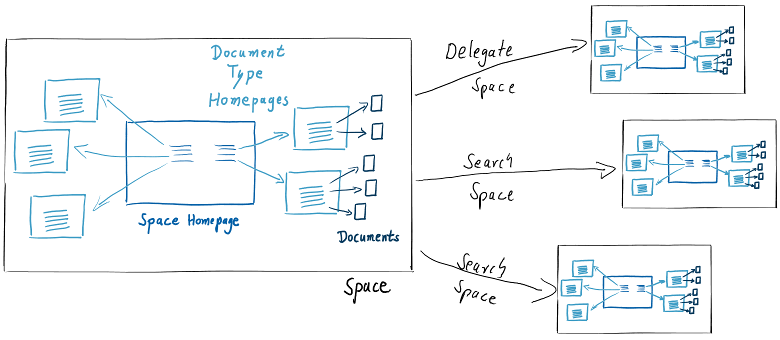 With delegate and search spaces you can link clusters of spaces together.
Cool Use of Homepages If you remove a homepage for a doctype from a space, sending a document to its homepage will search in the delegate spaces for the homepage for the document and store it there automatically. If you later decide to recreate the homepage for a type, use the homepage wizard. Every doctype add-on provides one wizard to create any homepage that add-on supports.
For instance the Core Doctypes Homepage wizard helps you to create homepages for the following doctypes:
| Practical Advice | ||||||||||||||||||||||||||||||
| Practical Advice | I have a conceptual problem? Where can I head for an answer? | On The projectdoc Toolbox for Atlassian Confluence we list a couple of resources that may help you to define your problem in more detail:
The conceptual FAQs may also provide some guidance. | Practical Advice | ||||||||||||||||||||||||||||||
| Hands on Advice | Still have problems on how to use the projectdoc toolbox? | On The projectdoc Toolbox for Atlassian Confluence we list a couple of resources that may help you to define your problem in more detail. The conceptual FAQs or "Think big, start small" may also provide some guidance. And finally if you still encounter any difficulties in using projectdoc or in how to get started, please send us a support email! Moreover we would love to
for you! | Practical Advice | ||||||||||||||||||||||||||||||
| Navigability | I need better navigation in my Confluence space(s)! How can projectdoc help me? | To enhance the navigability of your space, use labels, add automatic lists or tours. LabelsYour space is easier to navigate, if users know where to click to find the information they are looking for. So it all starts with labels. With labels we mean any form of text which especially includes the link text. If users cannot decide by the link text whether or not a click will take them nearer to their destination, add additional text that describes the content the link points to. This is done by short descriptions you are forced to add to all projectdoc documents.
So to enhance navigability add meaningful names and short descriptions to your documents. Automatic ListsAutomatic list build upon labels. The help authors to define queries by page properties.
Whenever there is a new document that matches one of these queries, a link will be added automatically to this list. This makes it easier for users to find information to a defined topic. It also makes the work of document authors easier, since the list are always up to date. The team should revisit the lists from time to time to check that the listed documents are still relevant. There is the danger of links creeping in by false labelling. If you want to remove this threat to the consistency of your navigation, try tours. The following macros automatically create lists of references: The query matched no documents. ToursA tour is a handcrafted list of references to documents. The reason why you prefer the Tour Macro over a simple HTML list is that you can include information from the referenced document very easily. The following example shows a small table that renders books with short descriptions and also adds an additional comment column.
Since version 2.4 the macro renders an error box if the body does not contain a table.
The result will add the short descriptions of the referenced books to the second column.
You may also use a number of display document property macros to reference document properties and render a link to the document. The following macros help to reference documents by adding document information to the link:
| Practical Advice | ||||||||||||||||||||||||||||||
| Findability | I need better way of finding information in my Confluence space(s)! How can projectdoc help me? | If you want to enhance your ability to find information in your wiki, one way is to add metadata to your documents. projectdoc provides the Document Properties Marker Macro to add properties to your documents.
These properties will be added to the Lucene index and are therefore available not only to macros conducting searches (like the Display Table Macro), but also to run queries via search boxes.
Please note that only properties and not sections are added to the Lucene index. Since properties are added to the Lucene Index, make sure that they do not contain confidential information since these will be exposed. This is no problem as long as the document itself is not accessible by the user that runs the query. But if a user has access to the document, but not to parts of the properties, an attacker my find ways to reveal the hidden information. projectdoc provides some enhancements for queries that are only available in projectdoc macros. Please refer to Search Tips for details. | Practical Advice | ||||||||||||||||||||||||||||||
| Accuracy | We have problems keeping the information in our Confluence space(s) up-to-date! How can projectdoc help me? | Modular documentation is easier to work on collaboratively and supports single sourcing. Single sourcing implies that an information is provided in one place and only one place. If the need arises to update a piece of information, e.g. due to a new release, the information is only updated in one place. This is much easier than updating an information in multiple places. projectdoc supports modular documentation and single sourcing. First there is a doctype for documentation modules. Provide the information in a module and reference or transclude it from all other documents. While you may add information to any document and reuse this from there, the module doctype provides a query that automatically lists all documents that transclude the content (references to the document are already built into Confluence on the Page Information). Here is an example of a module document:
The "Content" section can be transcluded by the Transclusion Macro. The section titled with "Transcluded By" lists all documents that import this text fragment. Please keep in mind that transclusions from automatic lists (i.e. the Transclude Documents Macro) are not reported, since they are an adhoc search. Only macros that point explicitly to the document are taken into account for this list. | Practical Advice | ||||||||||||||||||||||||||||||
| Collaboration | I need more support to organize team work in our Confluence space(s)! How can projectdoc help me? | Modular DocumentationTeam work is more efficient, if you increase the number of documentation modules since they can be worked on simultaneously by team members. Modular is harder than writing a single large document, since you have to keep track of the fragments and create your documents using transclusion. And too many transclusions will slow down your rendering response. Test your transcluded documents for performance on your systems. projectdoc provides macros for transclusion to help you with single sourcing (see Accuracy in the Practical Advice section for more information about modular documentation and single sourcing).
The Section and Content Marker Macro mark a text fragment for transclusion. The transclusion macros actually grab the content and make it visible on other documents. Team Communicationprojectdoc provides macros to help authors to communicate the state of documents and sections.
projectdoc also provides templates to help you communicate with your team:
| Practical Advice | ||||||||||||||||||||||||||||||
| Support Questions | I have a question, a feature request, or feedback about projectdoc (or an other product of smartics). How can I get in contact with the support team? | Just send a support request per e-mail (support@projectdoc.smartics.de) → Moreover there are a couple of options to get in touch. Direct FeedbackThe following feedback opportunities allow you to get in touch with team directly. Service Desk1:1 Chat SupportIf you need to discuss your requirements face-to-face we offer an 1:1 Chat Support. This support is typically about 1 hour and online via chat. This service is free of charge for potential or new customers.
Doctypes Starter KitTo get your project started with projectdoc we offer to create a doctype add-on based on the projectdoc Toolbox for you and your team for free! For more information please visit Doctypes Starter Kit! Feedback for a PageYou may send your question, feature request, or feedback for information on a page or on projectdoc on this site with the feedback button in the lower right corner of each page.
Clicking the button will open a dialog to provide your feedback:
Public DiscussionIf you have questions that may be interesting for other customers as well, please get in touch via a public channel! Atlassian Community ForumIf you want to discuss topics or ask questions on our apps for Confluence (e.g. projectdoc Toolbox for Confluence, Userscripts for Confluence, Project Documentation Macros for Confluence, or Integration for Piwik for Confluence) publicly, just ask a question or start a discussion on the Atlassian Community. Please tag your post with the following label so that we get noticed:
Leave a short note by mentioning us (@smartics) on Twitter. Stack OverflowIf you do not have an account to post on the Atlassian Community and do not want to create one, you may get in touch via Stack Overflow. Use the tag 'projectdoc' so that we get noticed. There is no tag for our open source products that are not running on Atlassian products. | Support | ||||||||||||||||||||||||||||||
| Creating a Support Zip File | How to create and send a support zip file? | Please contact your Confluence administrators and ask them, to provide you with a support zip file. For more information on how to create this zip file, please follow the instructions provided by Atlassian: Creating a support zip file. Please send to support@smartics.de an E-Mail with this zip file as attachment. | |||||||||||||||||||||||||||||||
| Working | I am using projectdoc and need to find an answer to a specific question to complete my task. Where can I find answers to my question? | There are a number of locations to find answers to your questions concerning projectdoc:
| Working | ||||||||||||||||||||||||||||||
| Cannot access Property from a Document | Some of the values in the property table are not transcluded to other documents. I expect certain hits in the display table, but they are never showing up! Where is the problem? | ProblemSome macros are quite picky about recognizing values in the property table. Property values have to be unformatted. That is they should usually not contain any formatting information. Most macros allow unordered lists or links, but are usually distracted by paragraphs or other (nested) HTML element constructs. The problem is in matching properties that contain additional markup that often has been added unintentionally. Problems often arise, if content is copied from another website to a property value. The copying adds additional markup that is not rendered, but makes proper resolving of the values impossible. Solution
| |||||||||||||||||||||||||||||||
| Query Constraints | I want to define a query for my documents, but I cannot get the syntax of the where clause right! Where can I find documentation? | Please refer to the Search Tips. The Display All Document Properties Macro provides access to the properties and artificial properties a document provides in tabular form. | Working |
- No labels