I have created a space, but I am unsure of what I am supposed to do next!
Question
I have created a space, but I am unsure of what I am supposed to do next!
Answer
Users often have not enough privileges to create their own spaces within the wiki. This is very unfortunate. So we cover first the use case, where a projectdoc space is available and then we give some tips on how to deal with a standard space.
projectdoc Space
If you created a space with one of the projectdoc Space Blueprints you are ready to go.
Start with creating your first document with a Page Blueprint (e.g. a role document):
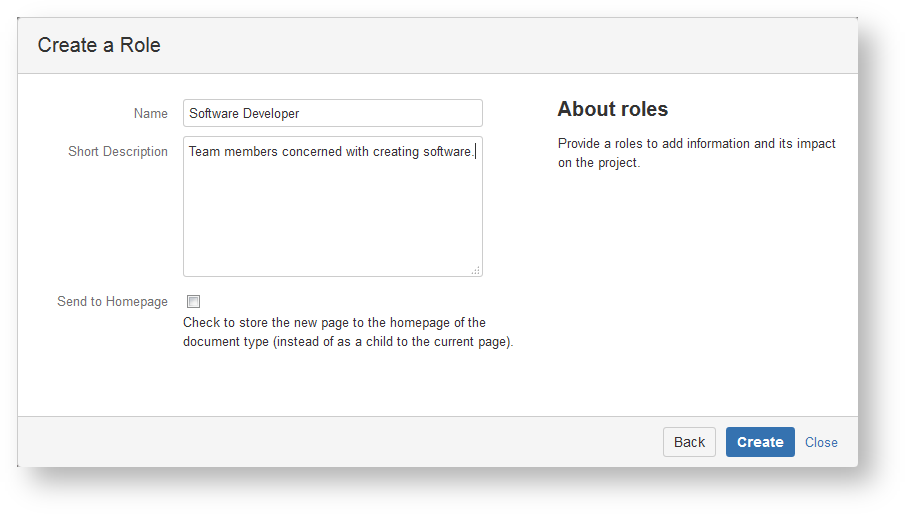
If "Send to Homepage" is unchecked, the document is stored as a child page of the current page. If you check this box, the document will be stored on the doctype's home page. This page is called "Roles" in case of the role template.
Standard Space
A projectdoc space is a standard page with a homepage that is a projectdoc document. A projectdoc document is a Confluence page with a Document Properties Marker Macro.
So to turn a standard space into a projectdoc space, add the following to the space homepage:
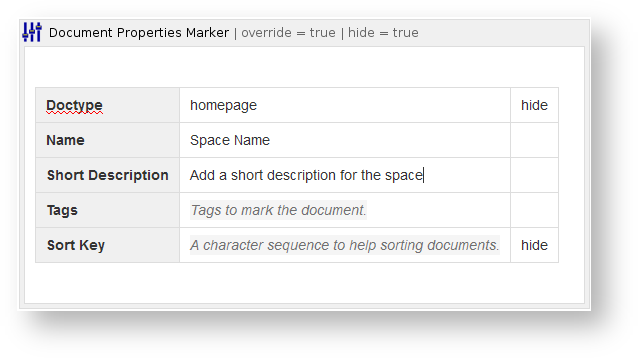
This allows you to add space properties to control the behaviour of projectdoc.