- Created by Robert Reiner, last modified on 12. Sep 2022
You are viewing an old version of this page. View the current version.
Compare with Current View Page History
« Previous Version 5 Next »
projectdoc Toolbox
Final Data Center Compatibility, Feature release with dynamic value handling and Calculation Macro.
Today we released version 6.0.0 of the projectdoc Toolbox.
This is release provides new features and a couple of fixes and improvements.
The projectdoc Toolbox is an add-on for Confluence supporting agile software development teams to collaborate on process, project, system, and product documentation.
If you want to learn more about the projectdoc Toolbox and how it helps to create good project documentation, please refer to the introduction video!
The following image is a link to a video on YouTube. When you click the link your browser will serve a page from youtube.com.
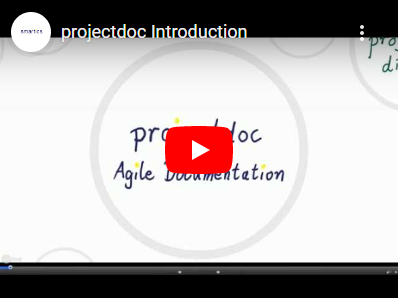 Very interesting, but way too fast?
Very interesting, but way too fast?
Step through at your own pace with with our Prezi Presentation (external link to prezi.com)!
In the Online Manual you’ll find additional video material that introduces you in the concepts of the projectdoc Toolbox.
Refer to use cases and show cases for information on how to use the projectdoc Toolbox.
New and Noteworthy
Data Center Compatibility
To save resources on a Data Center installation of Confluence, macros are required to limit the number of hits processed in one request.
Since the projectdoc Toolbox is intended be used to design documents to be exported to formats like PDF, paging is not supported by most macros. If the result set generated by a macro is larger than the configured limit, dependent on the macro either a warning or an error is rendered. Users are required to adjust their queries to pass the limit test.
The following macros are also affected by this limitation.
| Name | Short Description |
|---|---|
Lists references to projectdoc documents in a table. Allows to select document properties for columns. Also non-list representations are provided. | |
Lists references to projectdoc documents in a list. List contain names and optional short descriptions. | |
Lists references to projectdoc documents in a list. List items are defined by templates referencing properties. | |
Renders transcluded content fetched from documents of a result set. | |
Renders transcluded content fetched from documents of a result set. | |
Renders a table of index entries. | |
Renders the list of child documents, matching the given filter criteria. | |
Autoconnect to aspect documents. | |
Similar to the original Tasks Report Macro provided by Confluence, but allows to select on document with a Where clause. | |
Run calculations on a set of result documents and renders the results. |
The following macros process tables and will render an error message if the underlying macros render a warning message.
| Name | Short Description |
|---|---|
Renders the count of rows, list items, or definition terms. | |
Merges tables (and lists) into one table (or list). | |
Applies a simple set operation on tables in its body. |
Administrator configure the page size, which defaults to 100, via the administration screen.
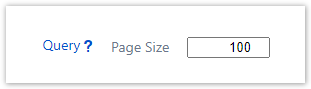
Not that also the Web API is limited by the page size. The Web API supports paging.
For more information, please refer to Limitations on Query Results.
Dynamic Value Handling
Although property values must not be dynamic, it seems that users just love to use them. There are use cases where this makes sense, but mostly the information architecture will get in trouble, once the whole set of projectdoc documents needs to be rebuild.
This version provides some tools to check the current state of dynamic values on your server. It also provides some configurations to handle the use of dynamic values in the future.
For more information, please refer to Dynamic Property Values
Calculation Macro
Prior to this version there was only minor support to do some calculations. With this version there is the Calculation Macro and the Calculation Result Macro. It allows to run calculations on double values and render the results.
Currently there is no support for integer values, therefore use cases that require "full precision" (for instance calculations with currencies) are currently not supported.
Please refer to Calculation Macro for more information on how to use calculations in your Confluence instance using the projectdoc Toolbox.
Upgrade Instructions
Install the new OBR of the projectdoc Toolbox.
List of Changes
The following changes are part of version 6.0.0 of the projectdoc Toolbox for Confluence.
Resources
- Release Notes
- Information on all released versions of the projectdoc Toolbox for Confluence.
- Glossary
- Terms used in and defined for projectdoc.
- FAQs
- Questions and answers related to the projectdoc Toolbox and Confluence.
- No labels




