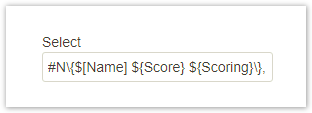You are viewing an old version of this page. View the current version.
Compare with Current
View Page History
« Previous
Version 6
Next »
The projectdoc Toolbox does not support dynamic values as property values. Use sections to render dynamic values and select the contents of this section instead of property values.
Summary
Do not use properties for dynamic values, do use sections.
Sections can also be rendered in table cells, but are resolved at request time.
Selecting Dynamic Values
The value of a document property must not be dynamic. A dynamic value is a value that is calculated at page request. This is the case for instance if you use the Display Table Macro or the Display List Macro as part of the property value.
Why is this so? Since the property value is added to the Lucene Index to enable users to search for it. A dynamic value would need to update whenever a new document is added or an existing document is updated. It has to be checked, whether this new or updated document is part (or no longer part) of the result set. The projectdoc Toolbox does not do that.
There is a limited support in case you update information from a child or parent document. In this case the existing page is reevaluated and the updated values are written to the Lucene Index. But this probably fails in case of a reindex, where the proper order of document indexing is no defined. Therefore users are recommended not to use dynamic macros as property values.
If you need those values just for show – you just need to display the value but there is no need to find the document with a query – there is a workaround: Just add the value to a section or content marker and hide it.
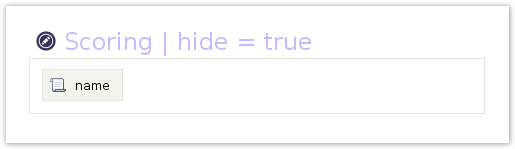
The query (for instance using the Display Table Macro) allows to specify property names as well as section titles in its Select Clause.