- Created by Robert Reiner, last modified by Anton Kronseder on 05. Jul 2021
You are viewing an old version of this page. View the current version.
Compare with Current View Page History
« Previous Version 5 Next »
projectdoc Toolbox
Improvements heading to data center support.
Today we released version 5.0 of the projectdoc Toolbox. It includes changes from version 5.0.0. This version has been made available on the Atlassian Marketplace.
Preparing the projectdoc Toolbox worked for all integration aspects almost out-of-the-box. The main challenge was to cope with the increased performance requirements under heavy load. Another important amount of work was required to establish the test environment to cope with Atlassians requirements to accept the projectdoc Toolbox for data center on their Marketplace.
Well, finally, it's done!
Since this is a major release expect many breaking changes. One of the most relevant for your upgrade is the new database structure the projectdoc Toolbox establishes. Since the projectdoc tables did not store any information that cannot derived from the Confluence pages, you simply need to rebuild the table data from scratch. Unfortunately this requires, especially for large installation quite a lot of time. We recommend to check the upgrade process in a test environment on real data.
Estimates?
...
Pro projectdoc Dokument ca 0,3 Sekunden. Nicht PD Dokumente sind nicht betroffen.
Beispiele:
1000 Dokumente = 300s = 5 Min
10.000 Dokumente = 3.000s = 50 Min
100.000 Dokumente = 30.000s = 8:20 Stunden
The projectdoc Toolbox is an add-on for Confluence supporting agile software development teams to collaborate on process, project, system, and product documentation.
If you want to learn more about the projectdoc Toolbox and how it helps to create good project documentation, please refer to the introduction video!
The following image is a link to a video on YouTube. When you click the link your browser will serve a page from youtube.com.
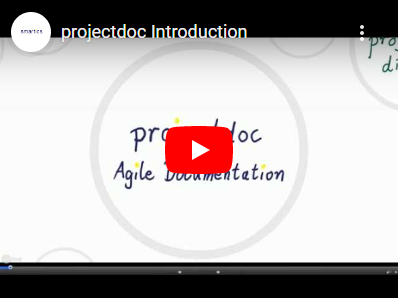 Very interesting, but way too fast?
Very interesting, but way too fast?
Step through at your own pace with with our Prezi Presentation (external link to prezi.com)!
In the Online Manual you’ll find additional video material that introduces you in the concepts of the projectdoc Toolbox.
Refer to use cases and show cases for information on how to use the projectdoc Toolbox.
New and Noteworthy
Database Tables
We updated the database tables to store projectdoc data. This is required to cope with the increased load on Confluence when run under data center.
The old tables (identified by "PD_" in the table name) will stay untouched and the new structures will be stored in new tables (identified by "PD5_"). Even if the old data will still be available we highly recommend to have access to a current backup of your database.
Installation Instructions
Install the new OBR of the projectdoc Toolbox.
Installation Order
Please install the projectdoc Toolbox first, then the extensions and finally update the doctype add-ons.
So this is the basic order:
- projectdoc Toolbox
- extension add-ons (start with Web API Extension)
- doctype add-ons (start with Core Doctypes)
Please install only those add-ons that are actually used! In case you do not use the Web API, there is no need to install it.
Upgrade Instructions
Here is a short guide to update to this new version of the projectdoc Toolbox. For detailed information on dependencies, please consult the documentation of the add-ons.
Please install the projectdoc Toolbox first, then update your extensions, and finally your doctype add-ons.
Upgrade Order
Please install the projectdoc Toolbox first, then the extensions and finally update the doctype add-ons.
So this is the basic order:
- projectdoc Toolbox
- extension add-ons (start with Web API Extension)
- doctype add-ons (start with Core Doctypes)
Please install only those add-ons that are actually used! In case you do not use the Web API, there is no need to install it.
Reindex
Due to the following issues a reindex is required to update properties.
Expect this to be huge. Do not upgrade without a backup plan!
Please refer to Troubleshooting Reindexer for projectdoc Documents for details on how to reindex projectdoc documents.
Resources
- Release Notes
- Information on all released versions of the projectdoc Toolbox for Confluence.
- Glossary
- Terms used in and defined for projectdoc.
- FAQs
- Questions and answers related to the projectdoc Toolbox and Confluence.
- No labels




