You are viewing an old version of this page. View the current version.
Compare with Current
View Page History
Version 1
Next »
A short introduction using the impersonator feature of the projectdoc Toolbox. In this example we examine what to do to reuse a layout defined in another document.
Prerequisites
This feature is available for the projectdoc Toolbox for Confluence since version 2.7.
Define the Live Template
This is what our live template for this example looks like.
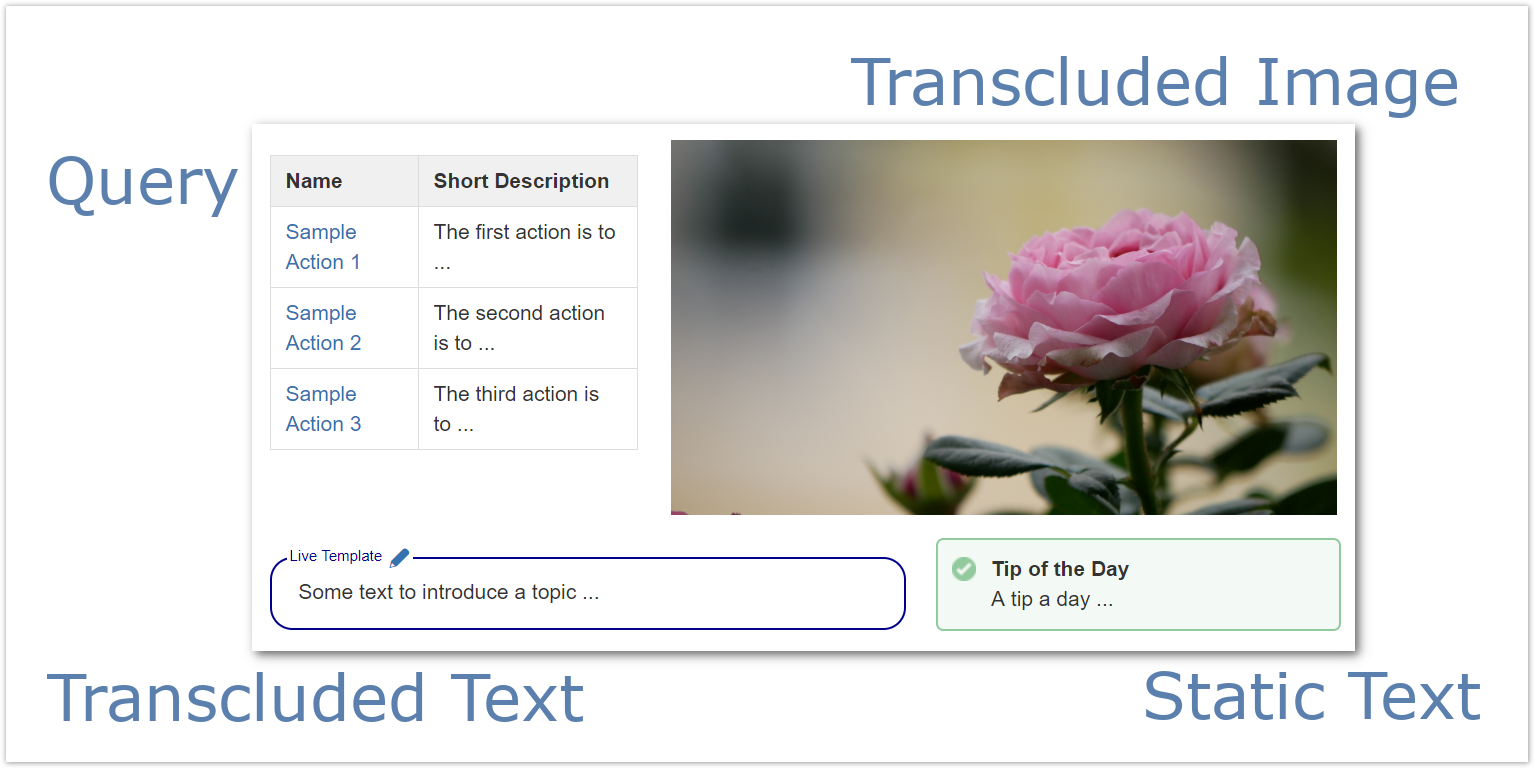
- The live template contains a query to select on child documents using the Display Table Macro. The template has three child documents named Sample Action 1 to Sample Action 3.
- It also transcludes text from its own document body using the Transclusion Macro. An introduction is shown on the lower left. Note that the border around the text is only shown to users with write access for faster navigation.
- The image on the upper right is also transcluded from a property that is part of the live template using the Display Document Property Macro.
- The text on the lower right is static and is not intended to be overridden by the impersonator using the Tip Box Macro.
The structure of the projectdoc document is this:
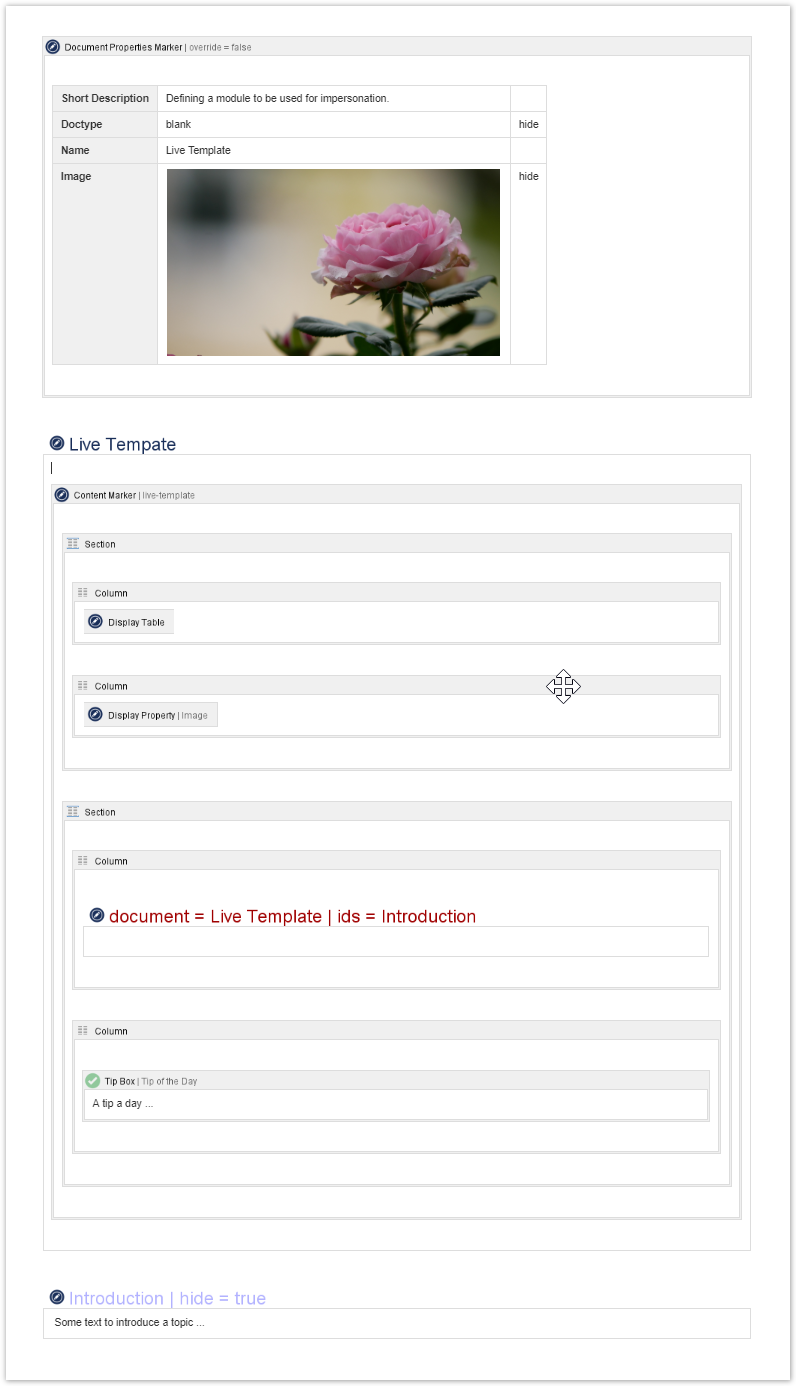
Note that the introduction section is hidden because it is transcluded in the live template and – for this example – should only be rendered once on the page. The Section Macro and Column Macro provided by Confluence are used to define the layout.