Properties may represent an editable boolean value. Use Confluence tasks to define the value for those properties.
A projectdoc document is defined by a doctype and consists of properties and sections. The properties are defined in a table within a Document Properties Marker Macro.
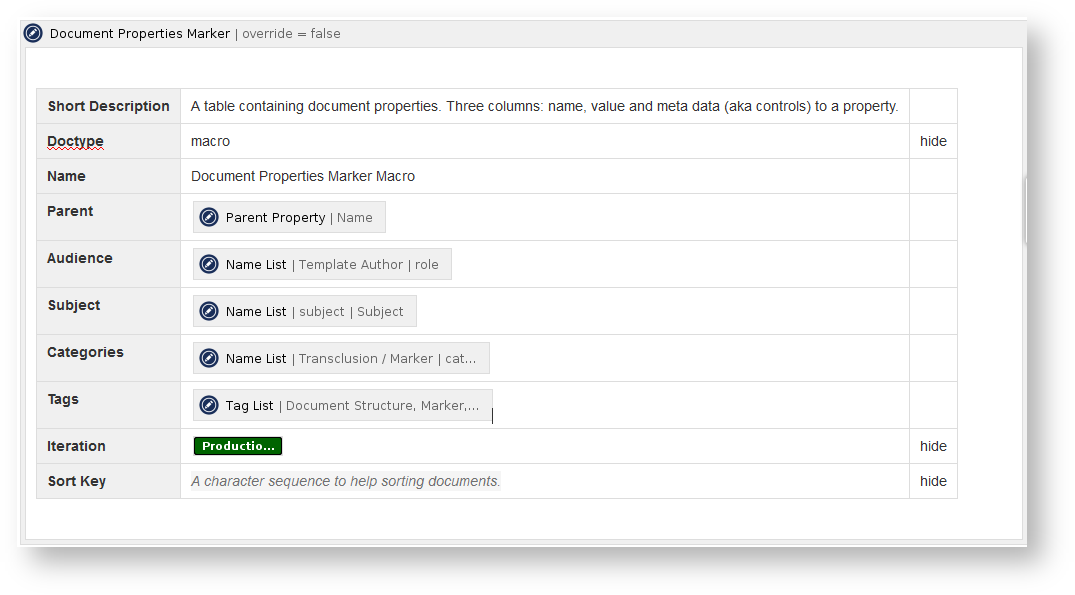 Task boxes are valid values for properties. To specify such a document property, add a line like this to the properties table:
Task boxes are valid values for properties. To specify such a document property, add a line like this to the properties table:
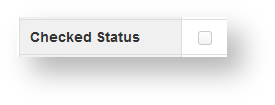
The task box value is rendered as any other property value. Checking or unchecking the box - even when the value is transcluded - will change the value out-of-the-box.
If an author needs to select the text representation of the box value, projectdoc adds an artificial property with the same name as the original property plus the dollar sign ('$'). The dollar sign indicates the text representation of the value instead of its original value.
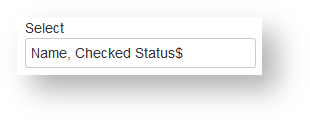
Using the Display Table Macro to list documents where the example property 'Checked Status' is checked, will use the normative value of the property (which is the property named followed by the '§' sign):
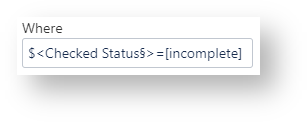
The unchecked box has assigned a value of incomplete, the checked box a value of complete.