- Created by Robert Reiner, last modified on 12. Apr 2020
projectdoc Toolbox
Introduces to the concept of content to be considered to be empty.
- Audience
- Type
- Level of Experience
- Expected Duration
- 10 min
Readers are happy for every word they do not need to read. This is especially true for technical documentation.
One example for text that is irrelevant to the readers is decoy text. Decoy text is text with information, such as section titles where the position, formatting, or content already reveals the meaning of the text (see No Noise for details). The reason why templates are often frowned at is the redundant text we consider noise because they also do not transport relevant information. Sections of boilerplate text often bury the few bits of information.
The projectdoc Toolbox for Confluence provides a couple of tools to reduce the amount of noise top support Guided Writing & clutter-free Reading. Guided writing because the template of a doctype still provides all document properties and sections, informing authors which information is considered relevant, although it may not be at hand, yet. Clutter-free reading because all these unspecified properties and empty sections will not be rendered without content.
With version 4.5 of the project Toolbox the Content Marker Macro and the Section Macro provide a parameter to mark content as considered to be empty. This short tip explains what this means and how this feature can be used.
Hiding Template Buttons
The Create-from-Template Macro allows authors to add a HTML Button to create a new page based on a given template. The projectdoc Toolbox uses this feature in a large number of templates to make it easy to create documents of a given type that is closely related to the doctype of a document. For instance the Day doctype to add pages to a journal allows to add documents of type Event.
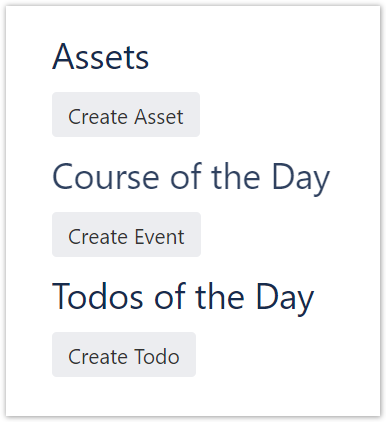
Since the journal is a tool the author is mainly working with to add content, it is okay to have the buttons right at hand to create new Assets, Events, and Todos. This may be not appropriate in case the document is more often read than written to. In these cases we would like to force the readers not to see the empty sections for Assets, Course of the Day, and Todos of the Day. To do so we simply need to check the parameter Ignore Template Buttons of the Section Macro.
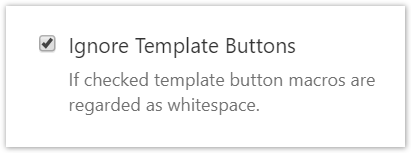
The following screen shot show the same example as above, but the Ignore Template Button parameter is checked for Assets and Todos of the Day.
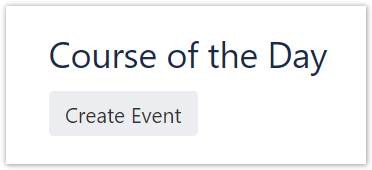
Once we add an asset document, the Assets section is no longer empty and rendered. This also brings the Create Asset button into display.
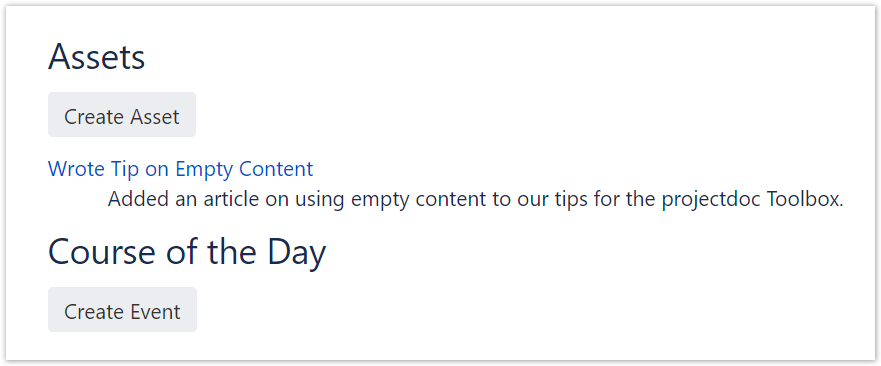
Empty Content
The concept of Empty Content takes the Ignore Template Buttons a step further. Now authors may wrap any content inside a Content Marker Macro or Section Macro and tag it to be considered empty. If a section of text only contains content that actually has content, but is to be considered empty, that section will not be shown.
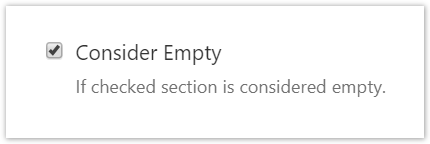
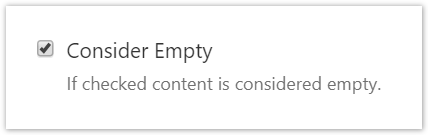
What is this good for? Consider to have document that renders a list of other documents. The document could be a release document with a list of breaking changes that are part of that release. You may want to display introductive text to make the section be more pleasant to read, especially to for the casual reader. If this text could not be tagged as empty content, the section showing the list of breaking changes will always be rendered, independent of the fact if there are actually breaking changes.
Intro and Extro Texts
The Section Macro already provided parameters to add text as intro or extro. These texts are required to be plain. No markup, such as a adding a link, is allowed. The new feature now allows to tag arbitrary text content as empty.
The following shows the use of the Content Marker Macro with the Consider Empty parameter set to true.
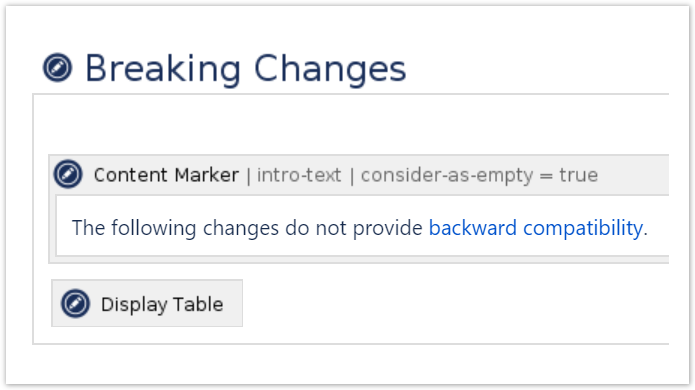
As long as the Display Table Macro has not result (and has the Render no Hits as blank parameter set to true) the section above is not rendered.
Resources
- No need to render the Section Title
- It is often obvious that the introduction text is a description of the information of the document. Therefore the title 'Description' or 'Summary' may be irrelevant. You may suppress the rendering of the title easily.
- No Noise
- Do not render text to the reader that has no information value.
- Section Macro
- Renders a section, if the body is not empty. Supports authors to create content, clutter-free rendering without empty sections. Allows to transclude the content.
- Content Marker Macro
- Marks a piece of content within a document. This content can be referenced for transclusion.
- Document Property Default Values
- Specified default values are not rendered in the document properties table.




