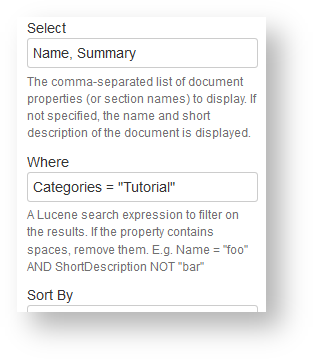Sections help authors to structure the content. These visual groupings help readers to understand the content faster.
With the projectdoc Toolbox sections also define content for transclusion. So the Section Macro effectively adds identifiers to a document fragment, typically by the title of the section.
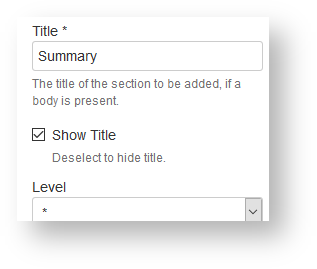
In a document a reader may already be aware of the function of a section.
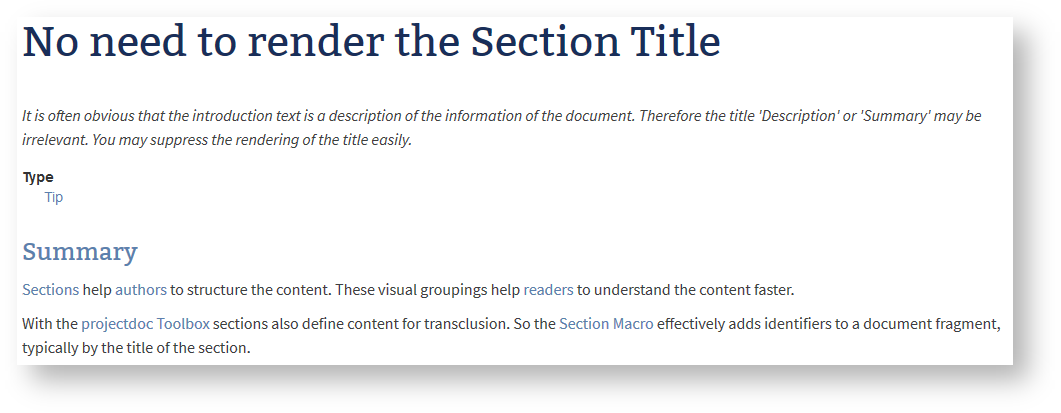
In this case the generic title like 'Description' or 'Summary' may be deemed as decoy text to be avoided.
To remove the decoy text it is possible to suppress the rendering of the title.
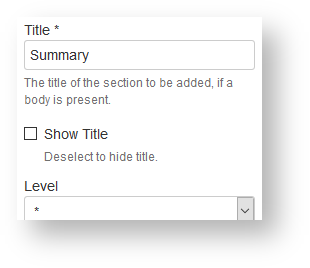
The result does not loose any information, but increases the readability be removing the decoy text.
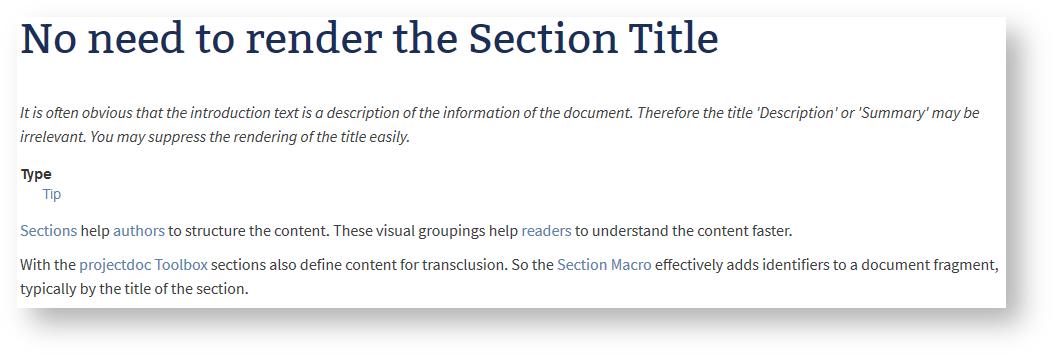
The suppression of title does not remove the reuse of the fragment. The Transclusion Macro still has access to the section by the title.
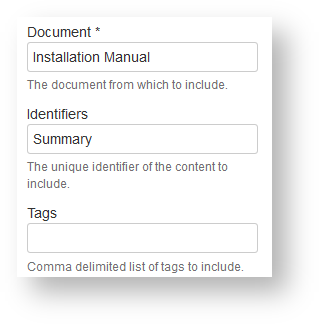
Query macros, like the Display Table Macro, may also still use the content of the section to be rendered in the result table.