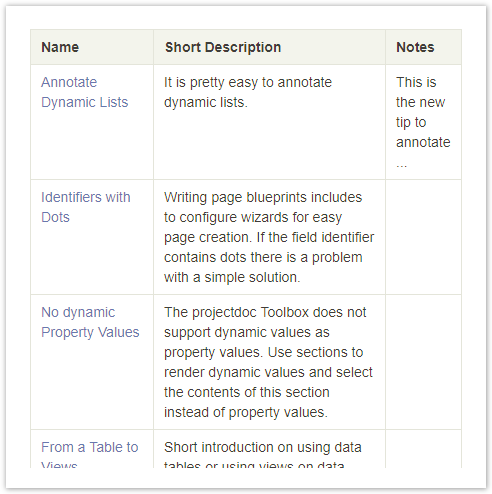You are viewing an old version of this page. View the current version.
Compare with Current
View Page History
« Previous
Version 2
Next »
It is pretty easy to annotate dynamic lists.
Define the Set
Provide a set of tables, define the matching column ('Name'), and 'or' table rows.
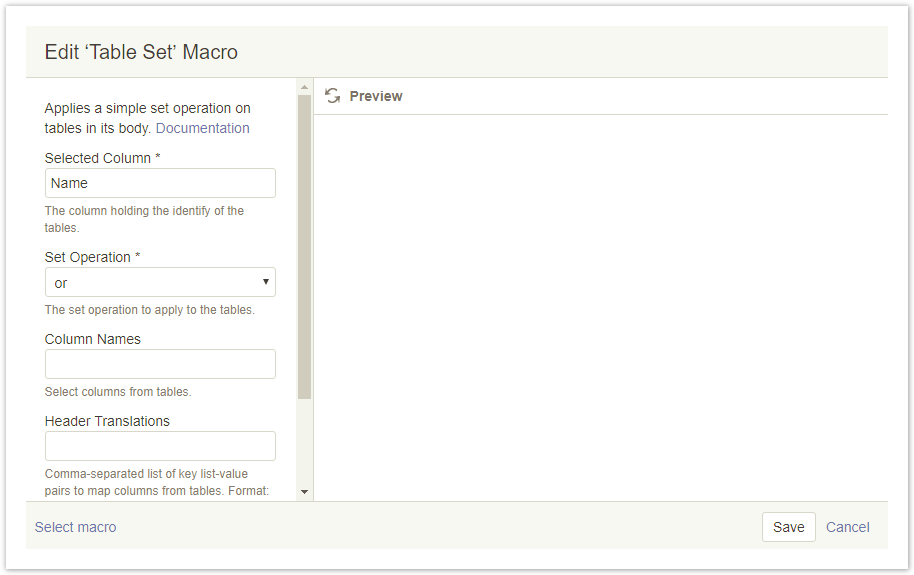
Dynamic List
Set up the dynamic list with the Display Table Macro.
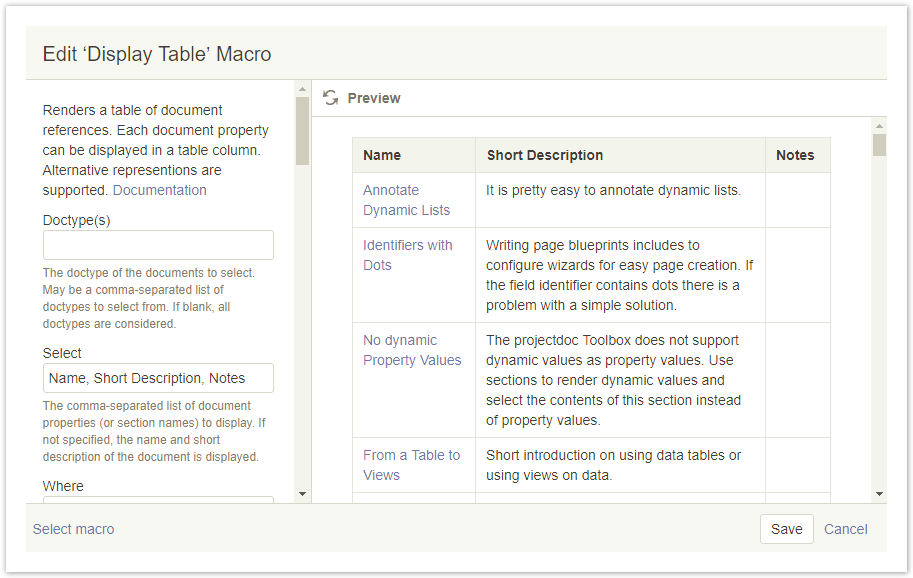
Just add the additional columns you need for your notes. We are fine with one additional column called 'Notes'.
For now we simply have a table with random hits and an empty column for notes.
Notes Table
To add notes use the Tour Macro and add a table for the notes.

The line in the first table is matched with the first column. Make sure to translate the title column to document names (otherwise there will be no match):
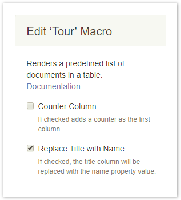
Rendered
The rendered table will have the order from the first table and add the notes from the second.