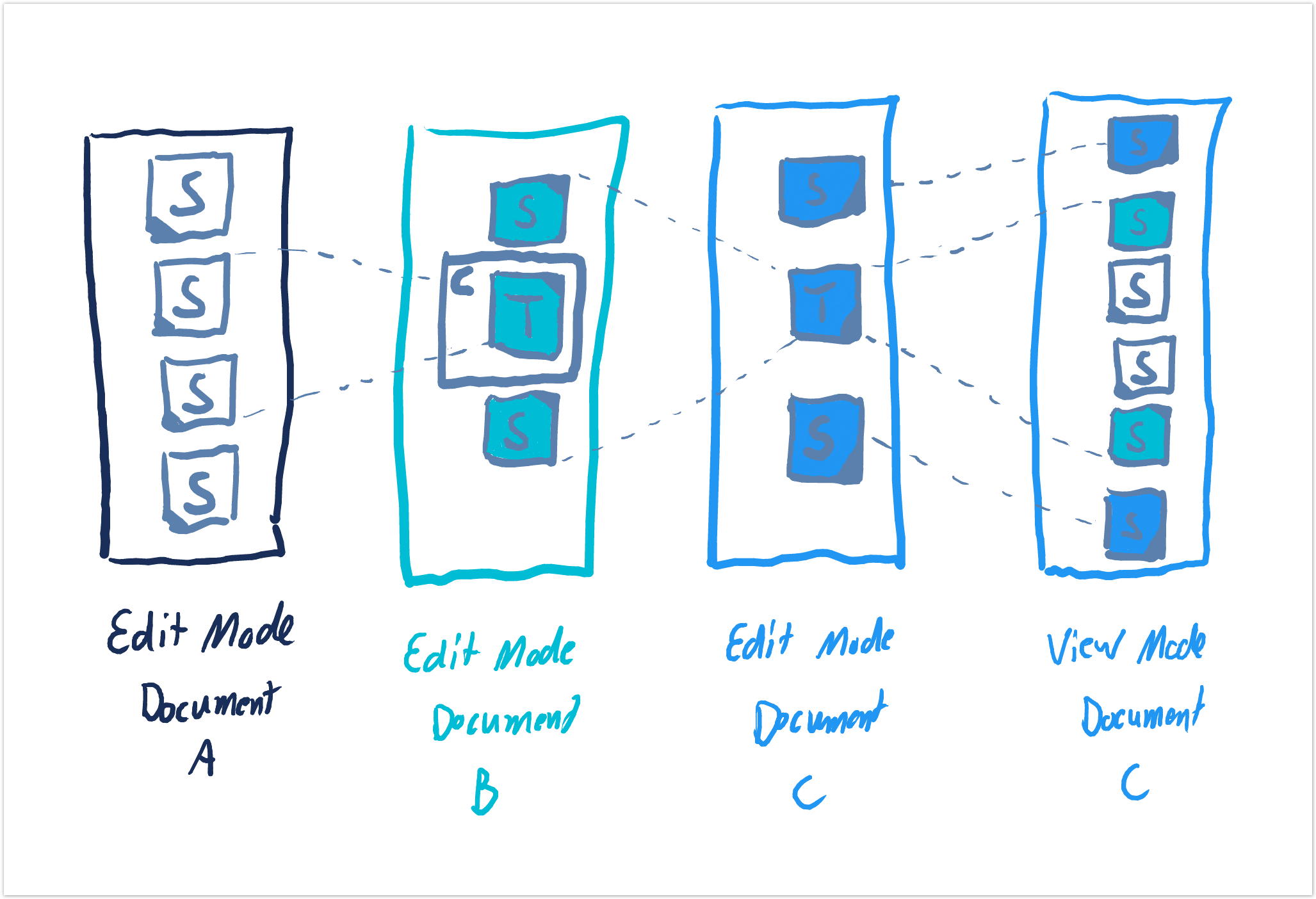Shows how to transclude transcluded content.
The Transclusion Macro from the projectdoc Toolbox transcludes content that is marked with the Section and Content Marker Macro.
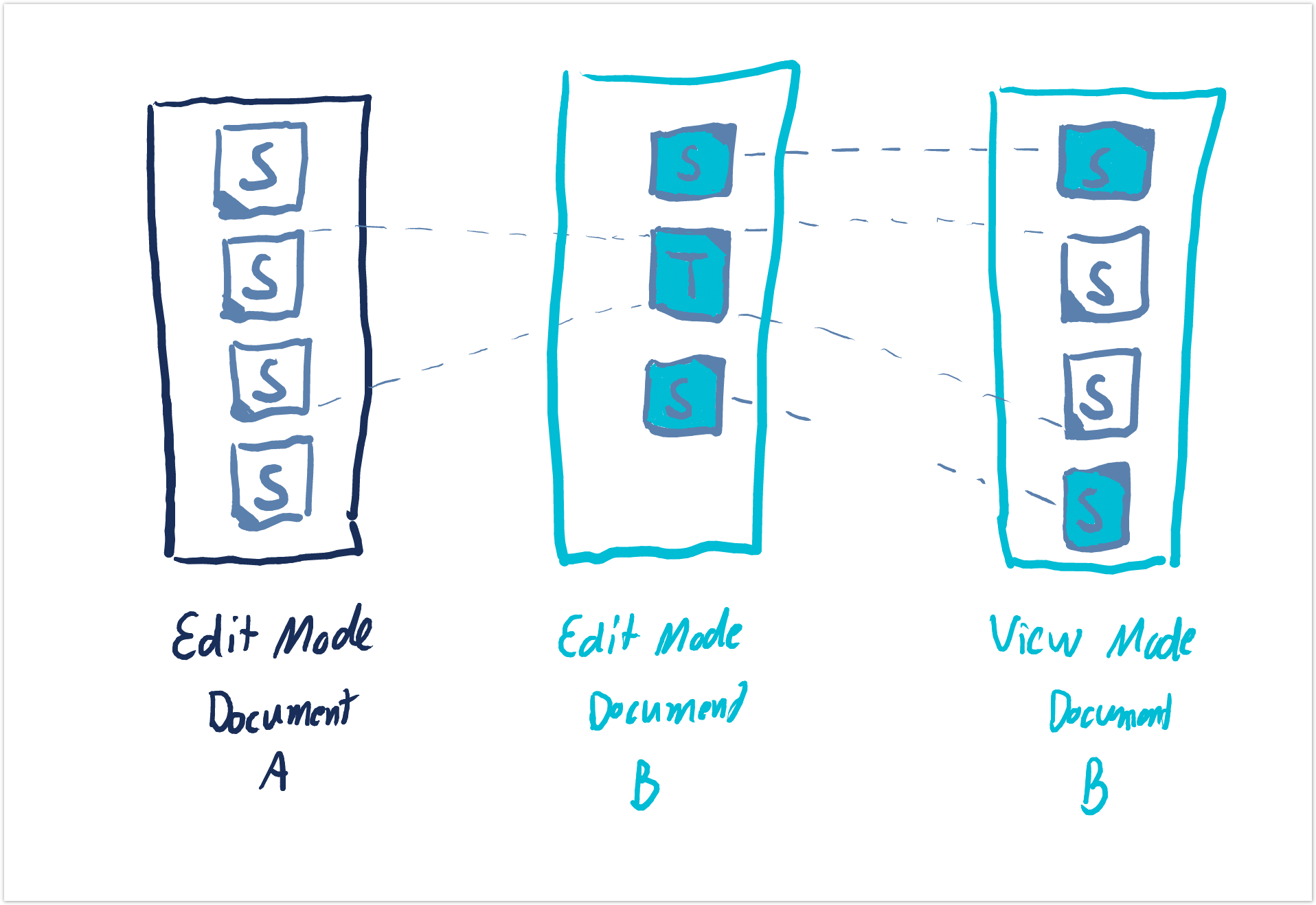
The transclusion macro in document B transcludes two sections (boxes with an 'S' in it) from document A.
If you transclude sections on a page (box with a 'T' in it), these sections are not seen by a transclusion macro of another page. So if you translude all from document B from a document C, only the sections of document B and C will be rendered in document C, not those of document A.
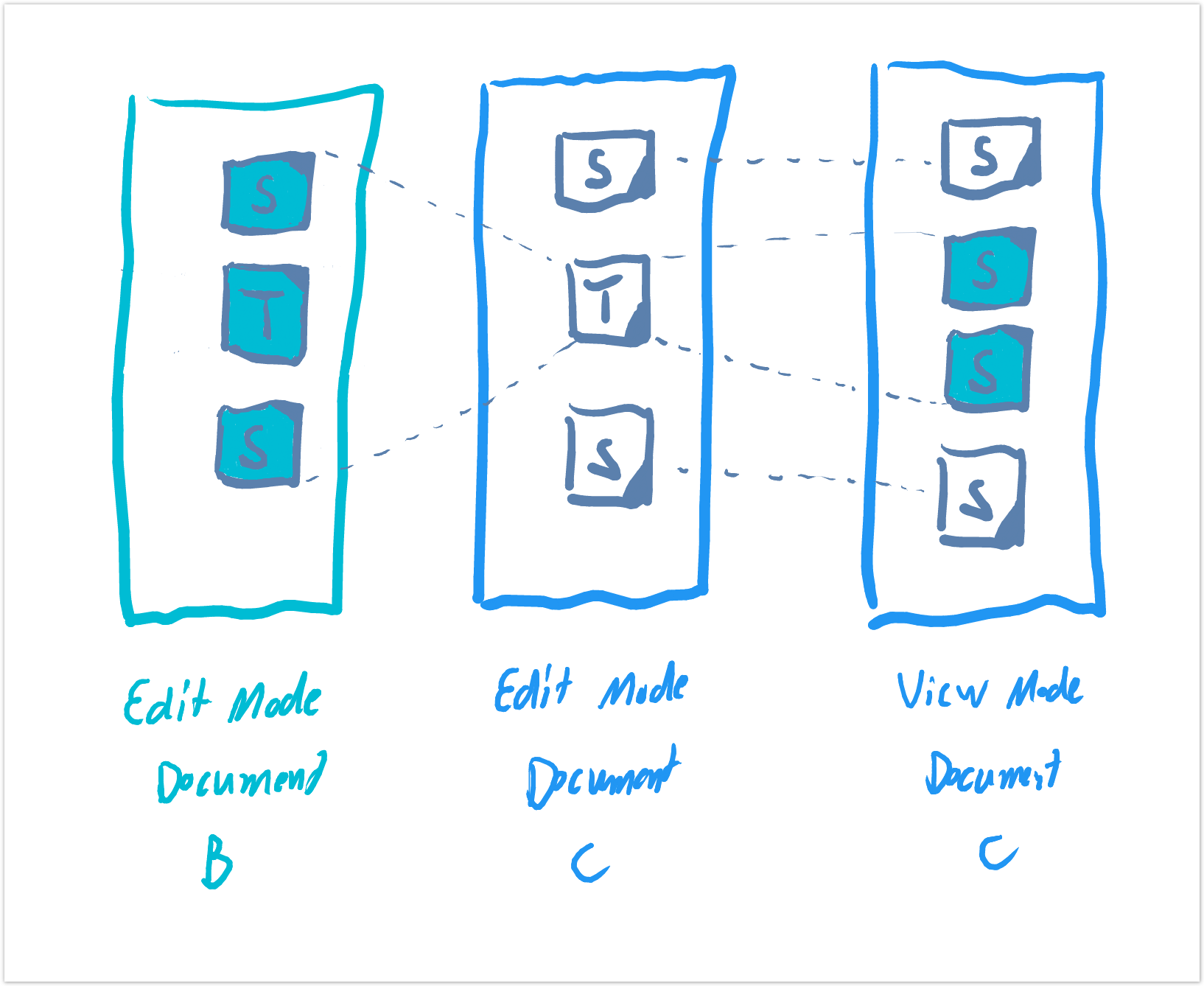
One solution to this problem is to place the transclusion macro inside a section. But this adjusts the section heading level, which may not be what you want. The other solution is to set the transclusion macro inside a content marker macro (box with a 'C' in it). This will transclude the content from the other page without adding one to the heading level.