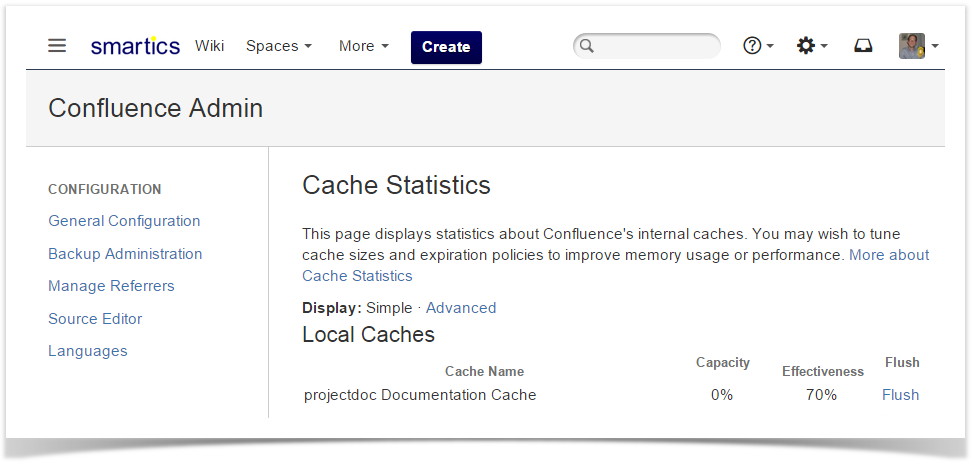You are viewing an old version of this page. View the current version.
Compare with Current
View Page History
Version 1
Next »
The URI to a JSON document containing the URLs to the documentation for the blueprints.
Description
The URI to a JSON document containing the URLs to the documentation for the blueprints. By providing such a JSON file a template author can provide the documentation for the template and for the sections of the template.

The format is a JSON map of doctype names as the keys and a map of section names with URLs as values.
Only one special value for the section names exists. That is the _default_ key, which is used to provide a URL for the doctype itself.
{
"category": {
"_default_" :"https://www.smartics.eu/confluence/display/PDAC1/Category",
"Description":"https://www.smartics.eu/confluence/display/PDAC1/Category#Description",
}
}
Moreover there is a default mapping that is applied when for a title of a section of a doctype no mapping can be found.
How does it work in detail:
First of all we use the name of the doctype - in this example category - to lookup the doctype in the JSON file. Than we make a second lookup, now within the doctype we found in step one, for the title of the section where the user clicked on the help button. In this example you can see only one title for a section: "Description".
Now lets talk about the _default_ key. The default key will be used, when for a given section title e.g "Note" a mapping can not be found. In this case the user will be guided to the value of the default key: here https://www.smartics.eu/confluence/display/PDAC1/Category
But there is more feature for this case (a section title can not be found in the JSON for a given doctype): To the URL of the _default_ key we append the title of the section as an anchor. In our example we would generate the following URL:
https://www.smartics.eu/confluence/display/PDAC1/Category#Note
Using this feature it is possible to jump to specific parts of the documentation for a given doctype.
Cache
The json file which is referenced by using the space property documentation-json-uri will be cached by projectdoc for one day. If you need to use the new content you provided in your json right now you can flush this cache by selecting flush on the confluence cache management admin page. For more details please visit the Confluence help page for Cache+Statistics.
To flush the cache: Go to  > General Configuration > Cache Management and flush the cache projectdoc Documentation Cache
> General Configuration > Cache Management and flush the cache projectdoc Documentation Cache