You are viewing an old version of this page. View the current version.
Compare with Current
View Page History
« Previous
Version 2
Next »
Shows how to use the Wiki Link Macro based on Remote Controls to alternate between two different views on a single document.
Remote controls allow to override macro parameters with HTTP request parameters. This way a view on a document can be altered. For instance a release notes document could show changes in a condensed form. By providing a link to override the parameters of the macro displaying the changes, the view could expand the information on each change. Since version 4.5 of the projectdoc Toolbox the Wiki Link Macro allows to toggle between the two states.
This tip shows how to configure the Display Table Macro and Wiki Link Macro to create two views on a document.
Configuration Display Table
To make the Display Table Macro ready to be remote controlled, the Identifier parameter needs to be set.
You can also use the Identifier Classes parameter in case you need to control a selection of macros in a single action.
Configure your query with the Select, Where and Sort By parameter according to your use case.