You are viewing an old version of this page. View the current version.
Compare with Current
View Page History
Version 1
Next »
Support for users of projectdoc macros to select from a range of valid values.
The Autocomplete Feature has been introduced with version 4.0 of the projectdoc Toolbox. Users are supported by providing a range of valid values to select from. Autocomplete is supported by a number of macros for a number of their parameters.
The feature is currently experimental, but activated by default.
Macro Parameter Panel
Selecting a value when clicking on a macro in the page editor is an experimental feature that is turned off by default.
Feature Configuration
The feature can be configured for the whole site. The user needs admin privileges to access these.
Space Properties
The following space propert