The doctype cache provides information about doctypes at runtime. This information is required for instance for ancestor queries. To rebuild the doctype cache the admin is required to have the projectdoc-admin role (other roles also have the required privilege, see Cache Refresh Actions for details). - On a projectdoc page click on the page tool icon
 - Then click "Refresh Doctype Cache" (dependent on your roles not all menu items may be available)
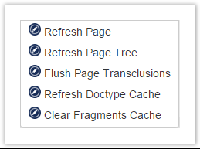
|