projectdoc documents are stored in caches for quick access. Users may want to clear one of these caches.
With the following actions that interact with the caches users can execute:
- Refresh Page - refreshes this page only
- Refresh Page Tree - refreshes this page and all descendant pages
- Flush Page Transclusions - kicks the fragments of all referenced pages from the cache
- Refresh Doctype Cache - refreshes the document type information derived from the page blueprints
- Clear Fragments Cache - clears fragments of pages used for transclusion
These actions access the following caches:
- projectdoc Document Cache - caches document representations for fast access
- projectdoc Doctype Cache - caches doctype information found in templates
- projectdoc Fragments Cache - caches fragments for special use cases that take heavily advantage from transclusion (deactivated by default)
There is an additional cache for mapping document type help texts called projectdoc Documentation Cache.
As administrator you can control the document, doctype and documentation caches via Cache Management in your Confluence Admin. The fragments cache is stored in the database. There is no additional cache layer.
Here is the screenshot for these actions:
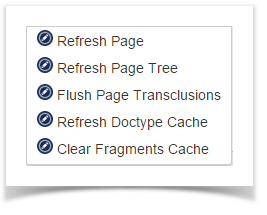
Granting Access
These actions are shown in the tools menu of a page, if
- the page is a projectdoc document (except Refresh Page Tree which works on plain pages)
- the user has edit permissions on that page
- the user is member of a required group
All of the above conditions have to be met.
Troubleshooting
You may want to check your caches if your Ancestor searches (see Search Tips) do not display the assumed results. In case of the downstream ancestor search (from parent to child) check if your document provide valid values for the AncestorTypeNames property. If not, you need to refresh the pages (i.e. the projectdoc Document Cache).
If you encounter difficulties with the upstream search ancestor (from child to parent), refreshing your projectdoc Doctype Cache should be sufficient.
Resources
| Name |
Short Description |
| Roles involved in establishing technical communication using projectdoc. |
| Provides information about features potential users should consider for their evaluation process on using the projectdoc Toolbox for Confluence. |
| The URI to a JSON document containing the URLs to the documentation for the blueprints. |
| Information on how to use the fragments cache. |
| Tips on specifying search queries for Lucene. This also applies to projectdoc's query macros. |
| Information for administrators on how to maintain projectdoc documents or to build them from scratch. |