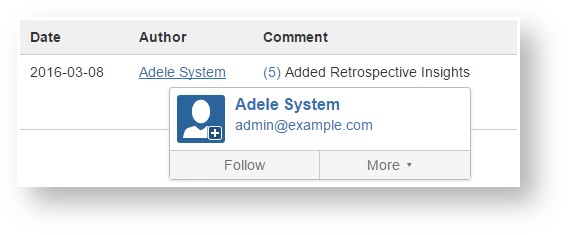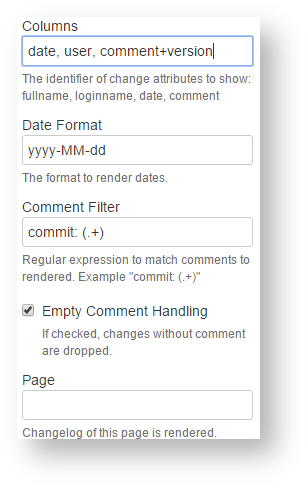The Changelog Macro renders the changes of a given page as a table. The user selects the change information to show. The macro allows to render selected information. This is especially handy for use cases where change information is exported (for instance to PDF). | Section |
|---|
| Column |
|---|
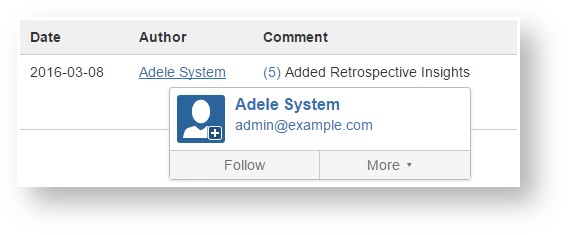
| Note Box |
|---|
| title | Compare to Change-History Macro |
|---|
| This macro is similar to the Change-History Macro that is part of the Confluence installation. The projectdoc version has the following features: - Control the order and content of the columns
- Define column headings
- Define the date format
- Filter on comments
- Suppress changes with no comment
- Specify the page (not necessarily the page the macro is on)
|
|
| Column |
|---|
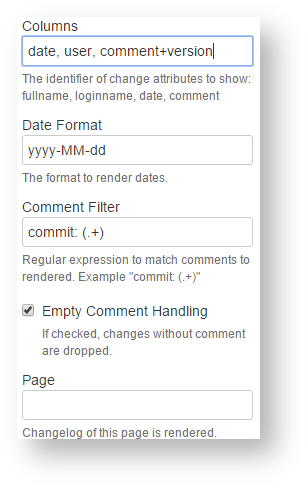
|
|
To organize your collaborative work on a document, you may use a Charter. The Changelog Macro may be use on the charter document to track changes on the document the team is working on. This would support the team compiling of change information for the final document. |