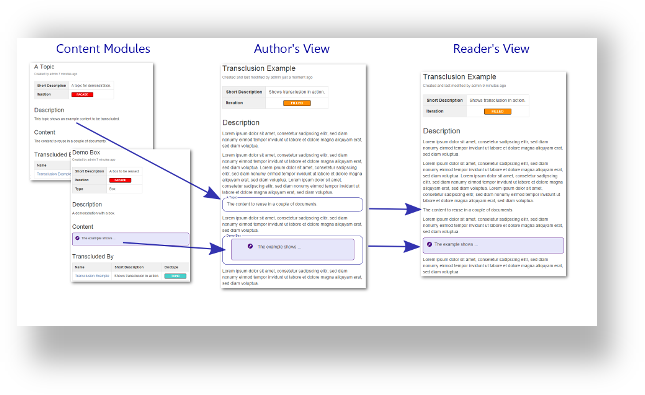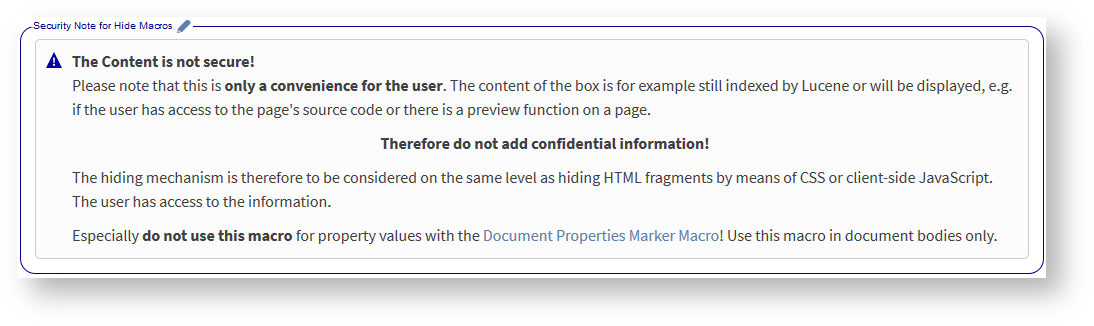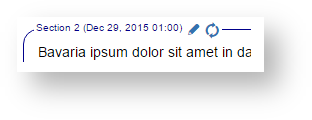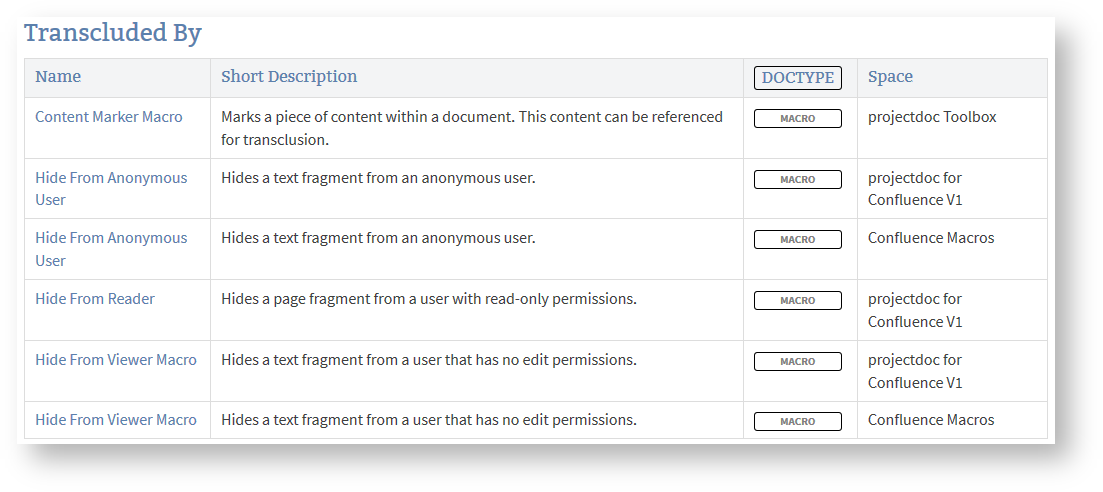Why easily? Suppose an author transcludes content from another page. In view mode the transcluded content is highlighted. By clicking on the name of the document at the top-right of the box, the author is able to jump to the page quickly. If clicking on the edit icon (pencil), the document is opened for editing with one click. 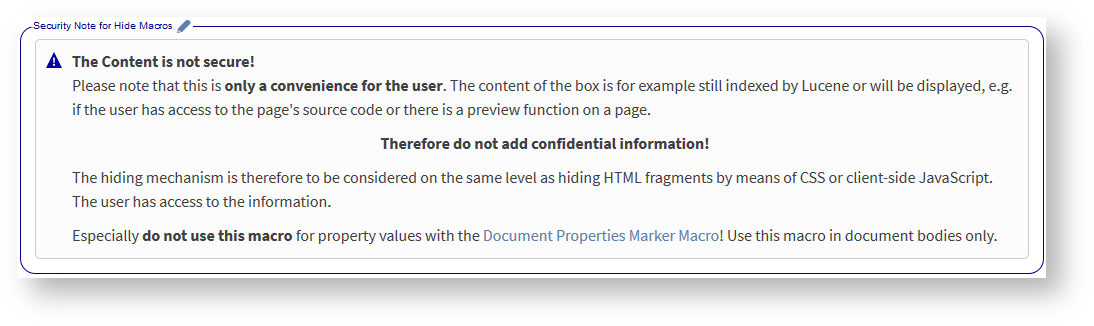
For performance reasons the fragments may be cached. In this case every transcluded content shows the last updated date and an icon to refresh the content from the cache (although the system typically recognizes stale content quickly). 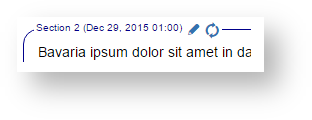
| Note Box |
|---|
| title | Tools for Writers only |
|---|
| Note that these tools are only available for authors since readers typically have no interest in getting informed about content reuse. |
If an author is interested in where a particular content is used, the information can be displayed on the page easily. 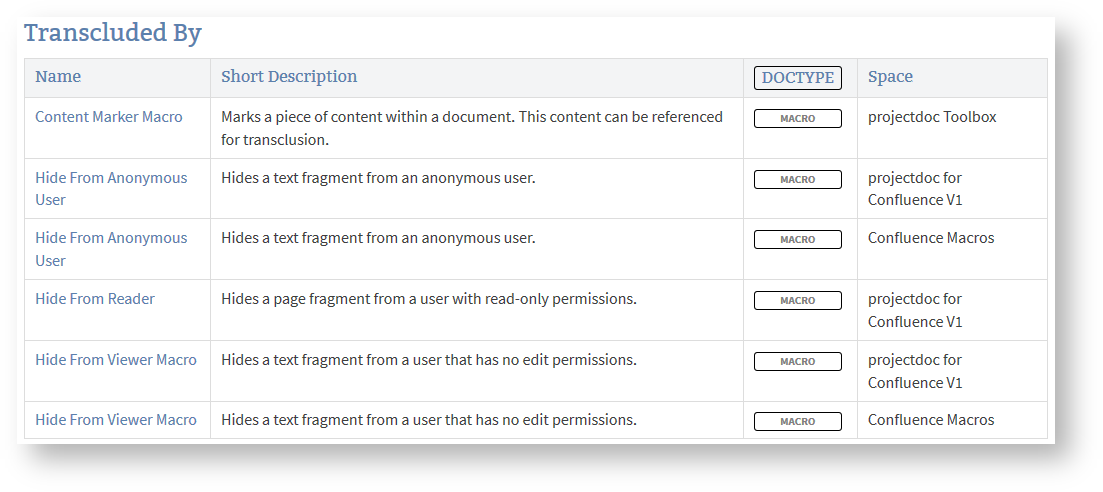
The projectdoc Toolbox also provided macros to make these sections only available for authors. But note that the content is only hidden and therefore not secure. | Panel |
|---|
| title | Transclusion in action! |
|---|
| | Transclusion |
|---|
| document | Security Note for Hide Macros |
|---|
| ids | box |
|---|
| |
|
For more information on transclusion, please refer to Use Display Table for Transclusion References. | Tip Box |
|---|
Just in case if you are bothering about transcluding content with inadequate section levels. Do not bother. The transclusion macros of the projectdoc Toolbox take care of adjusting the levels of the sections to the target level. For Confluence 5.8 and up this can even be done automatically! |
Since version 1.10 of the projectdoc Toolbox you may even transclude tagged content from a document automatically and add additional sections and properties to the transcluding document. This feature is called delegate document. The delegate document is defined with the Document Properties Marker Macro. |