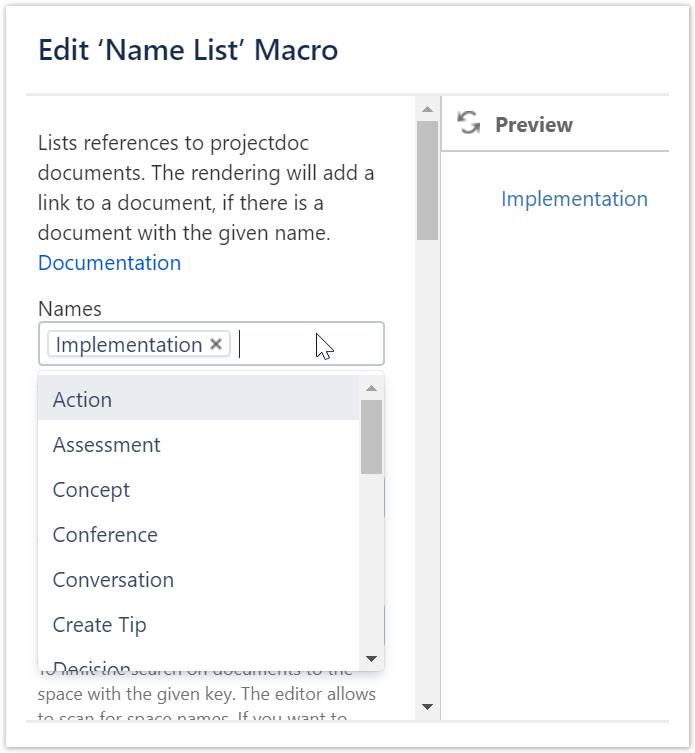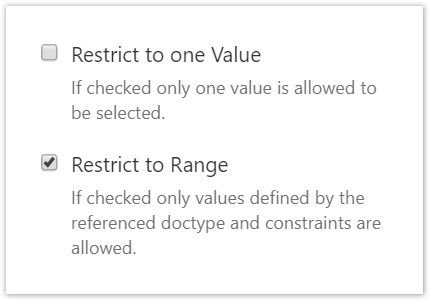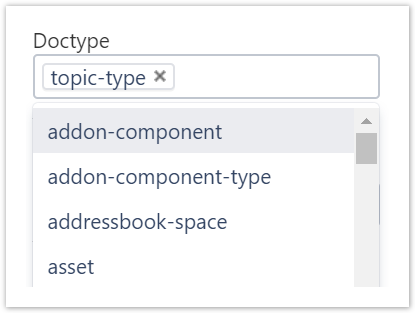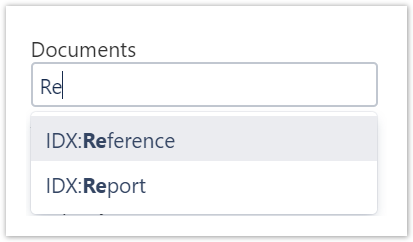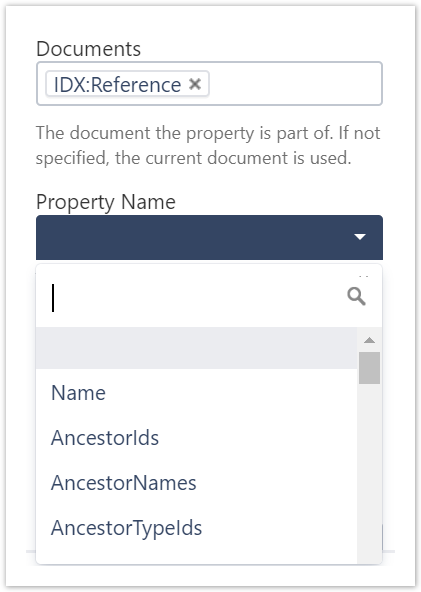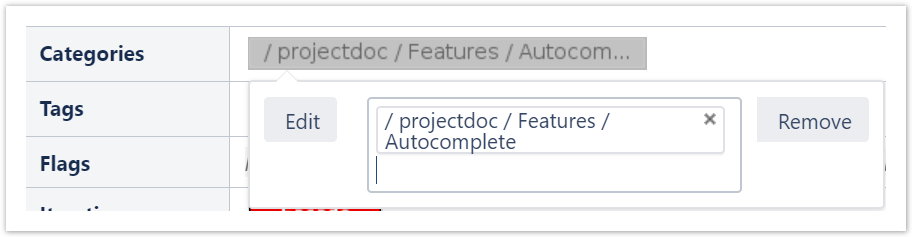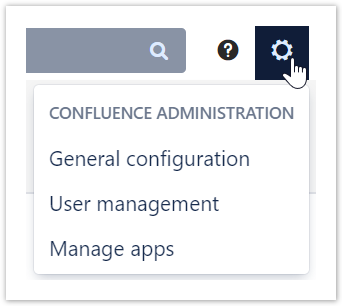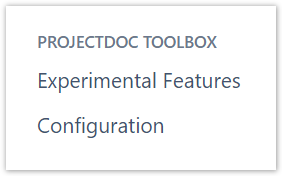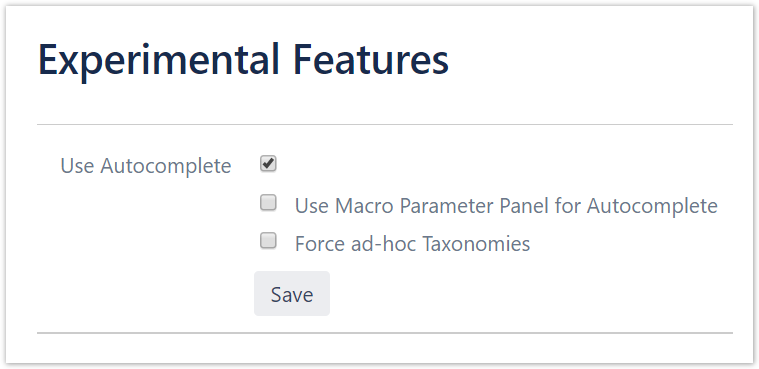...
| Section | ||||||||||||||||||||||||||||||||||||||||||||||||||||||||||||||||||||||||||||||||||||||||||||||||||||||||||||||||||||||||||||||||||||||||||||||||||||
|---|---|---|---|---|---|---|---|---|---|---|---|---|---|---|---|---|---|---|---|---|---|---|---|---|---|---|---|---|---|---|---|---|---|---|---|---|---|---|---|---|---|---|---|---|---|---|---|---|---|---|---|---|---|---|---|---|---|---|---|---|---|---|---|---|---|---|---|---|---|---|---|---|---|---|---|---|---|---|---|---|---|---|---|---|---|---|---|---|---|---|---|---|---|---|---|---|---|---|---|---|---|---|---|---|---|---|---|---|---|---|---|---|---|---|---|---|---|---|---|---|---|---|---|---|---|---|---|---|---|---|---|---|---|---|---|---|---|---|---|---|---|---|---|---|---|---|---|---|
|
...
| Section | |||||||||||||
|---|---|---|---|---|---|---|---|---|---|---|---|---|---|
| |||||||||||||
Autocomplete is provided for a selection of macro on a selection of macro parameters. Autocomplete does allow the user to select a value for a macro parameter from a list of valid values. Some parameter values are required to be a single value, other may allow to specify multiple values. In some cases where multiple values are allowed, there is a add-hoc taxonomy supported, in others this taxonomy needs to be prepared in advance.
Per default all documents are taken into account to derive names.
|
| Section | |||||||||||||||||||||||||||||||||||||
|---|---|---|---|---|---|---|---|---|---|---|---|---|---|---|---|---|---|---|---|---|---|---|---|---|---|---|---|---|---|---|---|---|---|---|---|---|---|
| |||||||||||||||||||||||||||||||||||||
The following parameters support Autocomplete.
|
...
| Section | ||
|---|---|---|
| ||
Selecting a value when clicking on a macro in the page editor is an experimental feature that is turned off by default. |
| Section | ||||||||||||
|---|---|---|---|---|---|---|---|---|---|---|---|---|
| ||||||||||||
The feature can be configured for the whole site. The user needs admin privileges to access these. Go to General configuration. Then click "Experimental Features". This leads to the Experimental Features page.
|
...