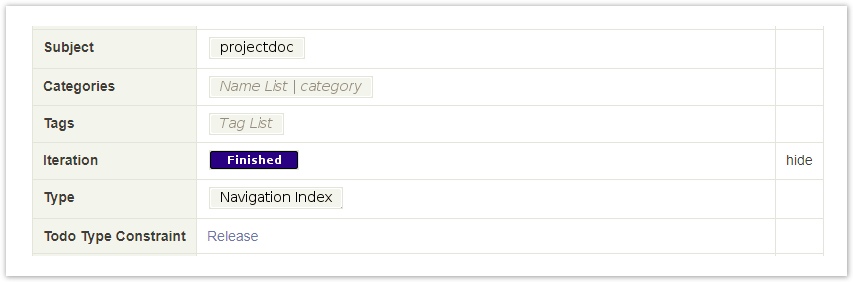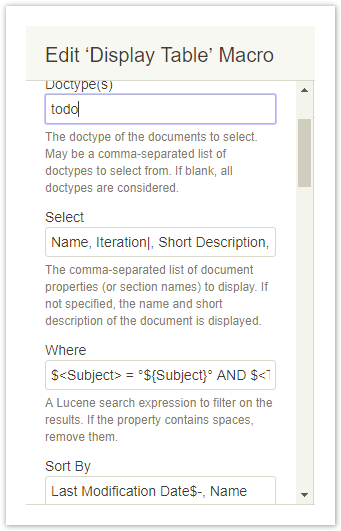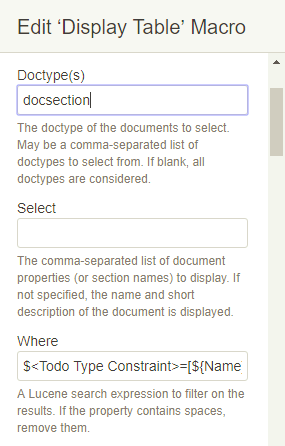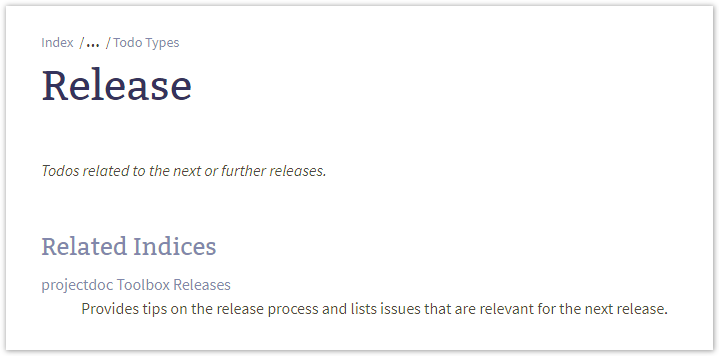While the section for type doctypes is rendered per default, space index documents to list documents with a given set of categories need to be created manually. This example lists all documents with the subject projectdoc and the Todo Type named 'Release'. 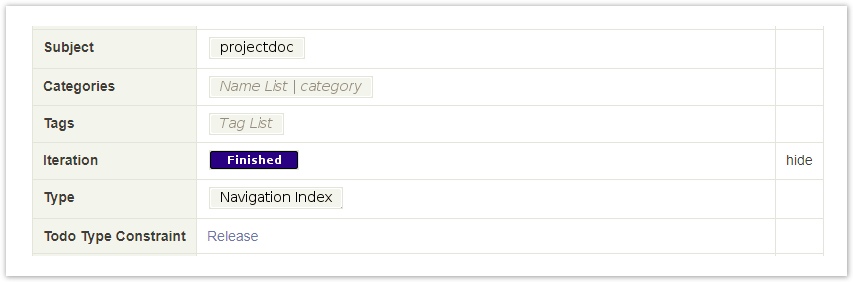
The Subject is set to projectdoc, the Todo Type Constraint references the Release document of type Todo Type. For this case we require to list all upcoming and previous releases.  Image Removed Image Removed Image AddedThe Display Table Macro for both sections is very similar. Image AddedThe Display Table Macro for both sections is very similar.
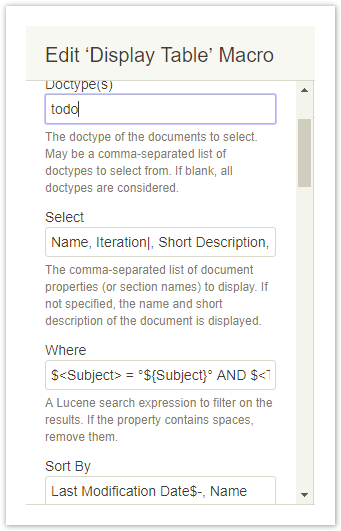 The only difference is the NOT instead of an AND for listing upcoming releases instead of those that have already been accomplished. | Code Block |
|---|
| language | text |
|---|
| title | Where Parameter for Upcoming Releases |
|---|
| $<Subject> = °${Subject}° AND $<Type>=°${Todo Type Constraint}° NOT $<Iteration>~[finished, production, released, deprecated] |
| Code Block |
|---|
| language | text |
|---|
| title | Where Parameter for Previous Releases |
|---|
| $<Subject> = °${Subject}° AND $<Type>=°${Todo Type Constraint}° AND $<Iteration>~[finished, production, released, deprecated] |
The part to select documents of the given subject and todo type is quite straight forward. Note the degree sign indicating that not only documents with the given subject and todo type are requested, but also all documents tagged with one of their child subjects and child todo types. |