projectdoc is about document properties and document sections. To define a document add document properties with the Document Properties Marker Macro and document sections with the Section Macro. 
There are properties and sections that are available for all document types created by smartics. | Note Box |
|---|
projectdoc documents are usually defined as page blueprints by the Template Author. Page Authors select the type of document that suits their requirements and simply add content. If they add new sections they are encouraged to use the Section Macro. But if the content is not meant to be transcluded, authors may decide to use simple HTML headers. |
The document type supports authors in writing documents of a given kind. Due to the nature of the templates, readers only see those properties and sections which have meaningful information.  Image AddedThis we call "Guided Writing & clutter-free Reading". Image AddedThis we call "Guided Writing & clutter-free Reading".
|