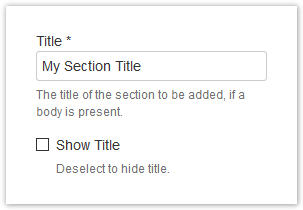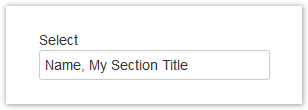| Document Properties Marker | ||||||||||||||||||||||||||||||||||||||||||||||||||||||||||||||||||||||||||||||||||||||||||||||||||||||||||||||||
|---|---|---|---|---|---|---|---|---|---|---|---|---|---|---|---|---|---|---|---|---|---|---|---|---|---|---|---|---|---|---|---|---|---|---|---|---|---|---|---|---|---|---|---|---|---|---|---|---|---|---|---|---|---|---|---|---|---|---|---|---|---|---|---|---|---|---|---|---|---|---|---|---|---|---|---|---|---|---|---|---|---|---|---|---|---|---|---|---|---|---|---|---|---|---|---|---|---|---|---|---|---|---|---|---|---|---|---|---|---|---|---|---|
| ||||||||||||||||||||||||||||||||||||||||||||||||||||||||||||||||||||||||||||||||||||||||||||||||||||||||||||||||
|
| Section | ||||
|---|---|---|---|---|
| ||||
Assume you have a number of documents that contain information you want to display side-by-side in an overview document. You can use the Display Table Macro to grab properties and sections from a projectdoc document. But what if the content you need to display is not in a section or you want to display only parts of a section? |
| Section | ||
|---|---|---|
| ||
| Section | ||
|---|---|---|
| ||
| Section | ||
|---|---|---|
| ||
Authors may always suppress the rendering of a section. So if the content to be transcluded is indeed a section, but you do not want to render the title of the section, this is the way to go. Use the Section Macro to define sections. Transclude the content by the unique title by the use of the Display Table Macro. |
...