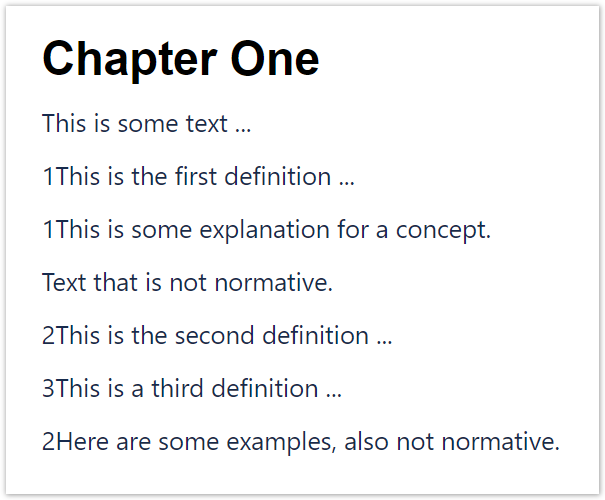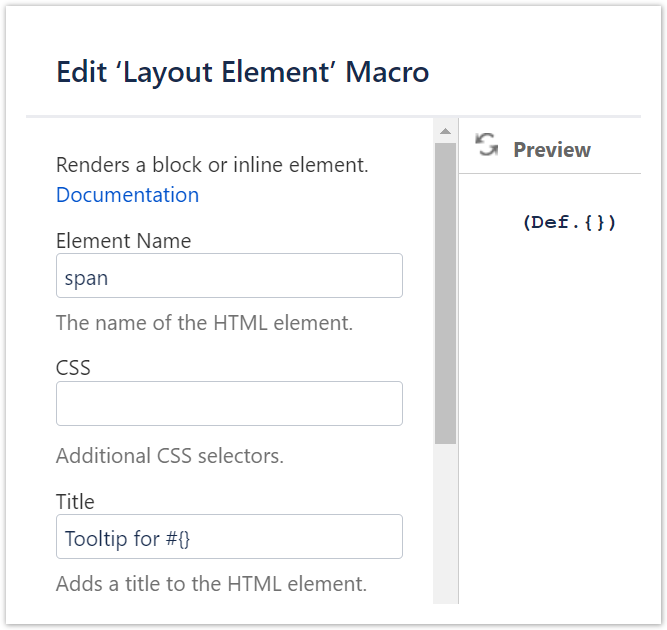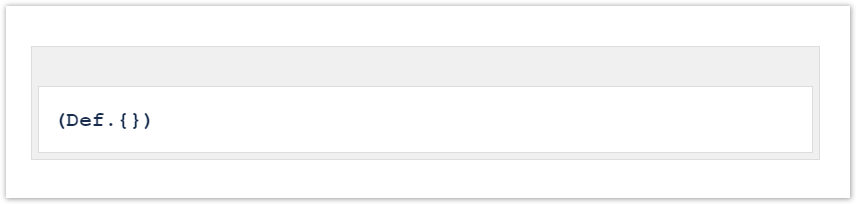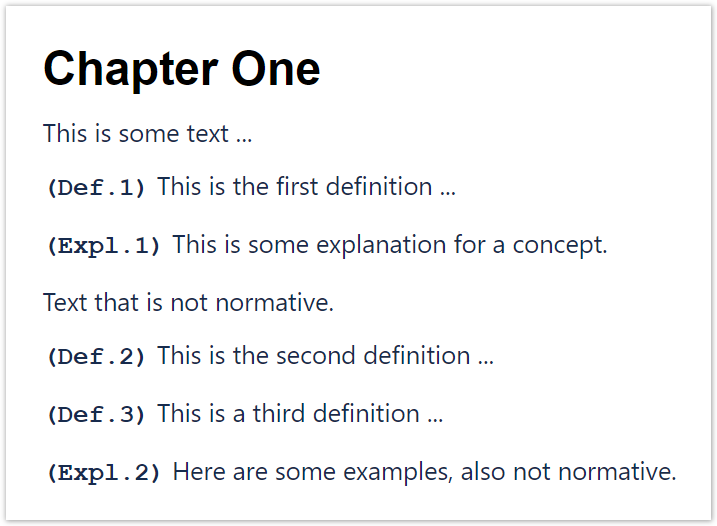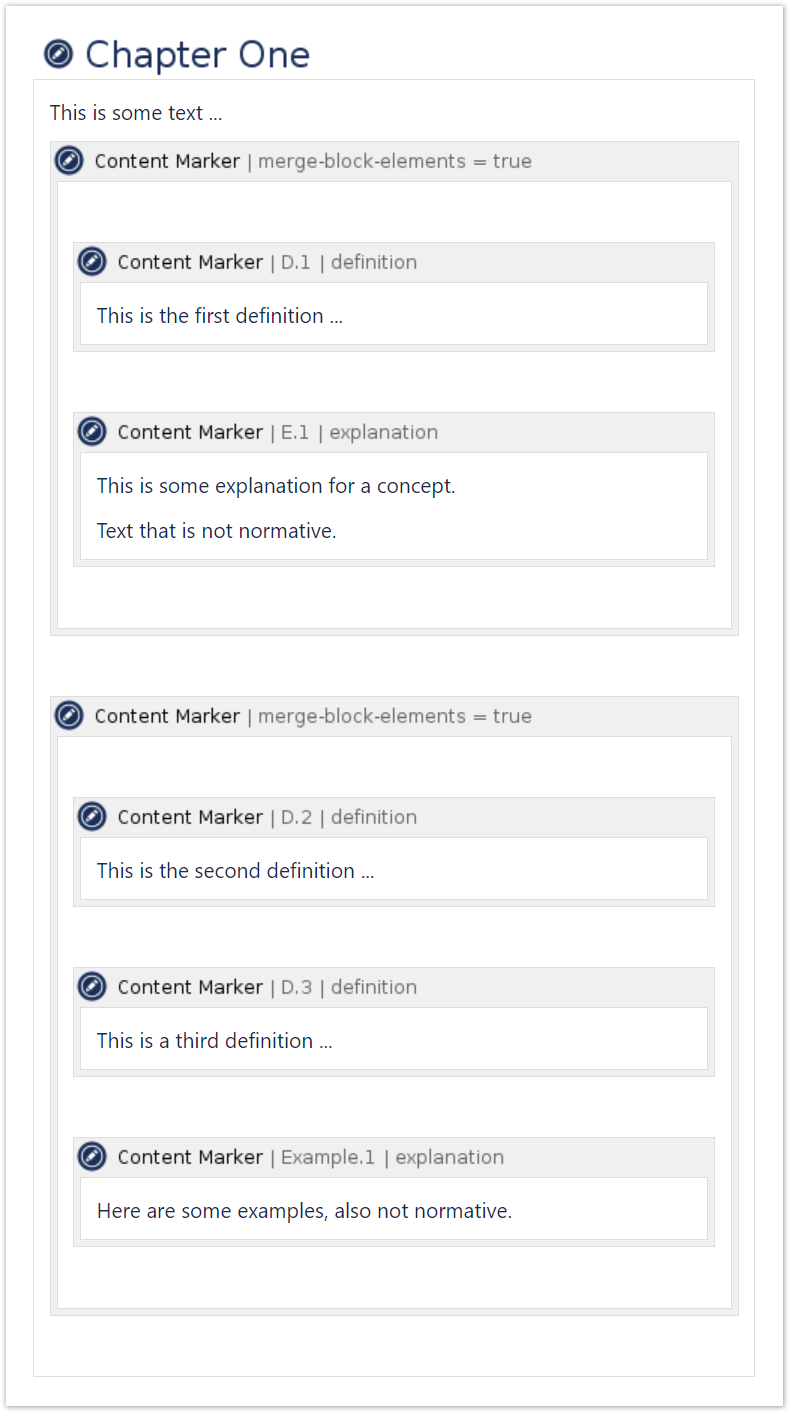...
| Section | |||||||||||||||||||||||||||||||
|---|---|---|---|---|---|---|---|---|---|---|---|---|---|---|---|---|---|---|---|---|---|---|---|---|---|---|---|---|---|---|---|
| |||||||||||||||||||||||||||||||
Without any formatting, the rendered content looks like this: You may add appropriate styles for your design to you space or site style sheet. Alternatively you may use a render template or combine the two approaches.
|
| Section | ||
|---|---|---|
| ||
It is possible to add multiple elements within one paragraph. In the following example we assume that The Content Marker Macros are enclosed in additional Content Marker Macros where the Merge Block Elements parameter is set to This is the rendered content: |
| Section | ||||
|---|---|---|---|---|
| ||||
The render counter context allows to define render counter sequences with the same name in different contexts. Each context is identified by its name. A
The render counter context is especially useful if the Content Marker Macros are transcluded on the same page. In this case set the Render Counter Context on a wrapping Content Marker Macro around the source content. |
| Section | |||||||
|---|---|---|---|---|---|---|---|
| |||||||
In case the chapters of a document are on separate pages, the start value may be specified by a document property of the following format:
|
| Section | ||||||||||||||||||||||
|---|---|---|---|---|---|---|---|---|---|---|---|---|---|---|---|---|---|---|---|---|---|---|
| ||||||||||||||||||||||
|
...