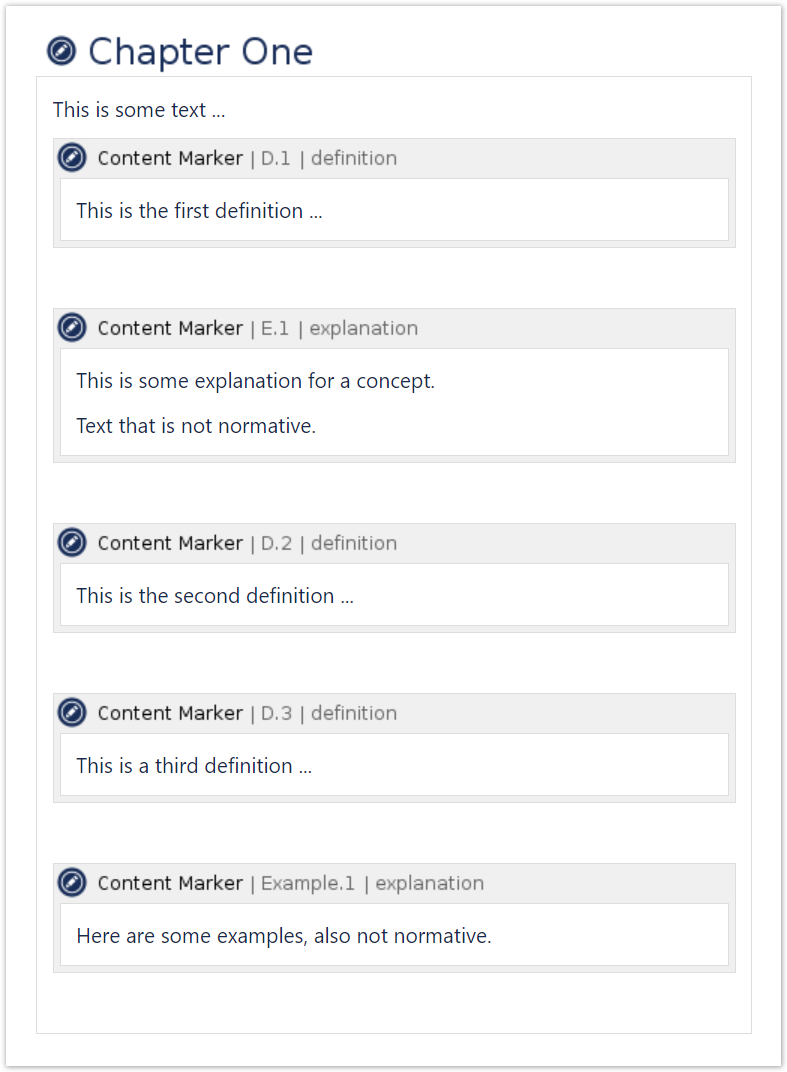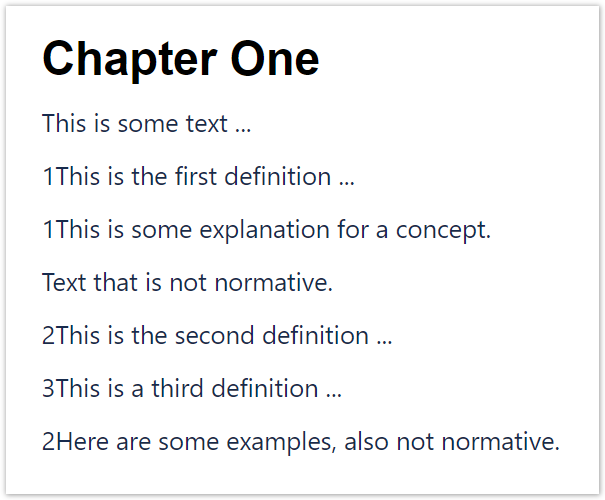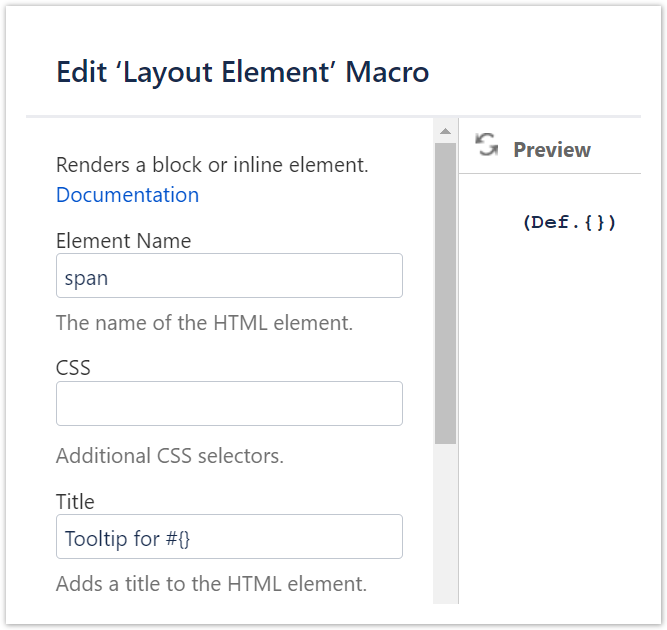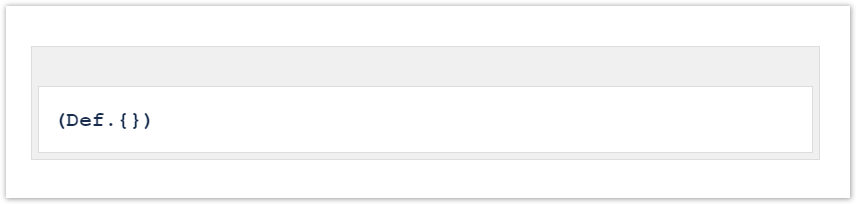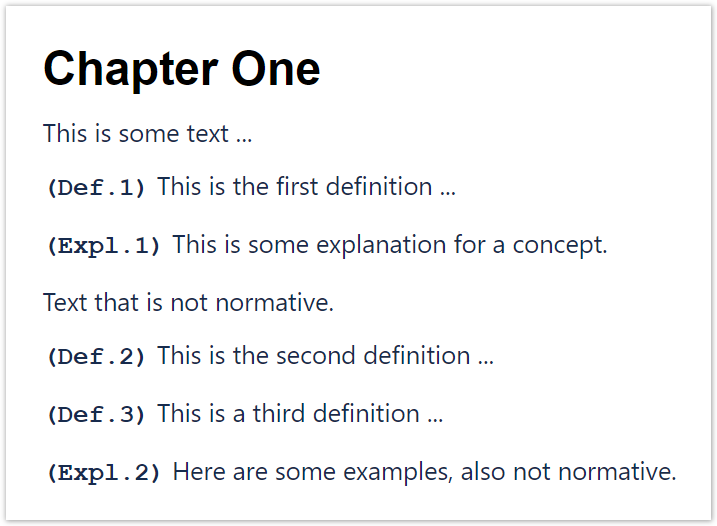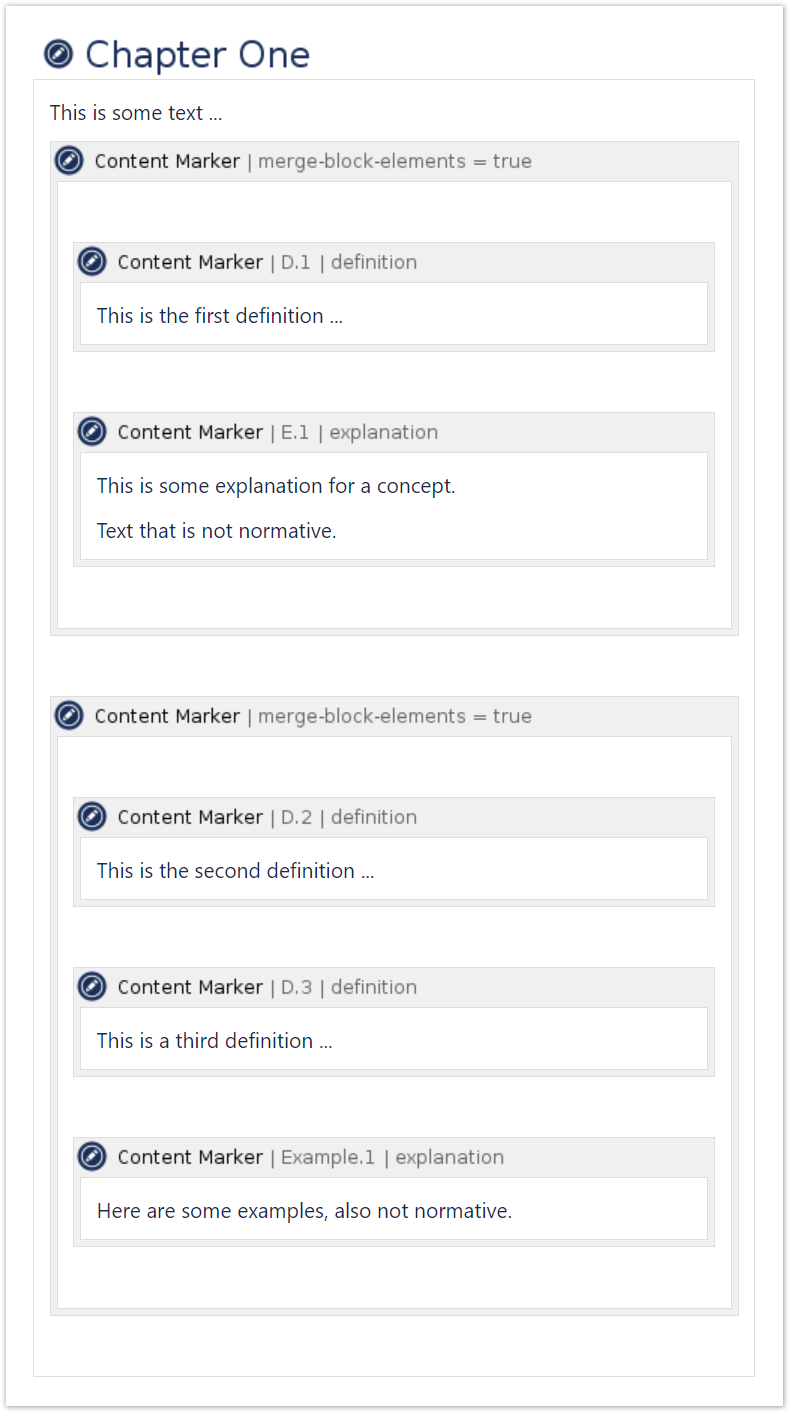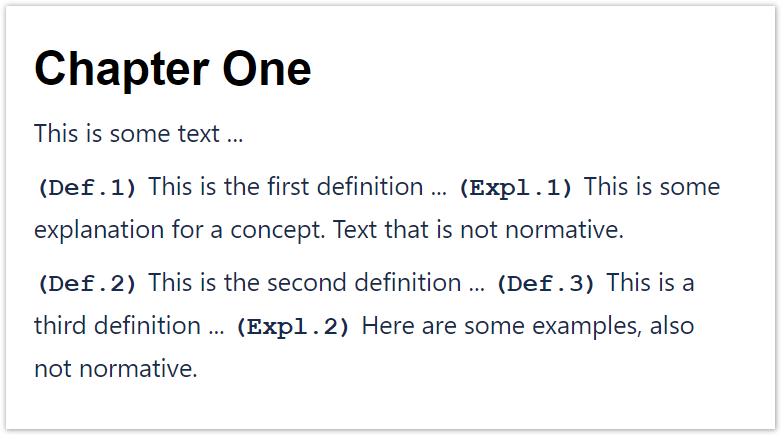In case an author requires to identify document elements to readers, for instance a numbering of paragraphs or sentences, the Content Marker Macro allows to employ a page-related auto-numbering and provides means to specify the format for these consecutive numbers.