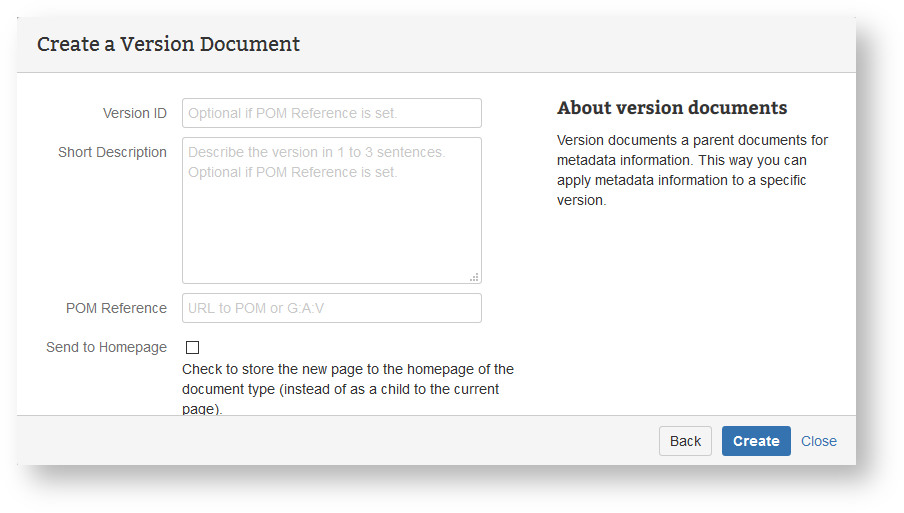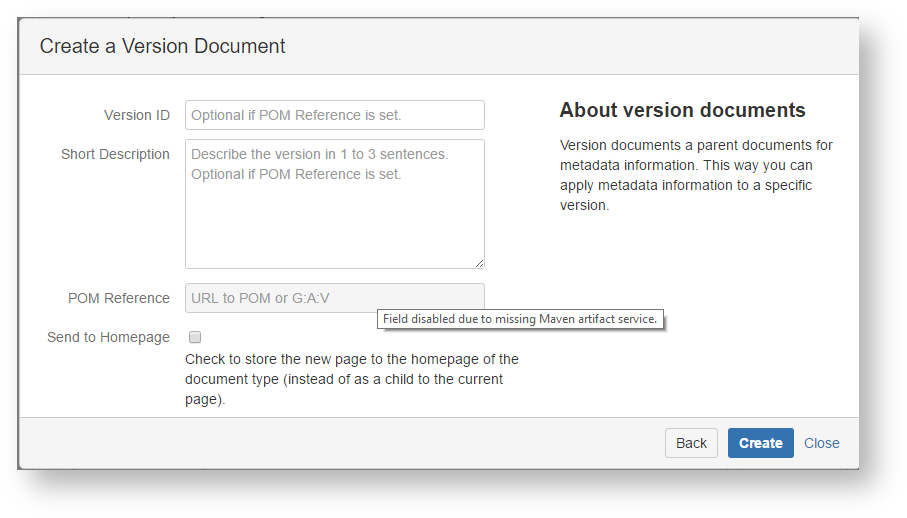Version documents, and their subdocuments (typically of document type Metadata), provide information that is specific for a special version of a product or service. The version information is kept for each version. Reference the current version of the documentation from the space homepage. Please refer to space-properties-extension for details. This mechanism allows to import information from a POM and store it in a space. The space provides information for all versions of the product or service and its version specific information is available to all documents. It is not designed to keep multiple versions of document trees. Although this may work for projects with minor variable parts, but may not scale with the number of documents you need for version specifics. |