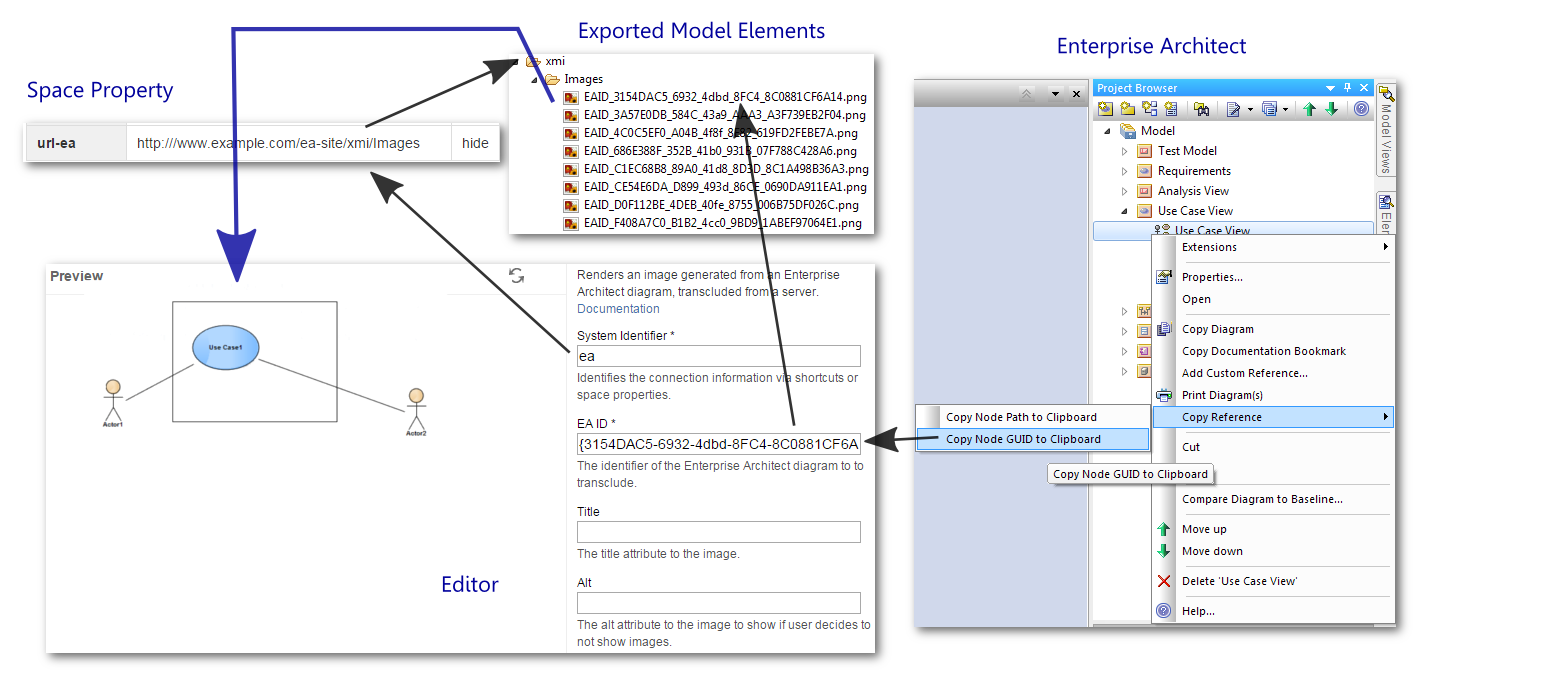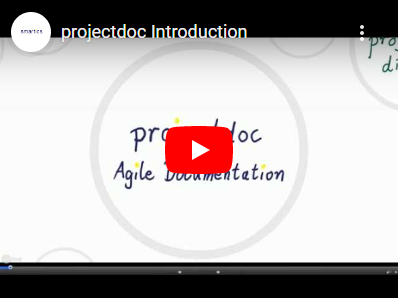The Enterprise Architect Maven Plugin allows to export Enterprise Architect diagrams with their GUID as image file names. This allows to generate images (on a windows machine) in the background and reference the diagrams without worrying about diagram name changes.
This articles shows how to use this plugin for Maven with and without the projectdoc add-on for Confluence.
Confluence without projectdoc
If you want to show the exported diagrams in your wiki, simply drag-n-drop them (from your local file system) on your page (which attaches them to the page) or paste them from the remote server on the page (which generates a link to the image). Usually you want to transclude the current version of the diagram, therefore a link (second option) is preferred.
For detailed information, please refer to Displaying Images.
Confluence with projectdoc
At smartics we use this plugin to generate UML diagrams and transclude them into our Confluence wiki. The projectdoc add-on for Confluence provides macros to integrate images from remote resources easily.
This graphic shows the ingredients to reference an exported image of an UML diagram from within a Conflunce wiki using projectdoc. For more information please refer to Enterprise Architect Image Link Macro.
If you are looking for a sample project: smartics-ea-maven-plugin-docs.