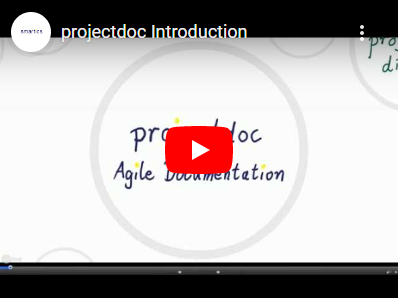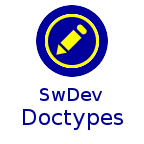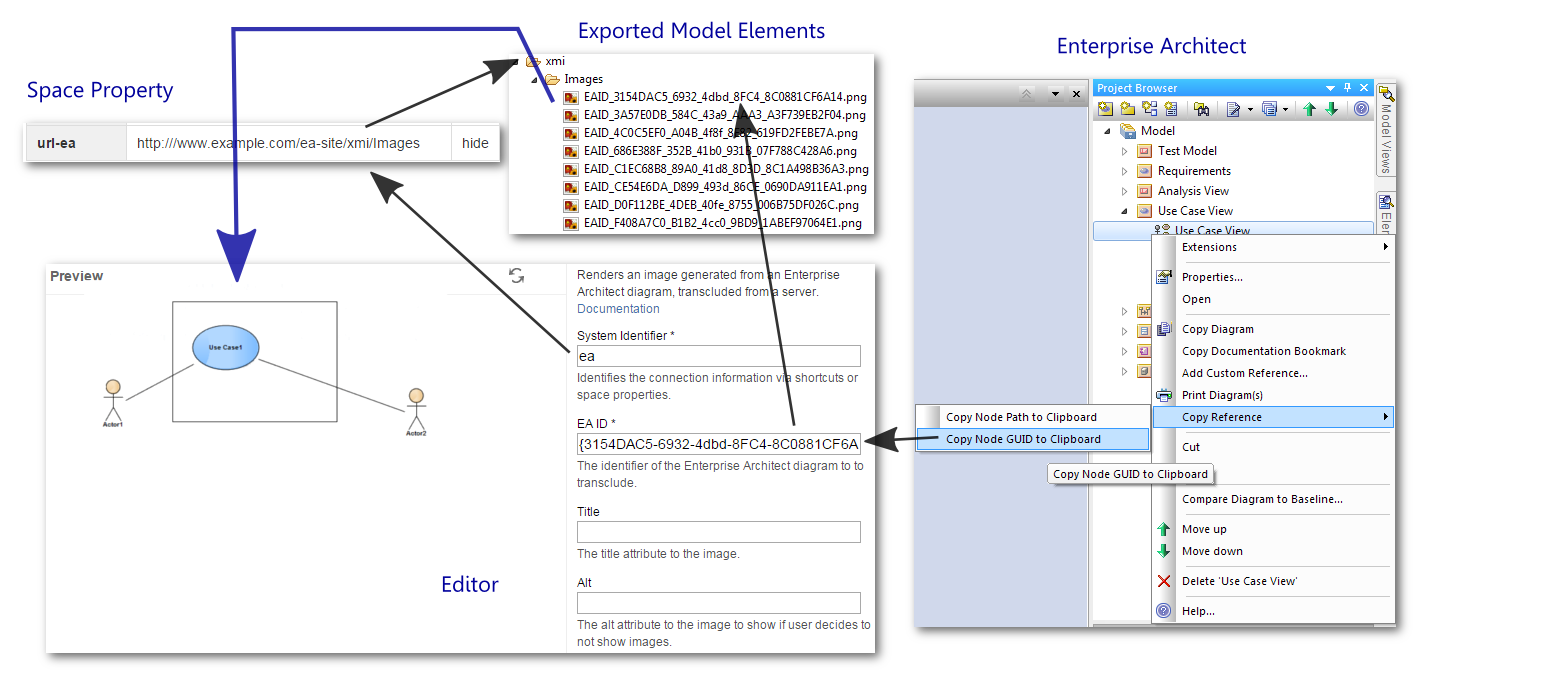Just a short note: The latest version, 1.2.0, of the Project Documentation Macros add-on for Confluence is compatible with Confluence 5.7!
For an overview over the many cool new features of Confluence, please refer to the release notes!
Get free Project Documentation Macros
Install the free Project Documentation Macros via the Atlassian Marketplace!
The first public version of our projectdoc Doctypes for Agile Planning is now available on the Atlassian Marketplace for free!
Please note that these blueprints require version 1.3.0 of the commercial smartics projectdoc add-on for Confluence.
The doctypes add-on provides blueprints that get you started to use projectdoc for working collaboratively with your agile team quickly. Create a space and use templates for collecting information on iterations, reviews, retrospectives, and many more!
We do not expect to meet all your documentation requirements by this set of templates. An agile team defines what it needs to work productively and document according to their requirements. Therefore look at these templates as a base to define your own. Discard those you do not want to use. Be agile!
Here is an overview of the doctypes provided by this version:
Get started!
To get started you have to install the current version of projectdoc (commercial version - or trial - absolutely required), the Core Doctypes and Doctypes for Software Developments (both optional, but recommended) before you install this add-on. This is because the Core Doctypes provide some basic templates (such as to document roles) that are used by the other Doctypes. The Doctypes for Software Development provide a template to document user characters (such as personas) that are used by the User Story Doctype (part of this add-on).
Getting Started provides detailed information on how to install these add-ons available on the Atlassian Marketplace!
On projectdoc Doctypes for Agile Planning you'll find detailed information on the doctypes (aka blueprints in the context of Confluence).
The first public version of our projectdoc Doctypes for Software Development is now available on the Atlassian Marketplace for free!
Please note that these blueprints require version 1.3.0 of the commercial smartics projectdoc add-on for Confluence.
The doctypes add-on provides blueprints that get you started to use projectdoc for software development projects quickly. Create a space and use views, use cases, quality scenarios, technical depts, architecture decisions, and many more!
Here is an overview of the doctypes provided by this version:
The JBoss Modules Maven Plugin, a plugin for Maven, has been released with version 2.0.0. Due to API changes in the Aether library, from Maven 3.2.5 on, you have to switch to this new version
The versions 0.x continue to support Maven 3.0.x, version 1.x will require Maven 3.1.x, and version 2.x will support Maven 3.2.5+.
The issue (Bug 931) has been identified and patched by Sandra Kosmalla. Many thanks for her support!!
The links above directs you to the currently released version of today. As time goes by, new versions of this software will be released. The versioned sites will still be available to provide you with the documentation for the version of the software you are actually using.
For each project there is a link that will always point to the homepage of the latest released version.
Together with version 1.3.0 of the smartics projectdoc add-on for Confluence we also released version 2.0.0 of the Core Doctypes.
The Core Doctypes Add-on provide doctypes that get you get started to use projectdoc quickly. Create a space and use topics, roles, glossary items, and many more!
Please note that this version is required for projectdoc 1.3.0!
Some templates now allow to add images more easily. We also configured the help system so that each section of a template now references the documentation page from the editor. For details on the changes, please refer to the release notes.
Here is an overview of the doctypes provided by this version:
Today version 1.3.0 of the smartics projectdoc add-on for Confluence has been released!
Please note that you have to upgrade you Core Doctypes to version 2.0.0. Older version will not work with projectdoc 1.3.0.
This release provides a number of bugfixes and enhancements to existing features. Three new macros help template authors to create templates with images or create single child documents. For details on changes in this release, please refer to the release notes.
The Enterprise Architect Maven Plugin allows to export Enterprise Architect diagrams with their GUID as image file names. This allows to generate images (on a windows machine) in the background and reference the diagrams without worrying about diagram name changes.
This articles shows how to use this plugin for Maven with and without the projectdoc add-on for Confluence.
Confluence without projectdoc
If you want to show the exported diagrams in your wiki, simply drag-n-drop them (from your local file system) on your page (which attaches them to the page) or paste them from the remote server on the page (which generates a link to the image). Usually you want to transclude the current version of the diagram, therefore a link (second option) is preferred.
For detailed information, please refer to Displaying Images.
Confluence with projectdoc
At smartics we use this plugin to generate UML diagrams and transclude them into our Confluence wiki. The projectdoc add-on for Confluence provides macros to integrate images from remote resources easily.
This graphic shows the ingredients to reference an exported image of an UML diagram from within a Conflunce wiki using projectdoc. For more information please refer to Enterprise Architect Image Link Macro.
If you are looking for a sample project: smartics-ea-maven-plugin-docs.
Today we released an update for the Enterprise Architect Maven Plugin. This version exports packages on any level.
Note that HTML reports are generated for each project in the EAP file. The root folder matches the GUID of the project to allow stable references to the report.
You may use the Enterprise Architect Image Link Macro provided by the projectdoc add-on for Confluence to reference the images from your wiki.