Describes how the system calculates the URI to an information system based on its identifier.
The system identifier is checked at three locations
The search for the system connection information is conducted as follows. Use the URI discovered first to connect to the server.
- Check for a space property
url-${system-id} - Check for a space property
${system-id}
Only available with projectdoc Toolbox version 1.11 and up! - Check for a space property
shortcut-id-${system-id}.
Lookup the connection information from the shortcut links with the value retrieved from the space property. - Check the shortcut links for a value
${system-id}. - Check application navigator for a value
${system-id}.
If no value is specified at any of the locations above, the macro renders an error message like this:
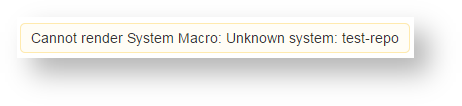
In this example for a system macro the referenced, but undefined system, is called test-repo.