Configure the Name List Macro to draws boxes around the referencing names. Per default boxes are drawn for categories and tags. This can be switched on or off by using the space property called name-list-(doctype)-box-style. The default behavior is configured by the space property name-list-default-box-style. The syntax for the space property's name is based on this naming scheme: | Code Block |
|---|
name-list-(doctype)-boxstyle true/false |
For example use the following to disable the rendering boxes for categories: | Code Block |
|---|
name-list-category-boxstyle false |
Change the style of the box - most commonly used to change the background color - by adding a document property to the document instance for which you want to change the style. For instance, if you want to change the background color for the document Example of the doctype Category, add the document property CSS Style Information to the Example document (please refer to Document Properties Marker Macro for more information on document properties and how to add them to a document instance). 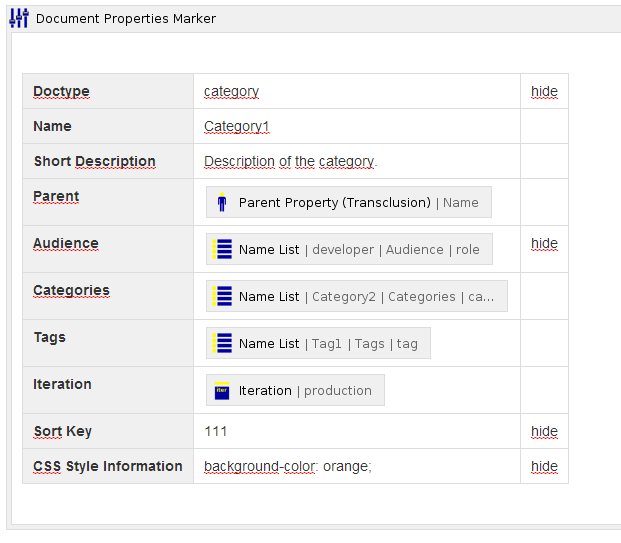
| Note Box |
|---|
Since version 1.14 of the projectdoc Toolbox the value for the CSS Style Information may not only contain verbatim text. Therefore from that version on you may use macros to construct the value. |
| projectdoc-box-note |
|---|
Since version 2.2.3 of the projectdoc Toolbox the value for the property CSS Class Information is supported to set values for the rendered HTML class attribute. |
|