Create an Application Link and fill in the URL → press "Continue" 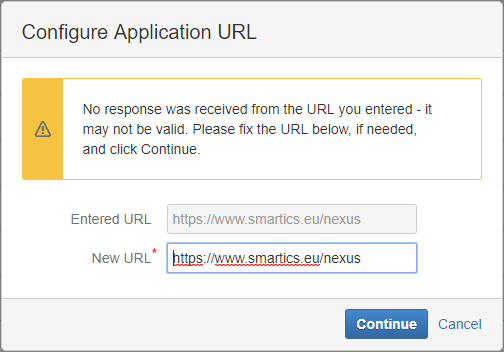 Image Modified Image Modified
Fill in the "Application Name" and press "Continue". 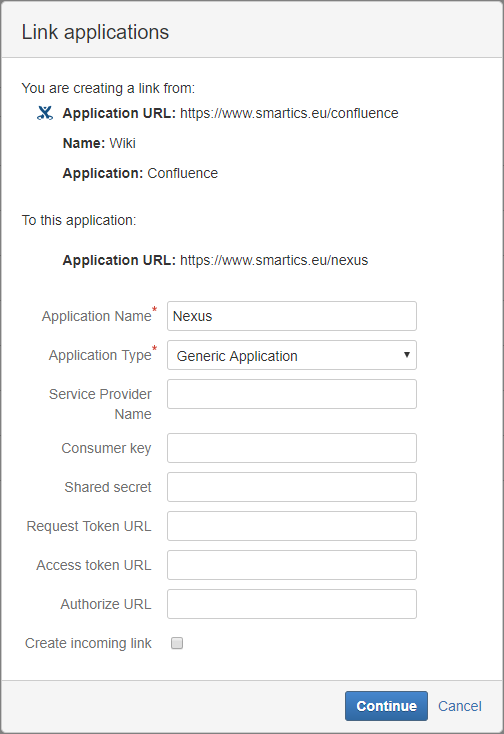 Image Modified Image Modified
Edit the "Application Link" by clicking the "pencil" icon. 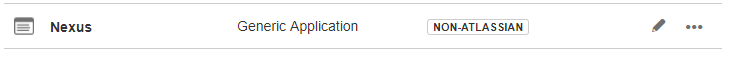 Image Modified Image Modified
Choose "Outgoing Authentication" and there "Basic Access" and fill in "Username", "Password" and "Confirm Password". 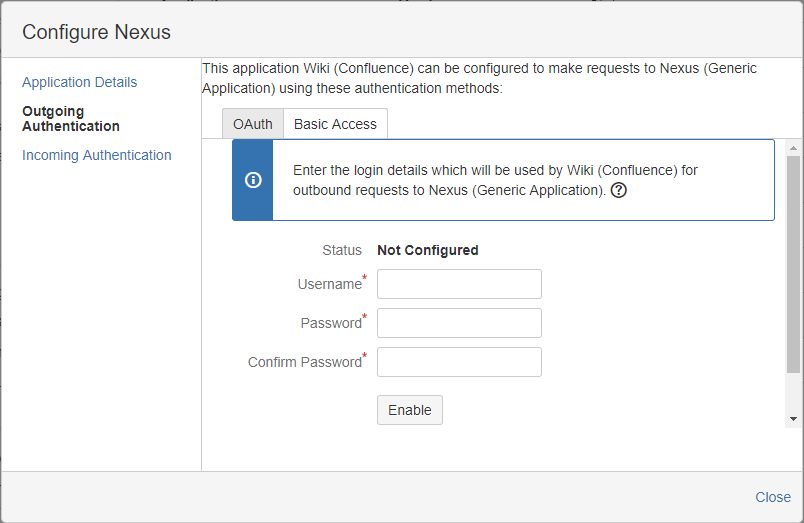 Image Modified Image Modified
Save. |