The label for the link. Defaults to the name of the file - and if not given - the identifier of the system. The value may contains property placeholders. 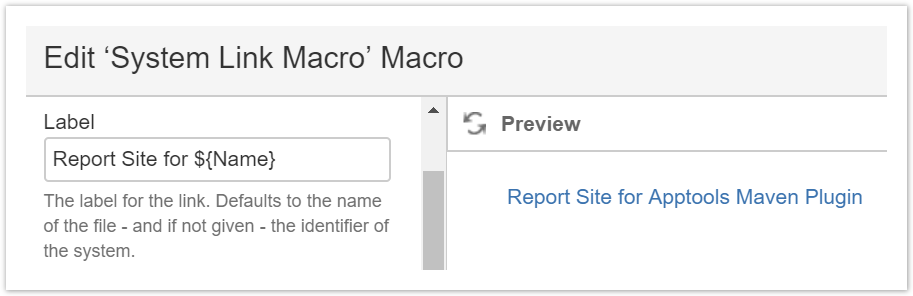 Image Removed Image Removed
delimiter to check in case the file is appended. If the delimiter is neither the last character of the system URL nor the first character of the file then this delimiter is inserted between the system URL and file name. The delimiter is required to be one character. If more characters are specified, for instance none, then no delimiter will be inserted. If no value is specified, the default delimiter is '/'. | Version Box |
|---|
| Available since version 3.4 of the Information Systems Extension. |
|