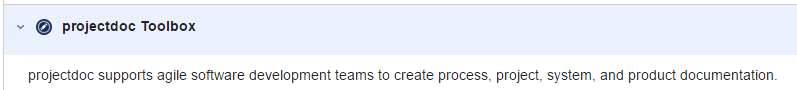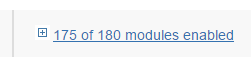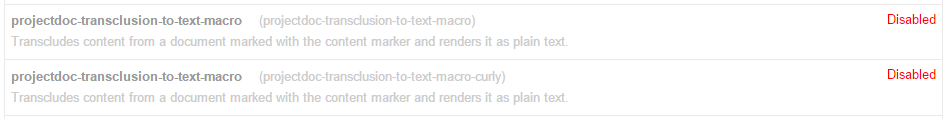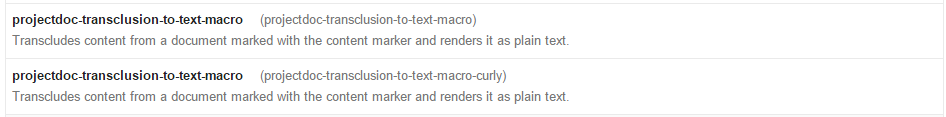The Transclusion To Text Macro includes content from another page at render time and renders it as plain text. Transclusion supports single sourcing. Since not every environment permits the transclusion of content as plain text due to security considerations, this macro is disabled by default. This is similar to the Transclusion Macro. The Transclusion Macro, in contrast to this macro, renders the content with target format HTML. Therefore use the Transclusion To Text Macro if you need to process the transcluded content (e.g. with the Body Graph Macro). The content to be transcluded has to be marked as a section (Section Macro) or region content (Content Marker Macro). | Transclusion |
|---|
| document | Transclusion only from projectdoc Documents |
|---|
| ids | Summary |
|---|
|
|
The body provides space for replacements of the form "placeholder=replacement", each on its own line. Specify a placeholder like this ${placeholderName}. |