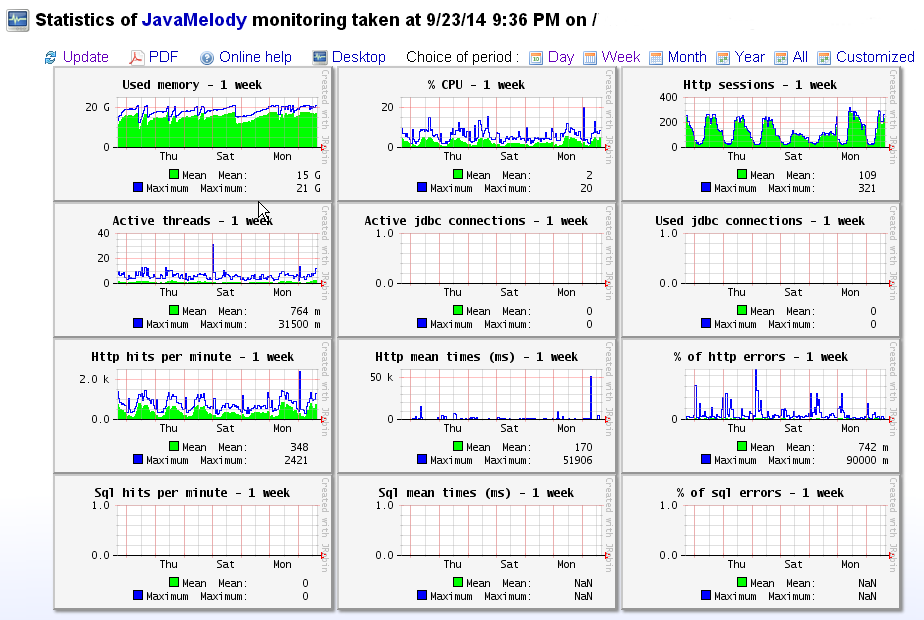JavaMelody might help you! Since 2010 also available for Atlassian products as an add-on. Just install the JavaMelody Monitoring Plugin using this Installation Guide. The purpose of JavaMelody is to monitor Java or Java EE applications in test and production environments. It is not a tool to simulate requests from users. It is a tool to measure and calculate statistics on real operation of an application depending on its actual usage. JavaMelody is open-source (ASL) and production-ready: used in production in an application of 25 person years worth development time. JavaMelody is easy to integrate in most applications and is lightweight (no profiling and no database). | Quote External |
|---|
| author | JavaMelody : monitoring of JavaEE applications |
|---|
| source | https://github.com/javamelody/javamelody/wiki |
|---|
|
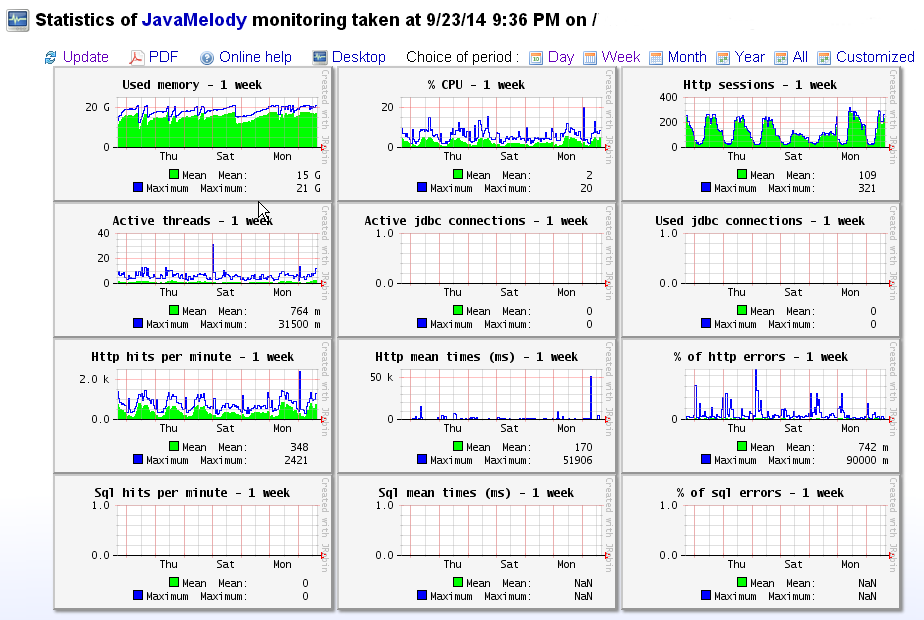
Statistics screenshot of a JVM with JavaMelody (more charts) |
|