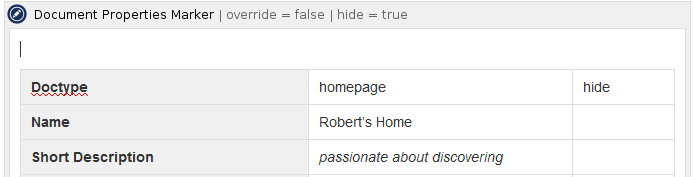projectdoc knows three basic contexts within documents are processed: | Content Marker |
|---|
| - writer - the tools provide additional information to help users with write permissions navigate the documentation
- reader - see what users without write permissions see
- printer - apply hints to render document content for printing it (e.g. to PDF)
|
Authors may switch roles by setting the space property pretend-being-a Pretend Being A on their private space homepage. To make pretending roles easier, bookmarklets are very handy. This macro provides three bookmarklets for pretending a role and one bookmarklet to remove the pretend-being-a property from the user's homepage. | Tip Box |
|---|
| title | Create a projectdoc Homepage |
|---|
|
| Content Marker |
|---|
| id | create-projectdoc-user-space |
|---|
| To create a projectdoc homepage in your private space, add the Document Properties Marker Macro. The properties Name and Doctype is mandatory for projectdoc documents. To turn your homepage into a projectdoc homepage add the Document Properties Marker Macro like this: 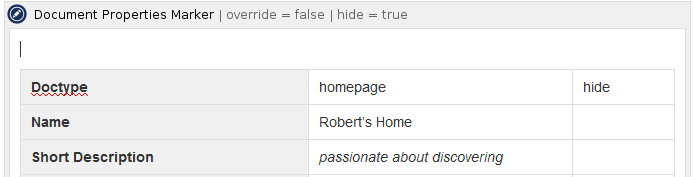
Using the bookmarklets will add the pretend-being-a property to the table of this page. |
|
|