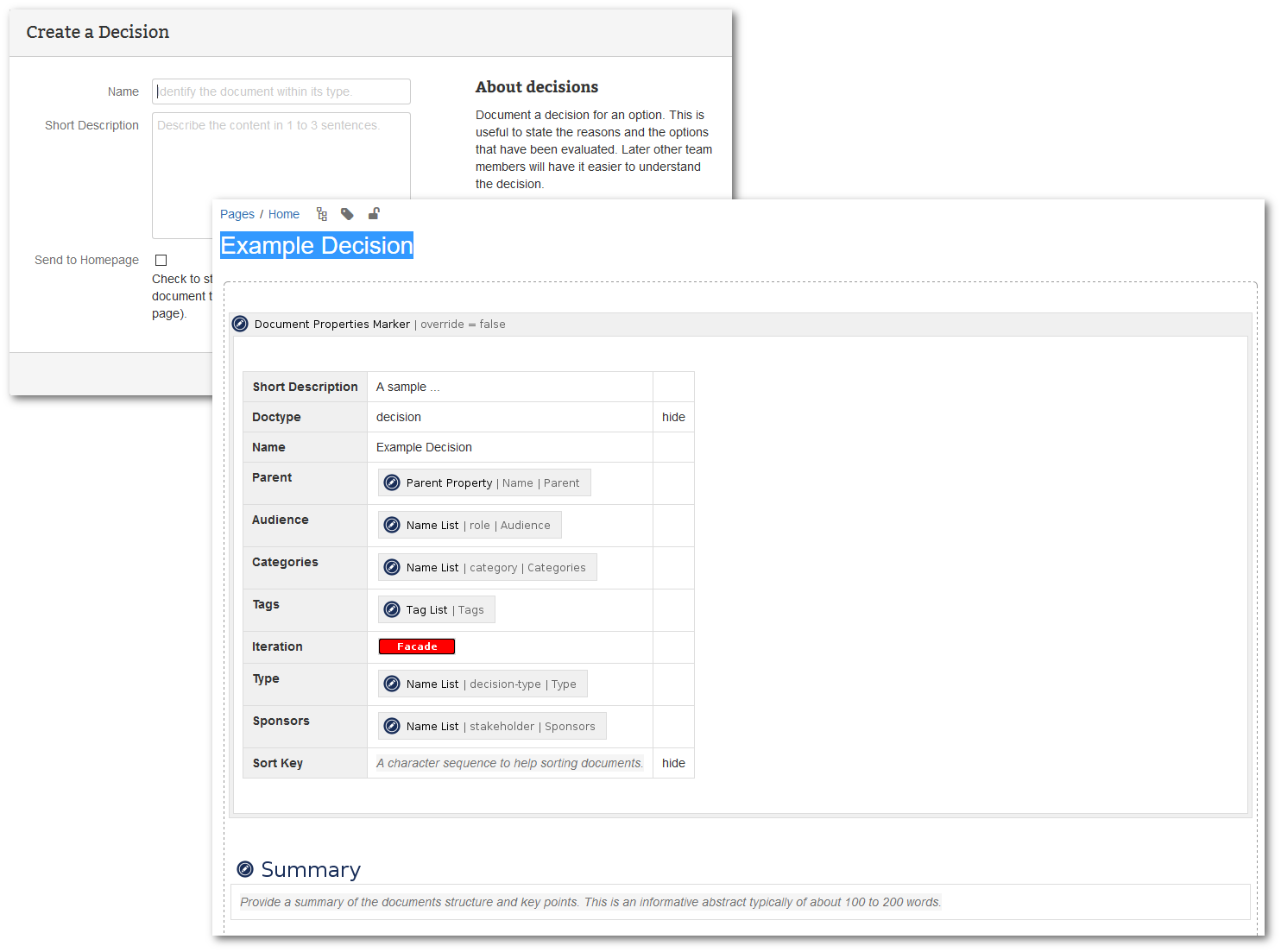 Blueprints are templates authors employ via wizards that support to provide basic information. New documents are based on such a blueprint. As with templates, the default properties and default sections have already been added. projectdoc provides a large number of blueprints in form of projectdoc doctype add-ons. These are available on the Atlassian Marketplace (ready to install) and on Bitbucket (in source to adjust and build by yourself). | Note Box |
|---|
| title | Support for Ancestor Queries |
|---|
| projectdoc documents provided with page blueprints support ancestor queries! |
|