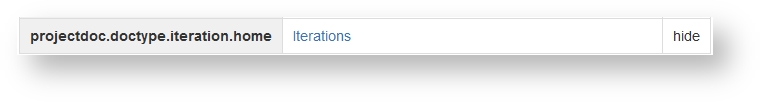| Document Properties Marker | |||||||||||||||||||||||||||||||||||||||||||||||||||||||||||||||||||||||||||||||||||||||||||||||||||||||||||||||||||||||||||||||||||||||
|---|---|---|---|---|---|---|---|---|---|---|---|---|---|---|---|---|---|---|---|---|---|---|---|---|---|---|---|---|---|---|---|---|---|---|---|---|---|---|---|---|---|---|---|---|---|---|---|---|---|---|---|---|---|---|---|---|---|---|---|---|---|---|---|---|---|---|---|---|---|---|---|---|---|---|---|---|---|---|---|---|---|---|---|---|---|---|---|---|---|---|---|---|---|---|---|---|---|---|---|---|---|---|---|---|---|---|---|---|---|---|---|---|---|---|---|---|---|---|---|---|---|---|---|---|---|---|---|---|---|---|---|---|---|---|---|
| |||||||||||||||||||||||||||||||||||||||||||||||||||||||||||||||||||||||||||||||||||||||||||||||||||||||||||||||||||||||||||||||||||||||
|
|
|
|
|
| Section | |||||
|---|---|---|---|---|---|
| |||||
If the physical location of a document is determined by properties of the document these properties should never change. Otherwise there would be a maintenance cost to pe paid whenever the relied on properties change. The type of a document typically never changes. Therefore organizing documents by their type is very stable.
|
| projectdoc-section | ||
|---|---|---|
| ||
The homepage for a document type is per default a document of type If a space does not provide a homepage for a given type, it can be created manually. Either with the use of the homepage creation wizard or by assigning an existing page as a the homepage for a given type. |
...
| Section | ||
|---|---|---|
| ||
An existing homepage can be assigned for a given document type. This selection is defined per space. Use the space property named projectdoc.doctype.(doctype).home Doctype Home. The value is a link to the existing page. Once the space property is saved, every document of the given doctype is stored as a child page of the specified homepage. |
...
| Section | |||||||||||||||||||||
|---|---|---|---|---|---|---|---|---|---|---|---|---|---|---|---|---|---|---|---|---|---|
| |||||||||||||||||||||
More information on this topic is found on the following locations.
|
| Section | ||
|---|---|---|
| ||
| Piwik Set Multiple Custom Variables | ||||||||
|---|---|---|---|---|---|---|---|---|
|