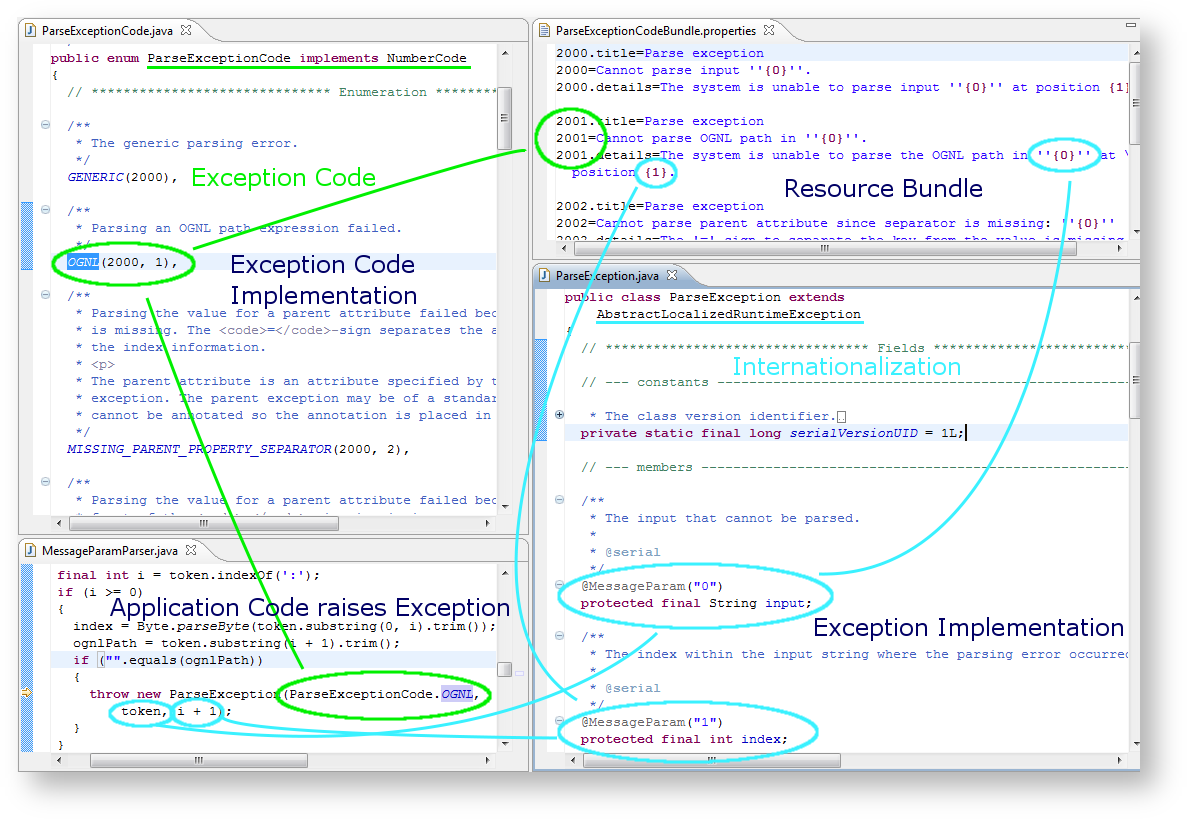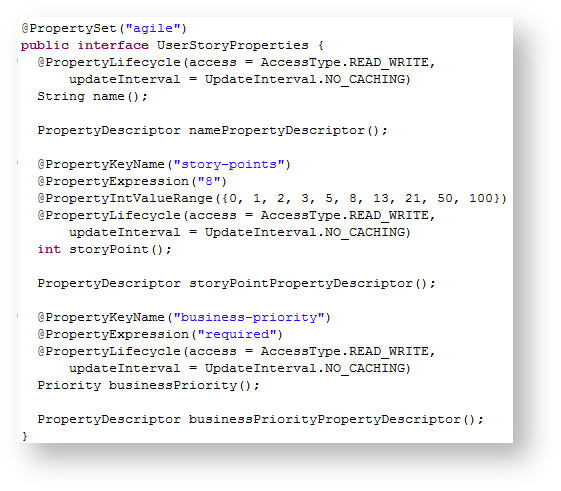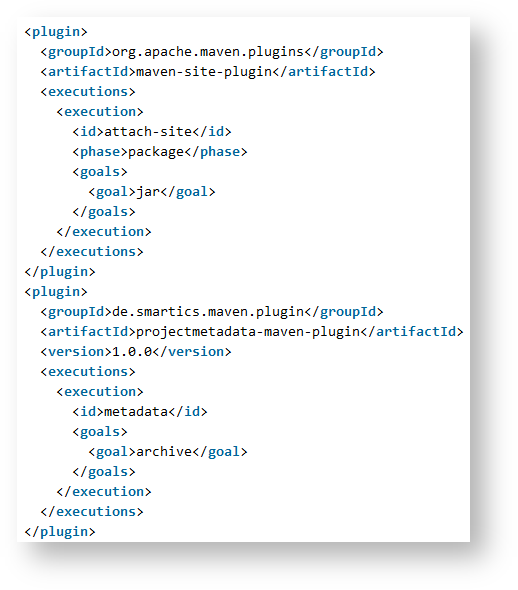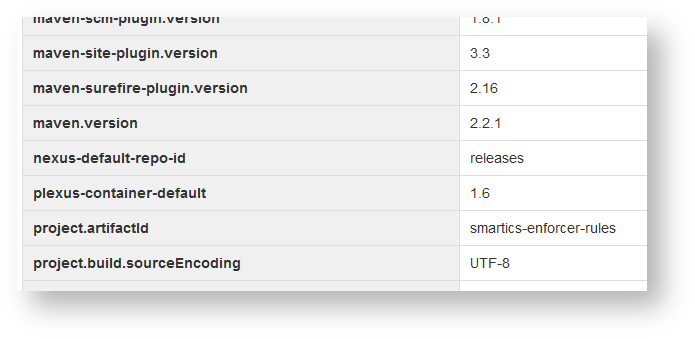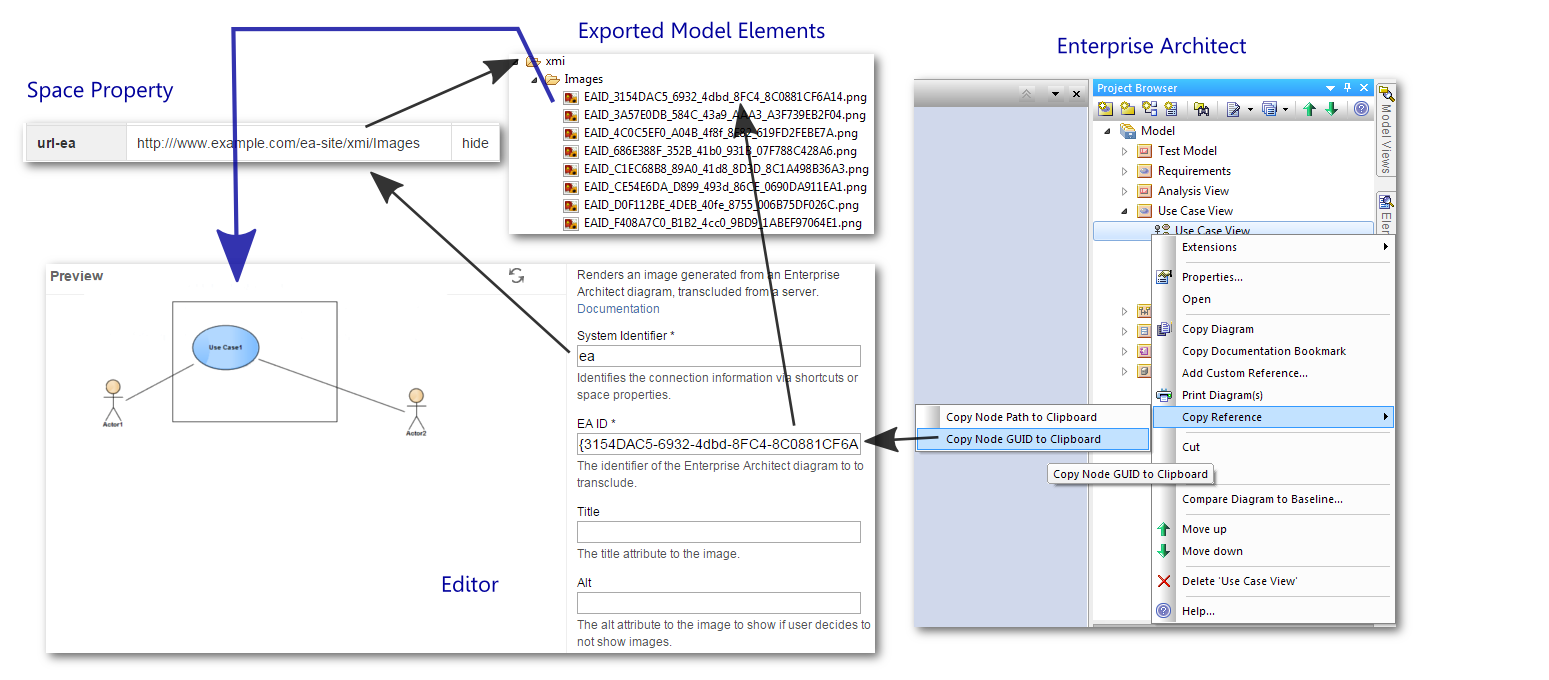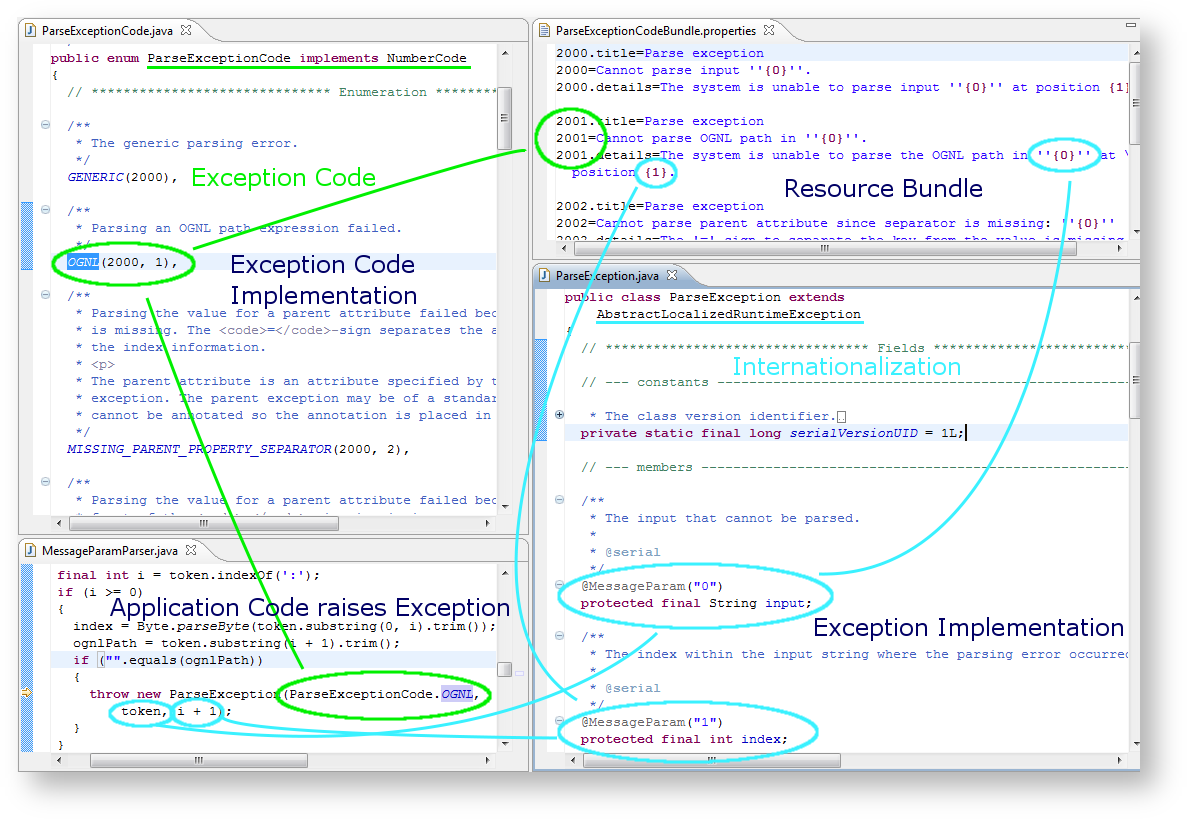 The farther documentation is away from the source code, the more likely it is that it is out-of-date and therefore plain wrong. It is beneficial to keep all information as close to the source as possible. This makes it easier for the development team to reflect changes to the source code directly to the documentation in the source file. 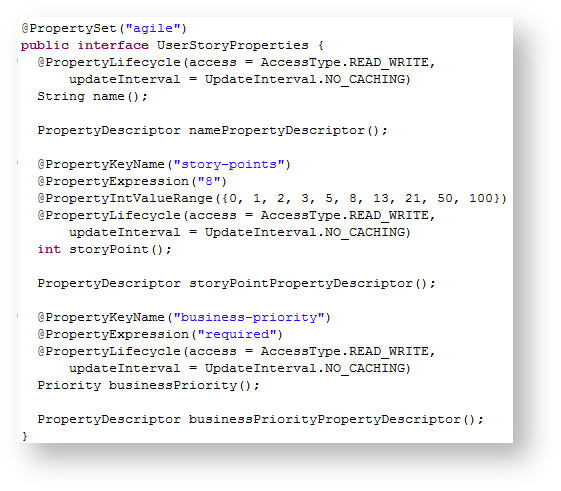 The information may be available in plain configuration files, like the Maven POM file or deployment descriptors such as the web.xml. Often the information is attached to the source code by the use of annotations (see Java Annotations). The annotations typically have impact on the runtime behavior. So changing an annotation directly takes effect in the execution of the software. Information may be added as comments, especially as API documentation, such as Javadoc. Finally information may also be gathered from types (such as interfaces) or members (fields and methods). Here are some examples for tools and libraries that add information to the source code. | Tour |
|---|
| render-as-definition-list | true |
|---|
| marker-column-property-name | Title |
|---|
| replace-title-with-name | true |
|---|
| |
|