Here is the top of the new page. For this example only the document properties are relevant, so we do not show the sections (which begin with "Description"). 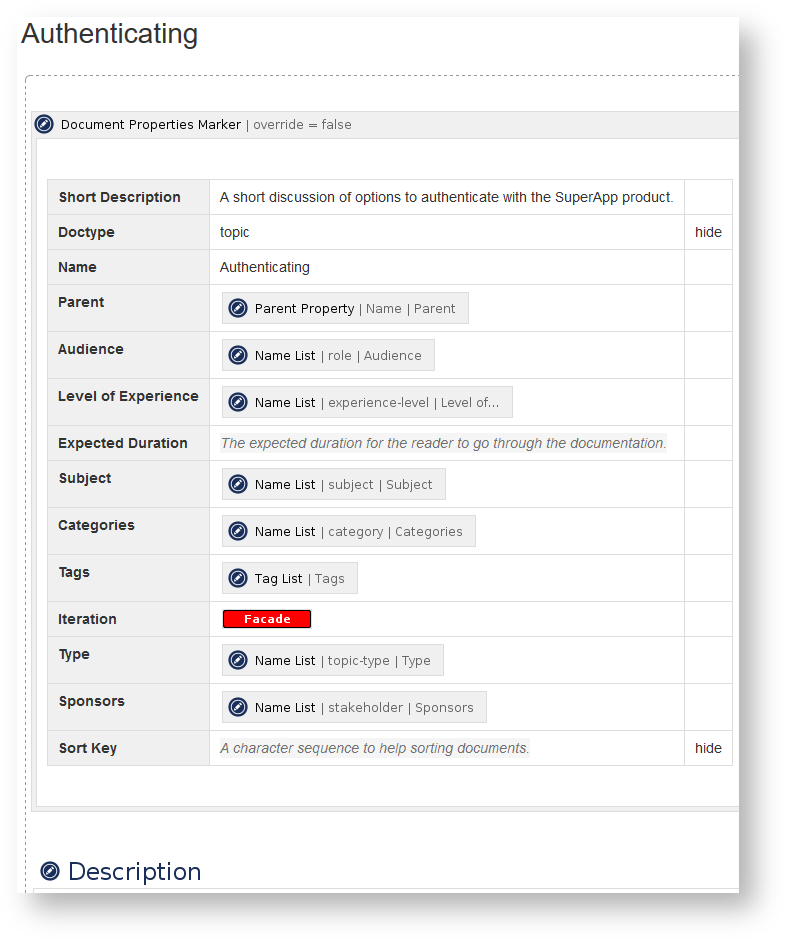
To add additional views on your document you may add information for the following properties: The property values may reference a document instance document of a given type. In this case the document instance automatically lists this document as a member of this type. This allows to find the document from different angles in your wiki. Assume that the team has defined a category called "Security", the topic is relevant for the subject "SuperApp" and the type of the topic is "Tutorial". Then the new topic document will be listed on the Security document of type Category, on the SuperApp document of type Subject and on the Tutorial page of type Topic Type. | Note Box |
|---|
| These views are quite handy as long as the lists do not exceed a certain number of documents. If your documentation grows you may need to create a hierarchy of categories (such as Security / Authentication / Apps) or add additional views by using the Display Table Macro (such as querying for tutorials in the security category - WHERE TopicType=Tutorial AND Categories=Security). |
|