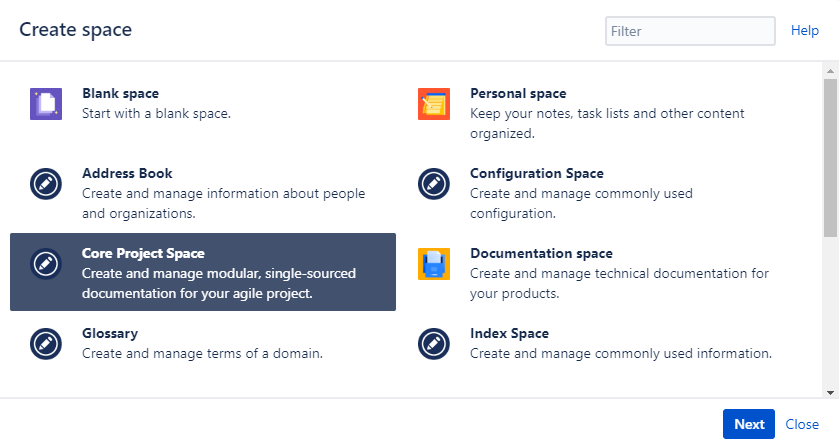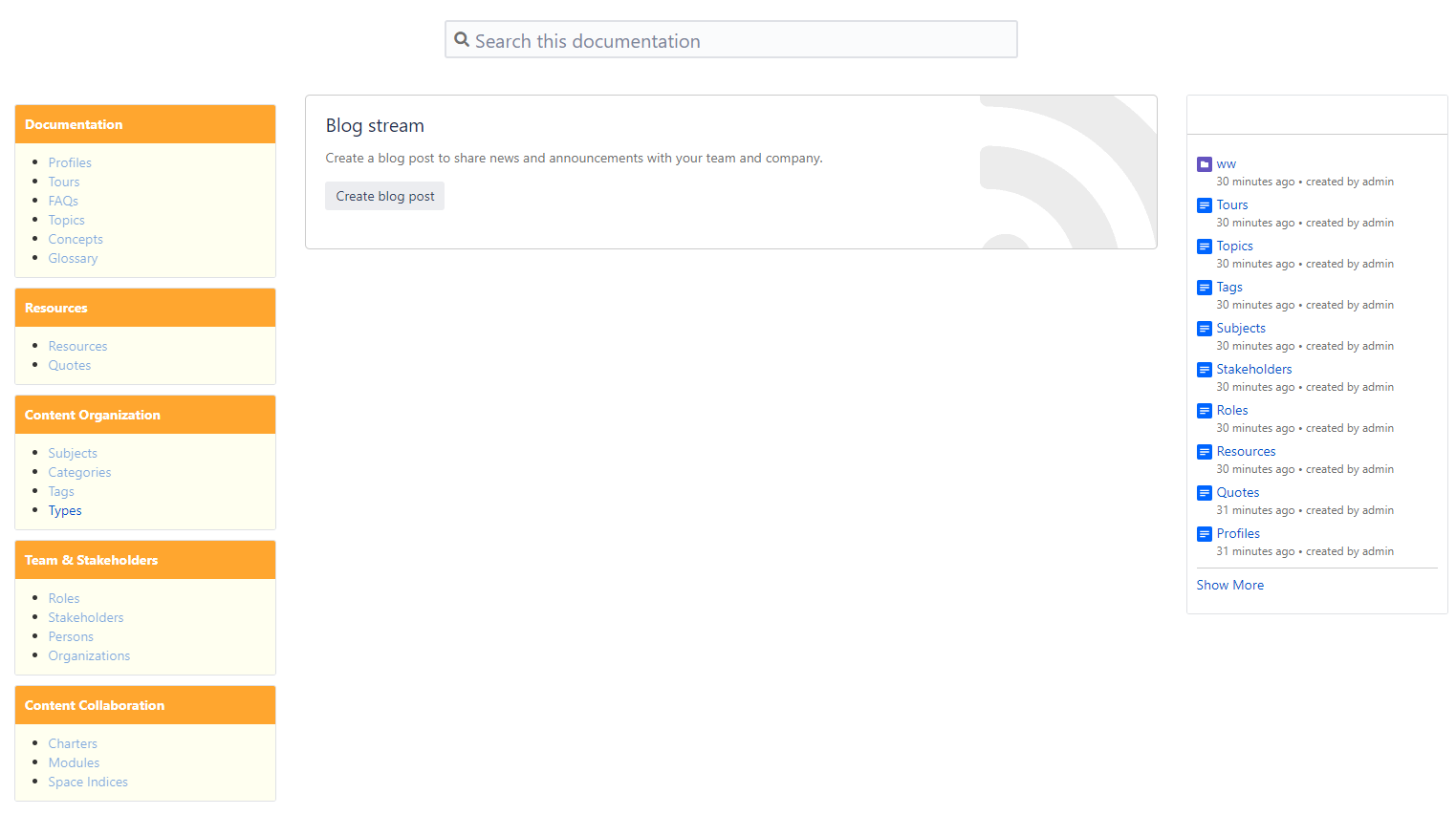To get started with the Core Doctypes, we recommend to create an Core Project Space. 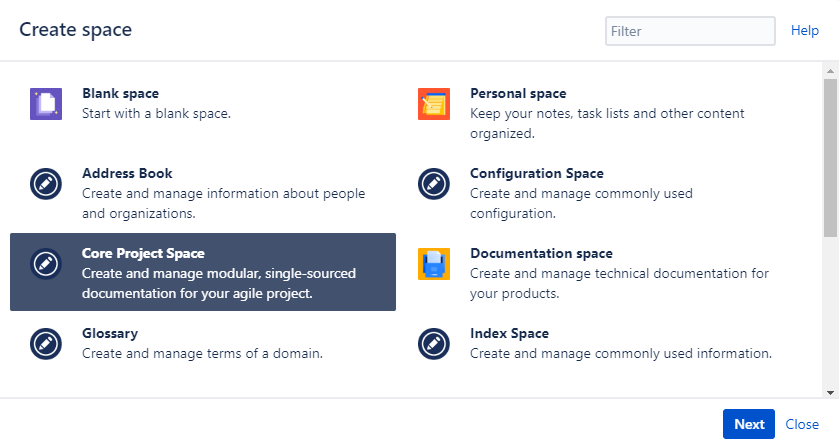
This provides the basic structure to add new documents easily by the use of home and index pages. This is how the space looks like: 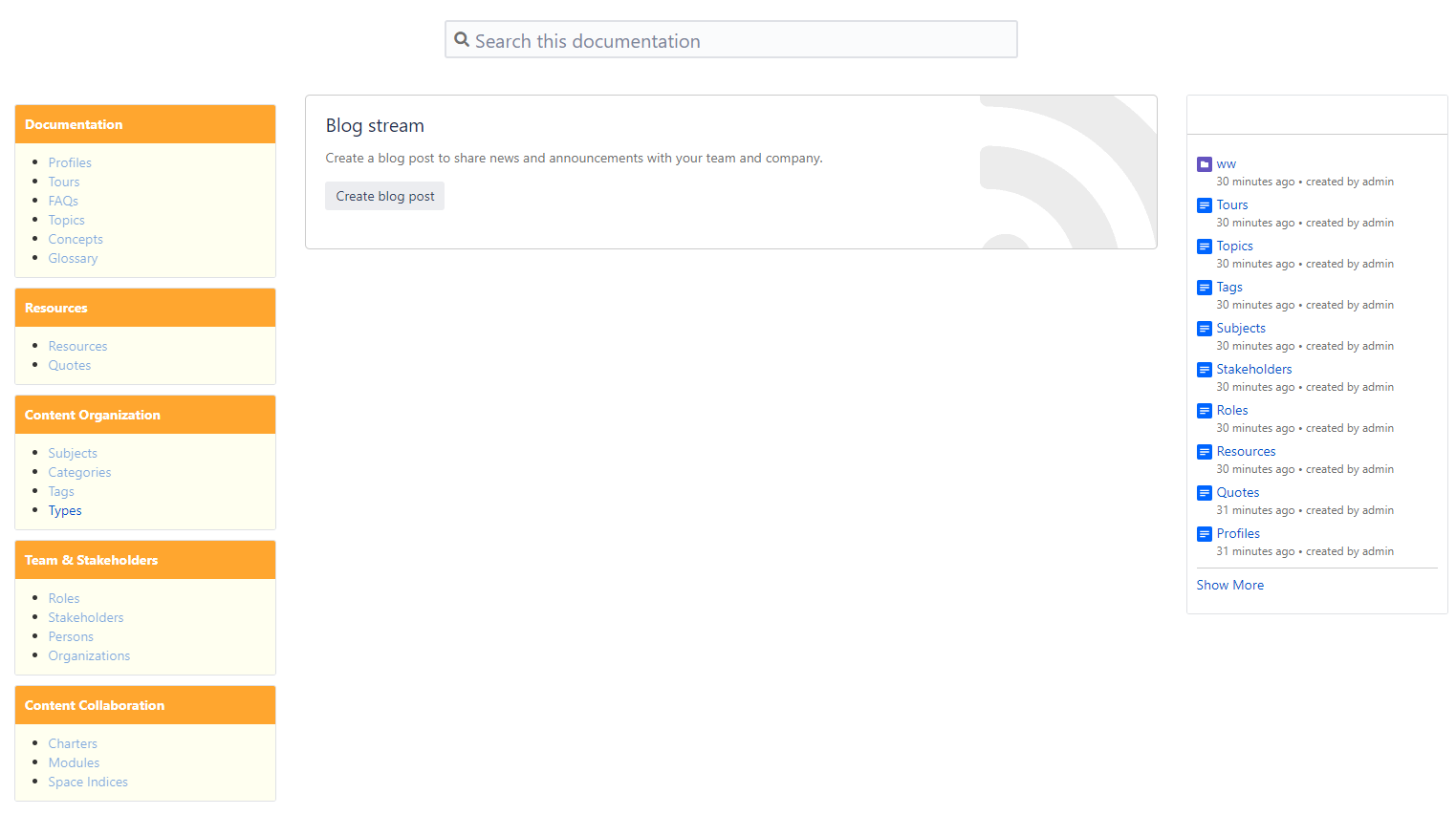
If you prefer to start with a relatively blank space, consider to choose the Configuration Space. It creates a home page and an index page for type documents. | Section |
|---|
| title | List of Space Blueprints |
|---|
| The following space blueprints are provided by the Core Doctypes. | Definition List |
|---|
| Address Book | Manage information about people and their roles and interests in a product or project. This space contains information about roles, persons, and organizations. |
|---|
| Configuration Space | Manage commonly used configurations without any subdocuments (besides a homepage for type homepages). |
|---|
| Core Project Space | Create a space to organize information for your agile team. A basic structure with homepages is created, such as for tags, topics, or roles). |
|---|
| Glossary | Manage information about a domain. Add glossary items and associate them with domain information. |
|---|
| Index Space | Collect commonly used information like spaces properties or type documents. You may also include fragments to be used by transclusion or other information that is relevant for all dependent spaces. |
|---|
| Library | Manage information about resources. This includes books, articles, podcasts, as well as information about the authors of these resources. |
|---|
| Topic Space | Create a space to collect and organize information on a topic. |
|---|
| Workspace | Create a space to collaboratively collect information on a specific topic. A workspace does not demand for updating information. It is a place to work with until a goal is reached. Move the result of your research to topic spaces and discard or archive this space. |
|---|
|
|
|