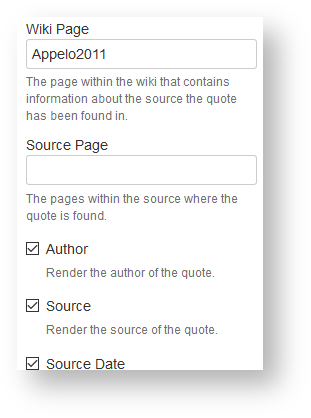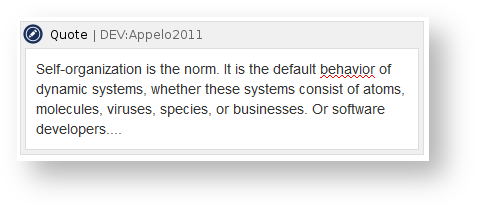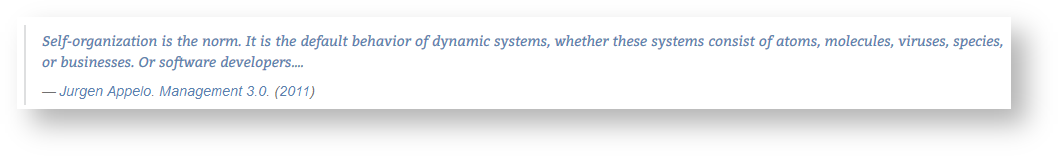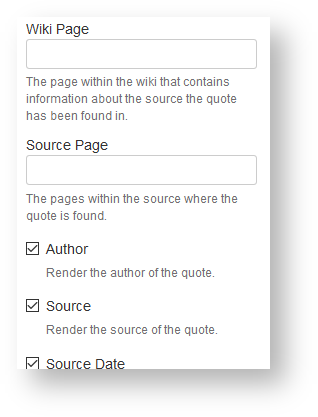Quoting my be deemed a luxury feature. Typically a simple block quote section is enough to stress that the shown fragment is quoted. But readers typically need to know where the information is actually from. This is where the Quote Macro enters the stage. 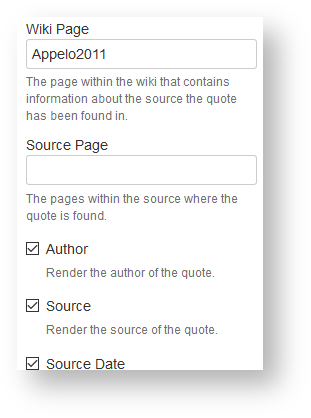
The quote in the page editor: 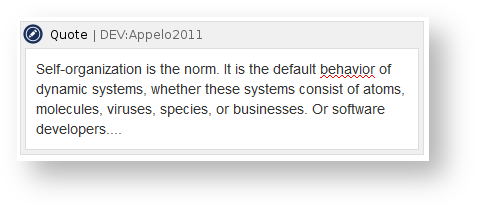
The rendered quote: 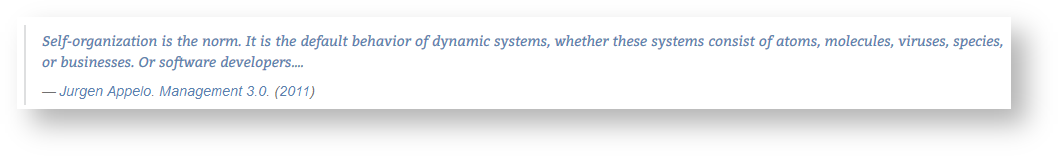
The information rendered in the quote is derived from the referenced document of type Resource. If you are on a Resource or an Excerpt document, you even do not need to specify the resource the quote is from. 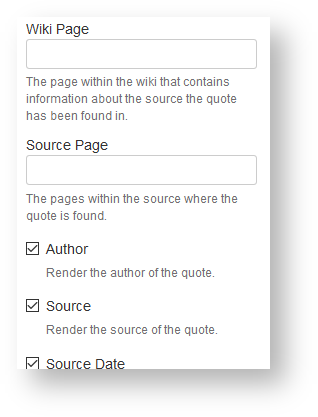
You may even transclude content once the quote is marked by the Content Marker Macro or the Section Macro. If you need to quote from a resource outside of the wiki, use the External Quote Macro. |