Let's add a space property to your homepage! - Open the test document (or create a new one), add a description and save it
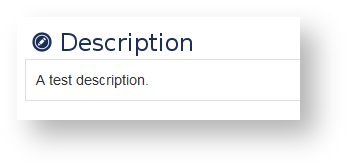 Image Added Image Added - Save the page
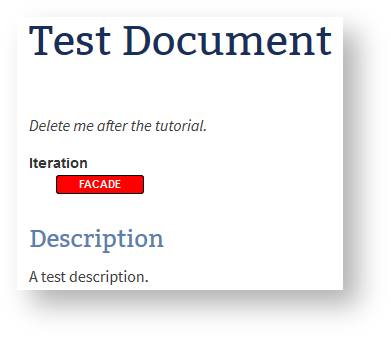 Image Added Image Added - Open your homepage (or any other page) in the editor and add a Transclusion Macro
- Specify the test document (or the document you have created) as the document to transclude from
- Specify the Description section as id value
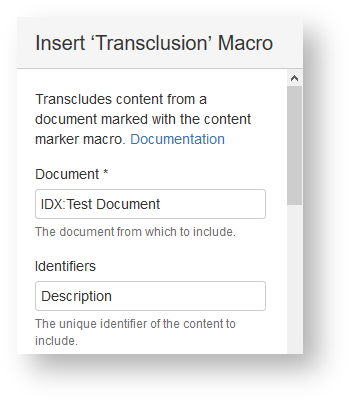 Image Added Image Added - Save the page
You now see the transcluded content with the transclusion border. 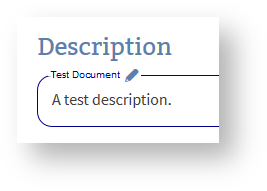 Image Added Image Added
- Now open your homepage and add the space property pretend-being-a with the value of
reader.
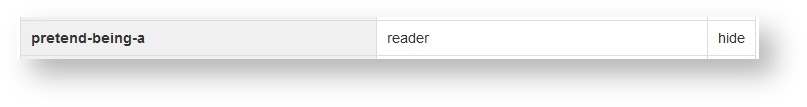 Image Added Image Added - Save the page
The transclusion box is now removed around the transcluded content. 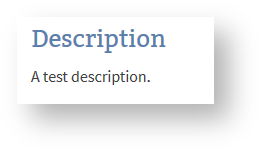 Image Added Image Added
- Open the homepage again and change the value of pretend-being-a from
reader to writer (or remove the property from the table). - Save the page
The transclusion box is visible again. |