- Remove the Tags homepage for tags from the '
My Workspace' space to collect documents of type Tag documents on the delegate space only - Note the visual clue (italics) for readers to know that the tags are defined outside the space
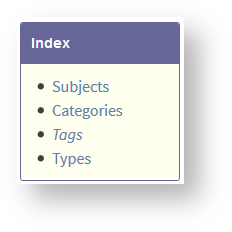 - Create a tag document with name '
Test'
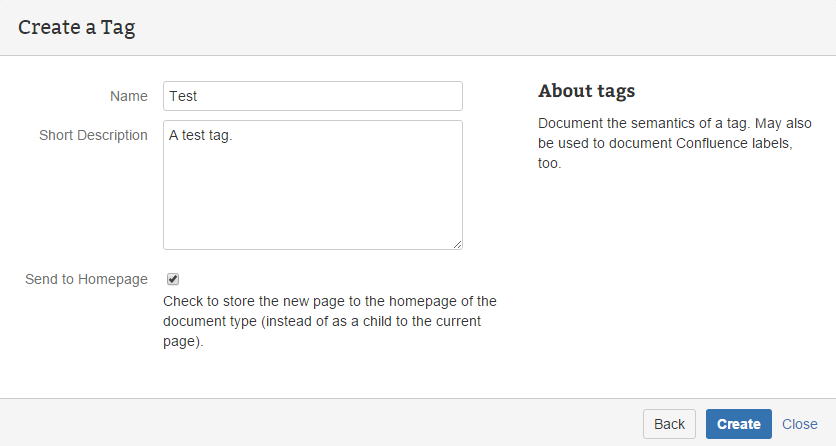 Image Removed Image Removed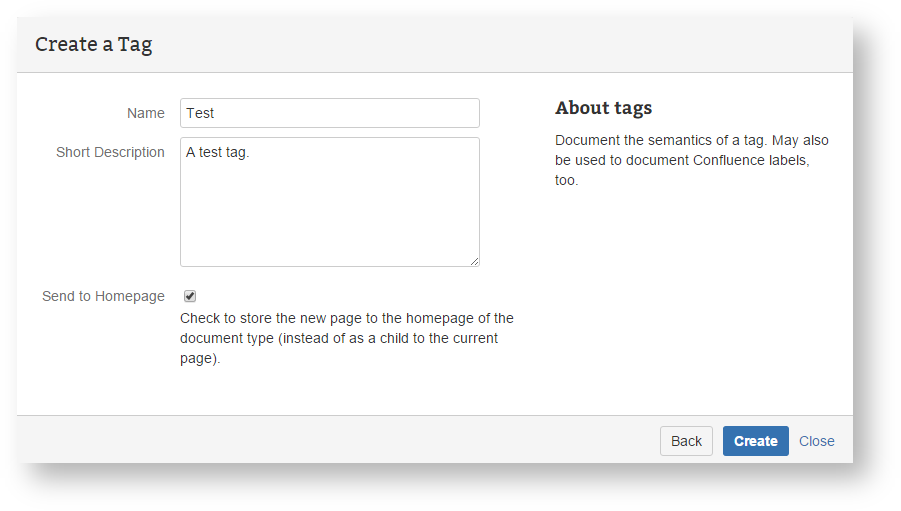 Image Added Image Added - Edit the Display Table Macro in the
Documents section, set Space Keys (plural!) to @all
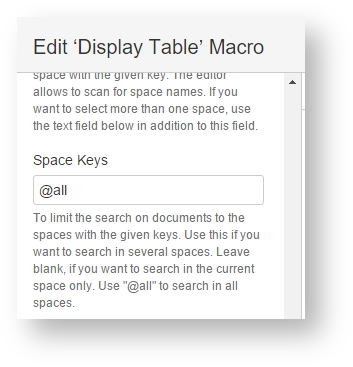 - Save the macro
- Save the page
- Open the '
My Team' document - Add the
Test tag
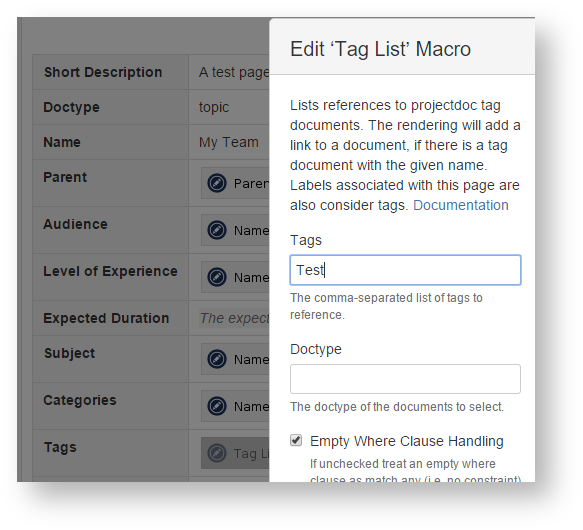 - Save the macro
- Save the page
- Note that the tag named '
Test tag ' is a link
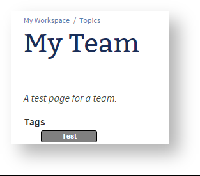 - Click the '
Test' link
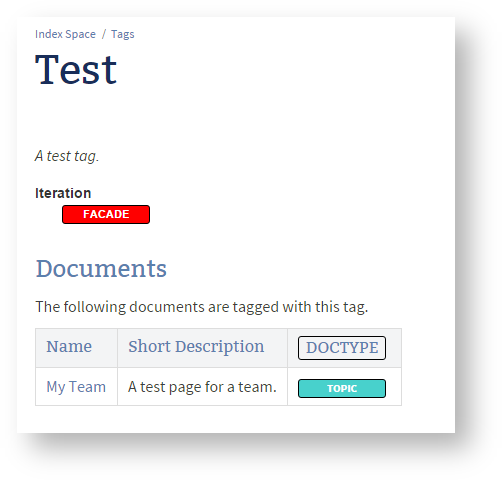 Image Removed Image Removed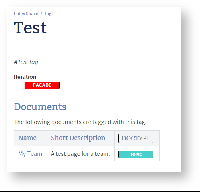 Image Added Image Added
The tag document automatically lists all documents being associated with this tag. |