Suppose you add a person document for Gabriella Green. The idea is that every person working for an organization should have the organization's website as default. So this is the new version of the organization document: 
And this is the document for Gabriella Green: 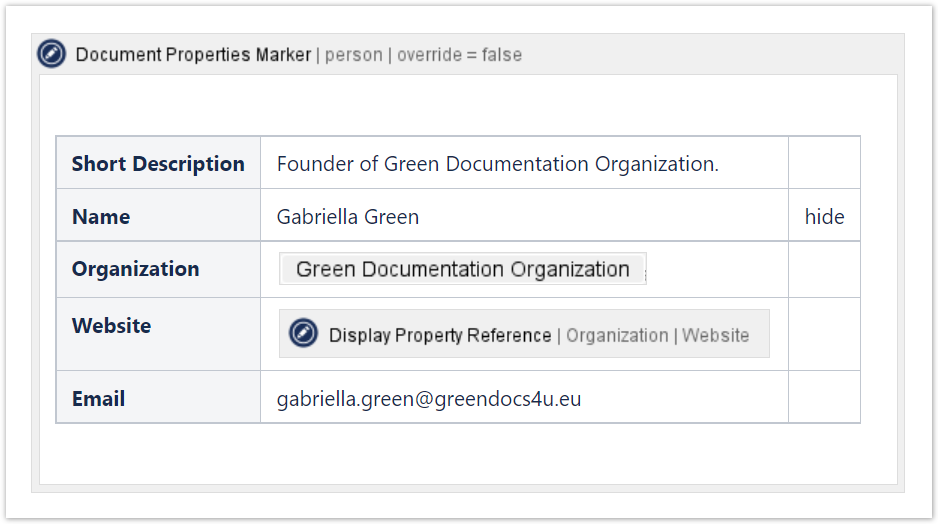
While the email address is for Gabriella personally, the website of the organization is rendered for her website. Here is the Display Document Property Ref Macro in the macro editor: 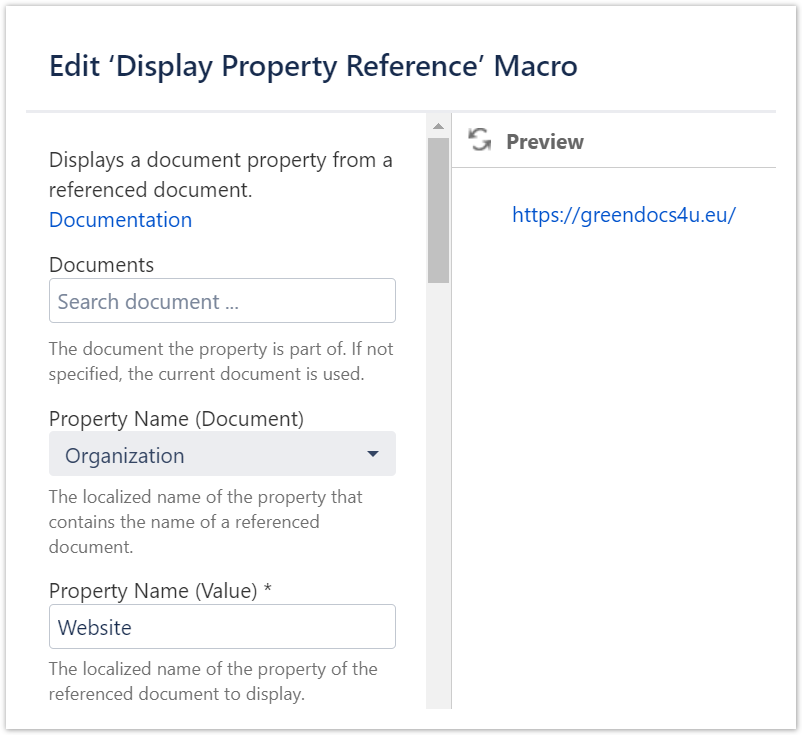
Because Documents is empty the macro points to the Organization property in the same document. Following the link to the organization, the macro picks the value of the organization's Website property. In case the website for the organization changes, the change will be applied automatically to the Website property of Gabriella's document. |