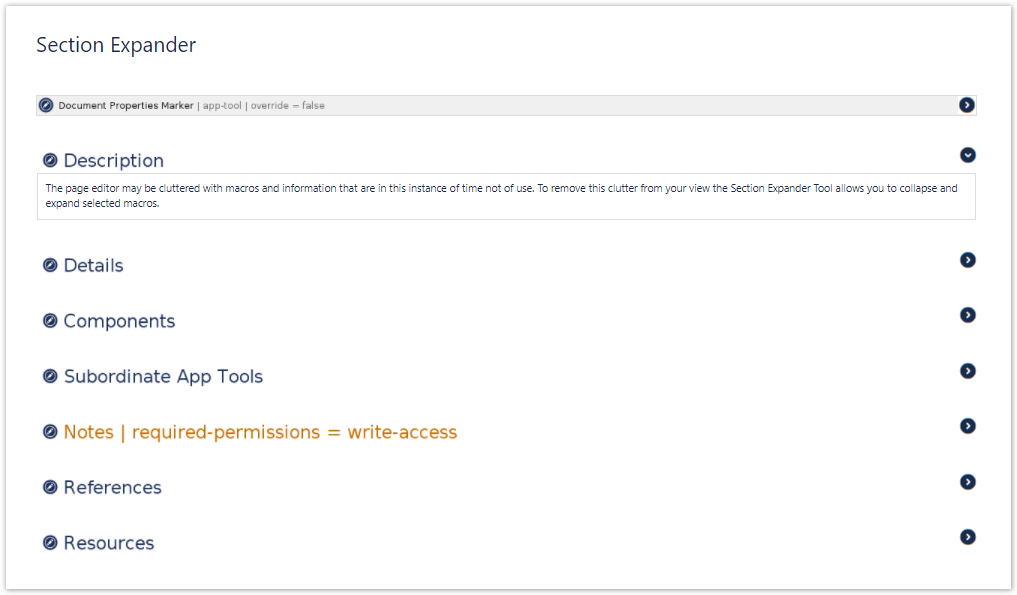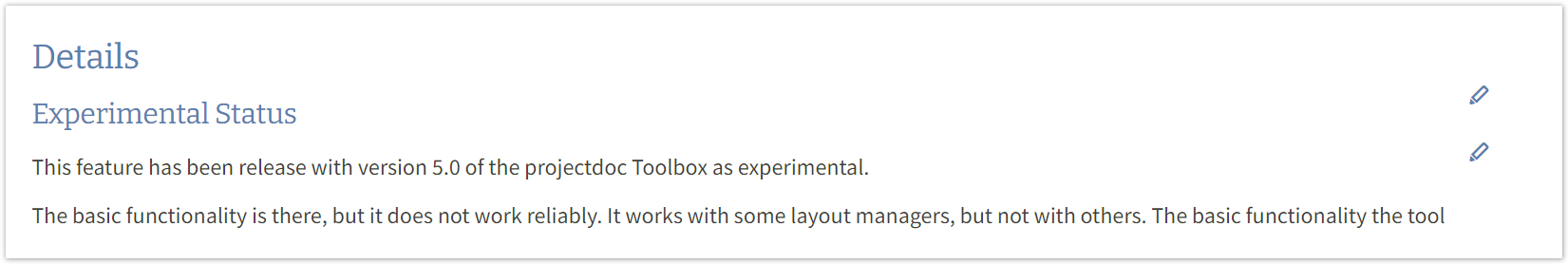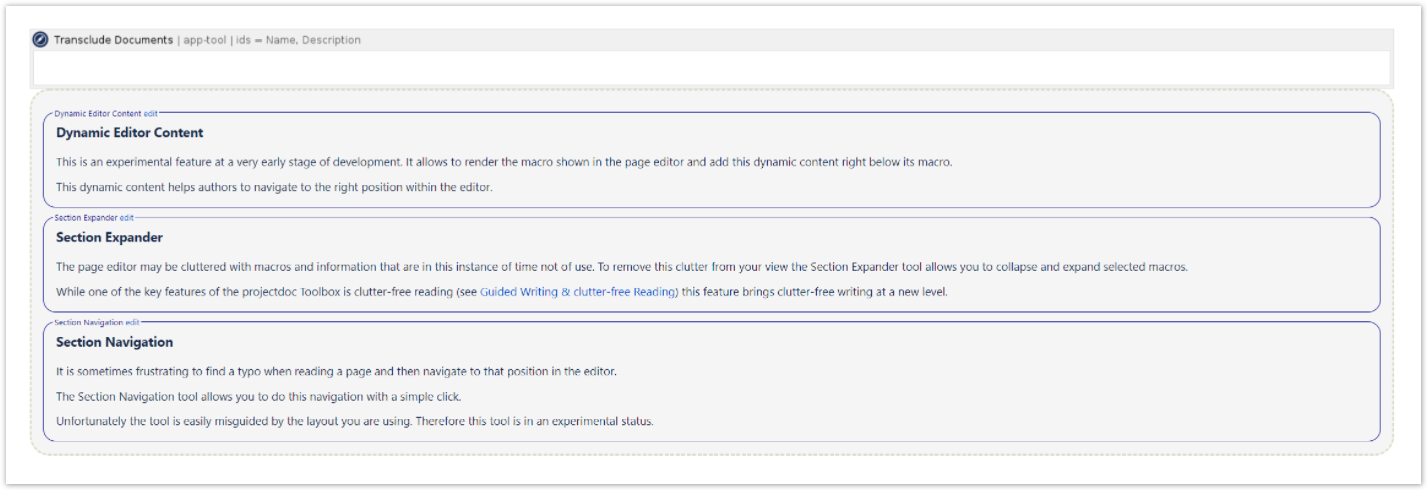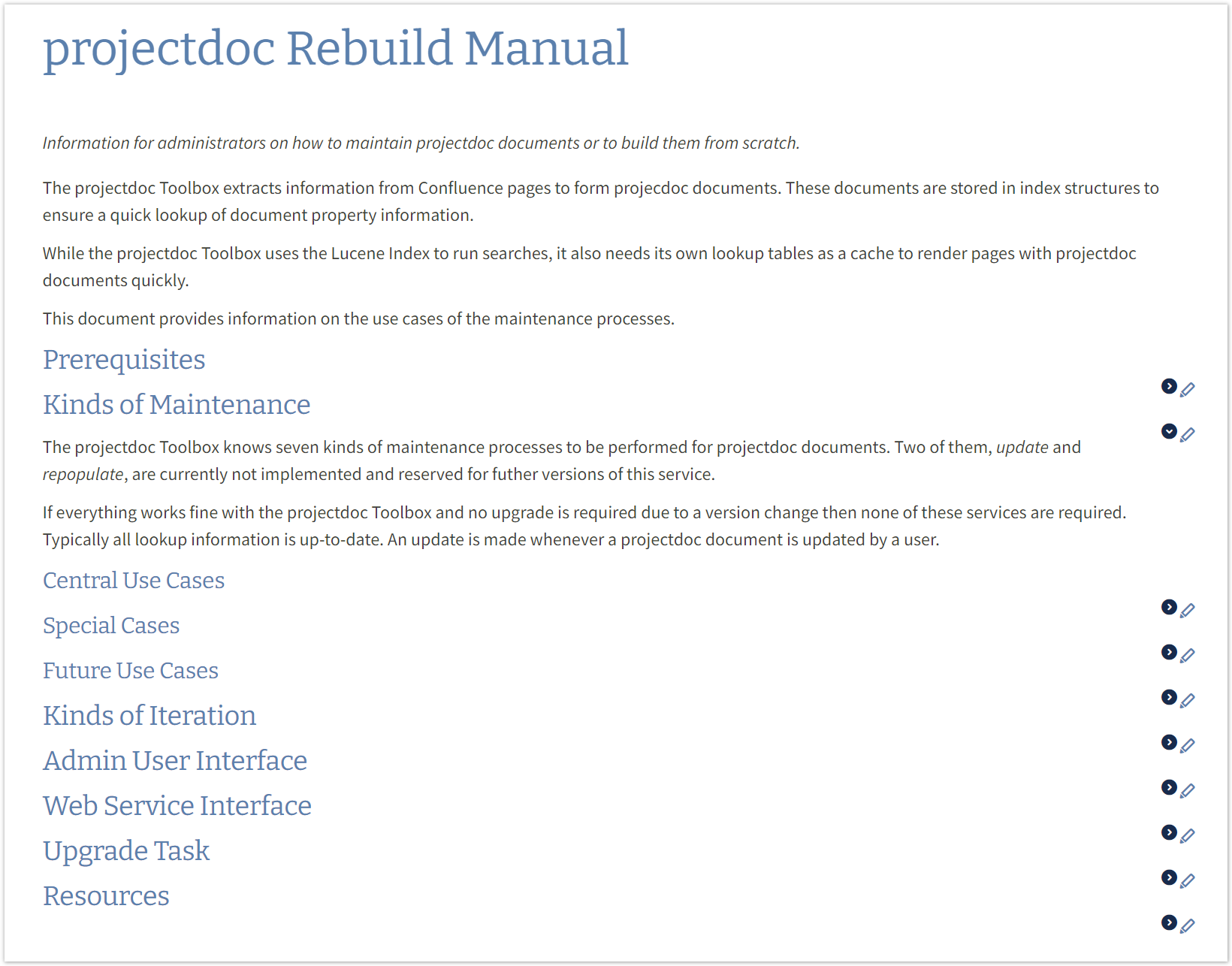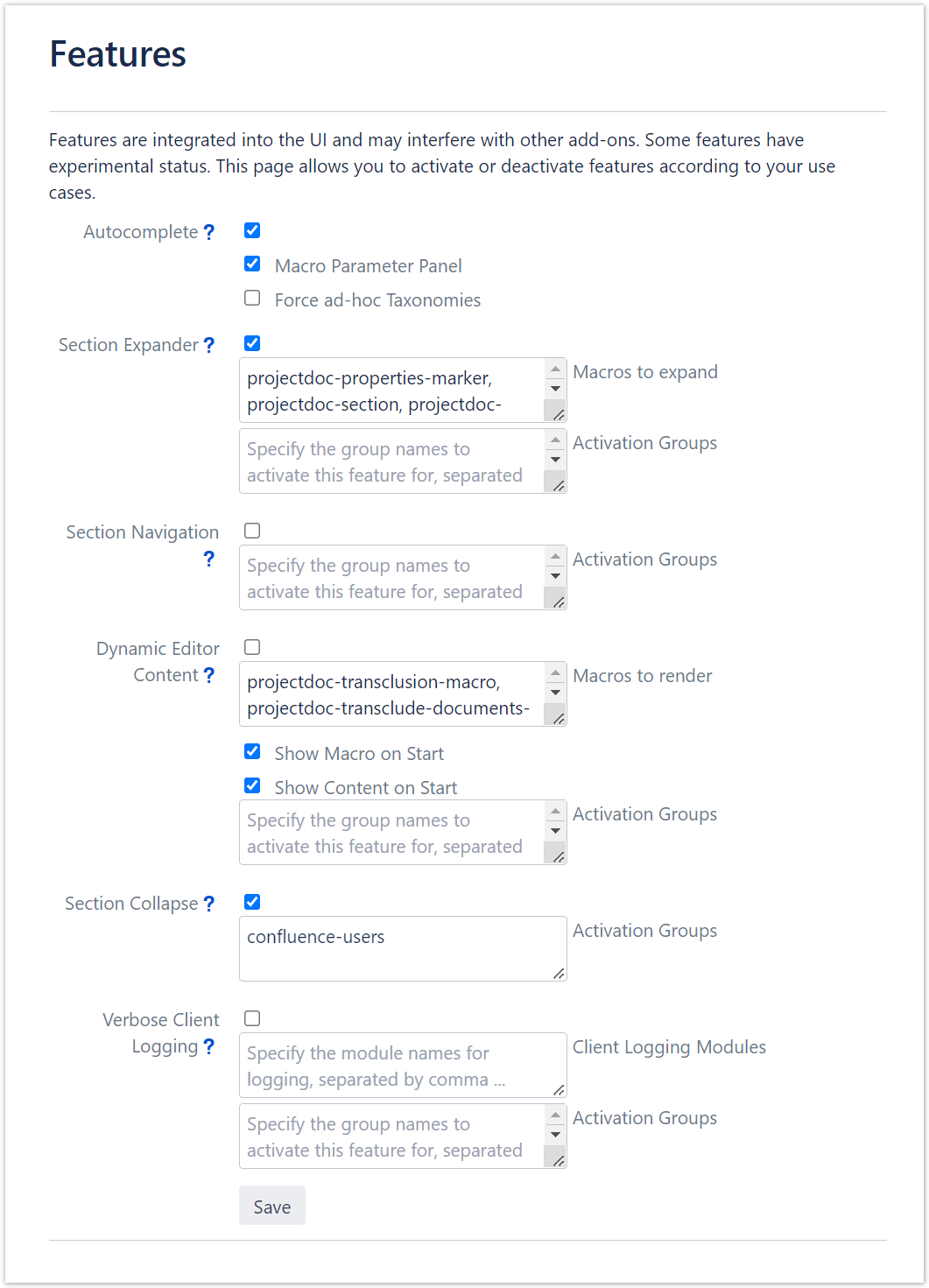|
| hide | true |
|---|
title | Related Releases| Section |
|---|
| All extensions are optional. If you do not need the features provided by an extension, there is no need to install it. If in use, the The following extension are required to be updated for the projectdoc Toolbox to the specified versions. | Content Marker |
|---|
| id | extension-add-ons-overview |
|---|
| | Tour |
|---|
| header-translations | Title=Doctype Add-on |
|---|
| |
|
| Section |
|---|
| The following changes are part of the latest Web API Extension. | Expand |
|---|
| title | Click here to expand version information ... |
|---|
| | Jira |
|---|
| server | smartics JIRA |
|---|
| columnIds | issuekey,summary,issuetype,priority,status,resolution,description |
|---|
| columns | key,summary,type,priority,status,resolution,description |
|---|
| maximumIssues | 1000 |
|---|
| jqlQuery | project = 'PDEXWAPI' && fixVersion in ( |
|---|
|
|
fixVersion = | '10.0.0','10.1.0') ORDER BY type DESC, priority DESC | | serverId | 79ad43bc-d289-364e-bfc7-46c09847bebd |
|---|
|
|
|
| Section |
|---|
| title | Bookmarklets Extension |
|---|
| The following changes are part of the latest Bookmarklets Extension. | Expand |
|---|
| title | Click here to expand version information ... |
|---|
| | Jira |
|---|
| server | smartics JIRA |
|---|
| columnIds | issuekey,summary,issuetype,priority,status,resolution,description |
|---|
| columns | key,summary,type,priority,status,resolution,description |
|---|
| maximumIssues | 1000 |
|---|
| jqlQuery | project = 'PDEXBML' && (fixVersion = ' |
|---|
|
|
42| 0') ORDER BY type DESC, priority DESC | | serverId | 79ad43bc-d289-364e-bfc7-46c09847bebd |
|---|
|
|
|
| Section |
|---|
| title | Information Systems Extension |
|---|
| The following changes are part of the latest Information Systems Extensionthe latest Information Systems Extension. | Expand |
|---|
| title | Click here to expand version information ... |
|---|
| | Jira |
|---|
| server | smartics JIRA |
|---|
| columns | key,summary,type,priority,status,resolution,description |
|---|
| maximumIssues | 1000 |
|---|
| jqlQuery | project = 'PDEXINFOSY' && (fixVersion = '4.0.0') ORDER BY type DESC, priority DESC |
|---|
| serverId | 79ad43bc-d289-364e-bfc7-46c09847bebd |
|---|
|
|
|
| Section |
|---|
| The following changes are part of the latest Maven Extension. | Expand |
|---|
| title | Click here to expand version information ... |
|---|
| | Jira |
|---|
| server | smartics JIRA |
|---|
| columns | key,summary,type,priority,status,resolution,description |
|---|
| maximumIssues | 1000 |
|---|
| jqlQuery | project = 'PDEXMVN' && (fixVersion = '7.0.0') ORDER BY type DESC, priority DESC |
|---|
| serverId | 79ad43bc-d289-364e-bfc7-46c09847bebd |
|---|
|
|
|
|
| Section |
|---|
hide |
|---|
| The following doctype add-ons are recommended to be updated for the projectdoc Toolbox. | Content Marker |
|---|
| id | doctype-add-ons-overview |
|---|
| | Tour |
|---|
| header-translations | Title=Doctype Add-on |
|---|
| |
|
All doctype add-ons are optional. In case an add-on is not installed, there is no need to install it for this version of the projectdoc Toolbox. | Section |
|---|
| The following changes are part of the latest Core Doctypes Add-on. | Expand |
|---|
| title | Click here to expand version information ... |
|---|
| | Jira |
|---|
| server | smartics JIRA |
|---|
| columnIds | issuekey,summary,issuetype,priority,status,resolution,description |
|---|
| columns | key,summary,type,priority,status,resolution,description |
|---|
| maximumIssues | 1000 |
|---|
| jqlQuery | project = 'PDCORED' && (fixVersion = ' |
|---|
|
|
15| 16.0.0') ORDER BY type DESC, priority DESC | | serverId | 79ad43bc-d289-364e-bfc7-46c09847bebd |
|---|
|
|
|
| Section |
|---|
| title | Doctypes for Agile Planning |
|---|
| The following changes are part of the latest Doctypes for Agile Planning. | Expand |
|---|
| title | Click here to expand version information ... |
|---|
| | Jira |
|---|
| server | smartics JIRA |
|---|
| columnIds | issuekey,summary,issuetype,priority,status,resolution,description |
|---|
| columns | key,summary,type,priority,status,resolution,description |
|---|
| maximumIssues | 1000 |
|---|
| jqlQuery | project = 'PDAGILE' && fixVersion in ( |
|---|
|
|
fixVersion = | '12.0.0', '12.0.1') ORDER BY type DESC, priority DESC | | serverId | 79ad43bc-d289-364e-bfc7-46c09847bebd |
|---|
|
|
|
| Section |
|---|
| title | projectdoc Developer Diaries |
|---|
| The following changes are part of the latest projectdoc Developer Diaries. | Expand |
|---|
| title | Click here to expand version information ... |
|---|
| | Jira |
|---|
| server | smartics JIRA |
|---|
| columnIds | issuekey,summary,issuetype,priority,status,resolution,description |
|---|
| columns | key,summary,type,priority,status,resolution,description |
|---|
| maximumIssues | 1000 |
|---|
| jqlQuery | project = 'DEVDIARY' && fixVersion in ( |
|---|
|
|
fixVersion = | '13.0.0', '13.0.1') ORDER BY type DESC, priority DESC | | serverId | 79ad43bc-d289-364e-bfc7-46c09847bebd |
|---|
|
|
|
| Section |
|---|
| title | Doctypes for Project Management |
|---|
| The following changes are part of the latest Doctypes for Project Management. | Expand |
|---|
| title | Click here to expand version information ... |
|---|
| | Jira |
|---|
| server | smartics JIRA |
|---|
| columnIds | issuekey,summary,issuetype,priority,status,resolution,description |
|---|
| columns | key,summary,type,priority,status,resolution,description |
|---|
| maximumIssues | 1000 |
|---|
| jqlQuery | project = 'PDPRJMGMT' && (fixVersion = '6.0. |
|---|
|
|
0| 1') ORDER BY type DESC, priority DESC | | serverId | 79ad43bc-d289-364e-bfc7-46c09847bebd |
|---|
|
|
|
| Section |
|---|
hide |
|---|
| true | title | Doctypes for Risk Management |
|---|
| The following changes are part of the latest Doctypes for Risk Management. This extension is experimental. | Jira |
|---|
| | server | smartics JIRA |
|---|
| Expand |
|---|
| title | Click here to expand version information . |
|---|
|
| | Jira |
|---|
| server | smartics JIRA |
|---|
| columnIds | issuekey,summary,issuetype,priority,status,resolution,description |
|---|
|
|
| columns | key,summary,type,priority,status,resolution,description |
|---|
| maximumIssues | 1000 |
|---|
| jqlQuery | project = 'PDRISKMGMT' && (fixVersion = '3.0.0') ORDER BY type DESC, priority DESC |
|---|
| serverId | 79ad43bc-d289-364e-bfc7-46c09847bebd |
|---|
|
|
| Section |
|---|
| title | Doctypes for Service Management |
|---|
| The following changes are part of the latest Doctypes for Service Management.
| Expand |
|---|
| title | Click here to expand version information ... |
|---|
| | Jira |
|---|
| server | smartics JIRA |
|---|
| columnIds | issuekey,summary,issuetype,priority,status,resolution,description |
|---|
| columns | key,summary,type,priority,status,resolution,description |
|---|
| maximumIssues | 1000 |
|---|
| jqlQuery | project = 'SERVICES' && (fixVersion = ' |
|---|
|
|
4| 5.0.0') ORDER BY type DESC, priority DESC | | serverId | 79ad43bc-d289-364e-bfc7-46c09847bebd |
|---|
|
|
|
| Section |
|---|
| title | Doctypes for Business Strategy |
|---|
| The following changes are part of the latest Doctypes for Business Strategy.
| Jira |
|---|
| | server | smartics JIRA |
|---|
| Expand |
|---|
| title | Click here to expand version information . |
|---|
|
| | Jira |
|---|
| server | smartics JIRA |
|---|
| columnIds | issuekey,summary,issuetype,priority,status,resolution,description |
|---|
|
|
| columns | key,summary,type,priority,status,resolution,description |
|---|
| maximumIssues | 1000 |
|---|
| jqlQuery | project = 'STRATEGY' && (fixVersion = '4.0. |
|---|
|
|
0| 1') ORDER BY type DESC, priority DESC | | serverId | 79ad43bc-d289-364e-bfc7-46c09847bebd |
|---|
|
|
| Section |
|---|
| title | Doctypes for Software Development |
|---|
| The following changes are part of the latest Doctypes for Software Development. | Expand |
|---|
| title | Click here to expand version information ... |
|---|
| | Jira |
|---|
| server | smartics JIRA |
|---|
| columnIds | issuekey,summary,issuetype,priority,status,resolution,description |
|---|
| columns | key,summary,type,priority,status,resolution,description |
|---|
| maximumIssues | 1000 |
|---|
| jqlQuery | project = 'PDSWDEVD' && (fixVersion = '12.0. |
|---|
|
|
0| 1') ORDER BY type DESC, priority DESC | | serverId | 79ad43bc-d289-364e-bfc7-46c09847bebd |
|---|
|
|
|
| Section |
|---|
| title | Doctypes for Teamwork |
|---|
| The following changes are part of the latest Doctypes for Teamwork.
| Jira |
|---|
| | server | smartics JIRA |
|---|
| Expand |
|---|
| title | Click here to expand version information . |
|---|
|
| | Jira |
|---|
| server | smartics JIRA |
|---|
| columnIds | issuekey,summary,issuetype,priority,status,resolution,description |
|---|
|
|
| columns | key,summary,type,priority,status,resolution,description |
|---|
| maximumIssues | 1000 |
|---|
| jqlQuery | project = 'PDTEAMWORK' && (fixVersion = '4.0. |
|---|
|
|
0| 1') ORDER BY type DESC, priority DESC | | serverId | 79ad43bc-d289-364e-bfc7-46c09847bebd |
|---|
|
|
| Section |
|---|
| title | Doctypes for V-Modell XT |
|---|
| The following changes are part of the latest Doctypes for V-Modell XT. | Expand |
|---|
| title | Click here to expand version information ... |
|---|
| | Jira |
|---|
| server | smartics JIRA |
|---|
| columnIds | issuekey,summary,issuetype,priority,status,resolution,description |
|---|
| columns | key,summary,type,priority,status,resolution,description |
|---|
| maximumIssues | 1000 |
|---|
| jqlQuery | project = 'PDVMXT' && (fixVersion = '4.0. |
|---|
|
|
0| 1') ORDER BY type DESC, priority DESC | | serverId | 79ad43bc-d289-364e-bfc7-46c09847bebd |
|---|
|
|
|
| Section |
|---|
| title | projectdoc arc42 Template |
|---|
| The following changes are part of the latest projectdoc Add-on for arc42. | Expand |
|---|
| title | Click here to expand version information ... |
|---|
| | Jira |
|---|
| server | smartics JIRA |
|---|
| columnIds | issuekey,summary,issuetype,priority,status,resolution,description |
|---|
| columns | key,summary,type,priority,status,resolution,description |
|---|
| maximumIssues | 1000 |
|---|
| jqlQuery | project = 'ARCFOURTWO' && fixVersion in ( |
|---|
|
|
fixVersion = | '10.0.1', '10.0.2') ORDER BY type DESC, priority DESC | | serverId | 79ad43bc-d289-364e-bfc7-46c09847bebd |
|---|
|
|
|
| Section |
|---|
| title | Doctypes for Java Developers |
|---|
| The following changes are part of the latest projectdoc for Java Developers. This extension is experimental. | Expand |
|---|
| title | Click here to expand version information ... |
|---|
| | Jira |
|---|
| server | smartics JIRA |
|---|
| columnIds | issuekey,summary,issuetype,priority,status,resolution,description |
|---|
| columns | key,summary,type,priority,status,resolution,description |
|---|
| maximumIssues | 1000 |
|---|
| jqlQuery | project = 'PDJAVADEV' && (fixVersion = '6.0. |
|---|
|
|
0| 1') ORDER BY type DESC, priority DESC | | serverId | 79ad43bc-d289-364e-bfc7-46c09847bebd |
|---|
|
|
|
| Section |
|---|
| title | Doctypes for Maven Developers |
|---|
| The following changes are part of the latest projectdoc for Maven Developers. This extension is experimental. | Expand |
|---|
| title | Click here to expand version information ... |
|---|
| | Jira |
|---|
| server | smartics JIRA |
|---|
| columnIds | issuekey,summary,issuetype,priority,status,resolution,description |
|---|
| columns | key,summary,type,priority,status,resolution,description |
|---|
| maximumIssues | 1000 |
|---|
| jqlQuery | project = 'PDMVNDEV' && (fixVersion = '6.0.0') ORDER BY type DESC, priority DESC |
|---|
| serverId | 79ad43bc-d289-364e-bfc7-46c09847bebd |
|---|
|
|
|
|
|