Typically the banner is not required for every space of a Confluence site. To activate the script for specific spaces, the | Static Document Link |
|---|
| document | userscripts:Userscripts Administrator |
|---|
| to-lower-case | true |
|---|
|
may define a space category, like banner, to be set.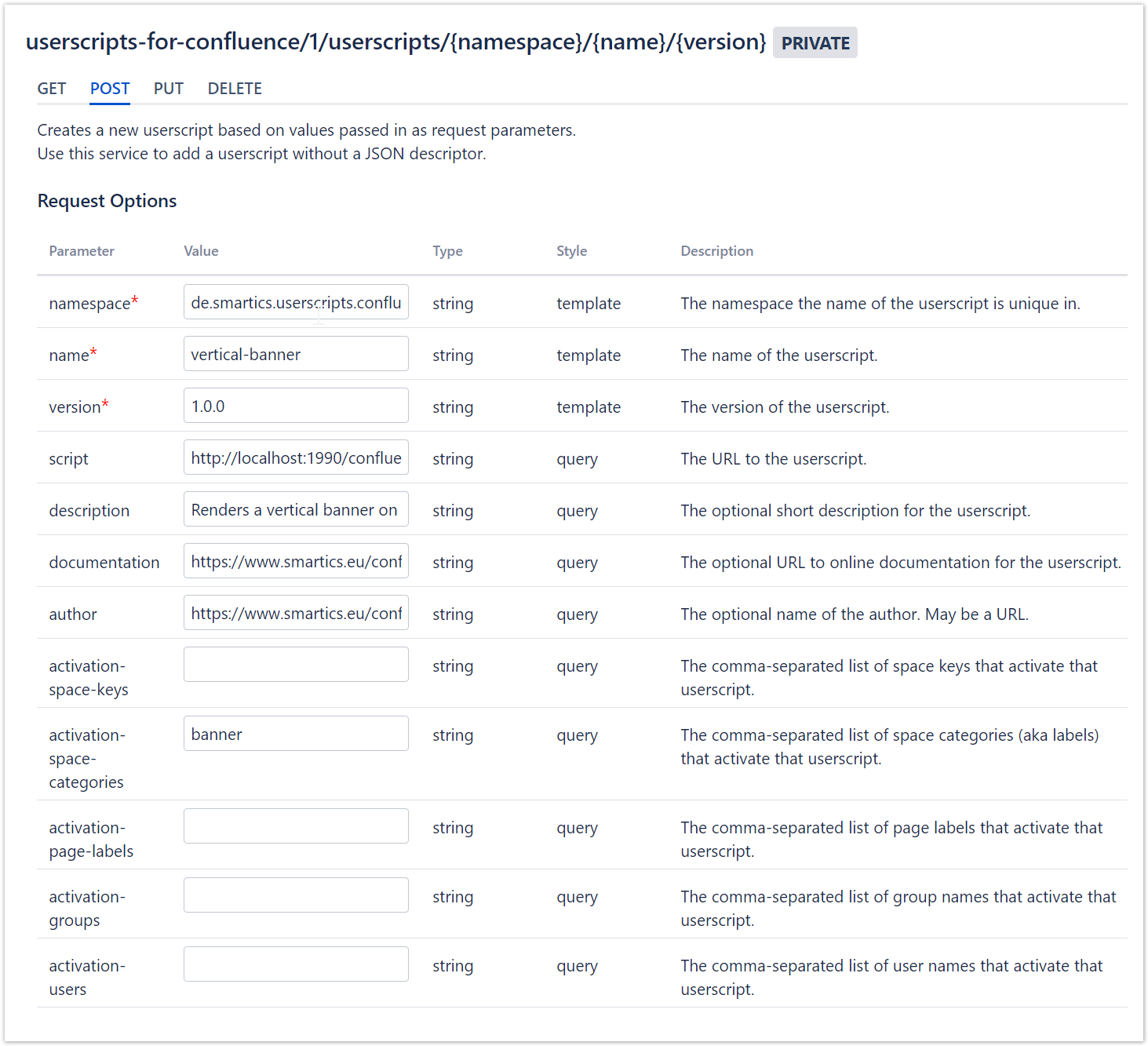
Configure the space category via the Space Tools.  Image Removed Image Removed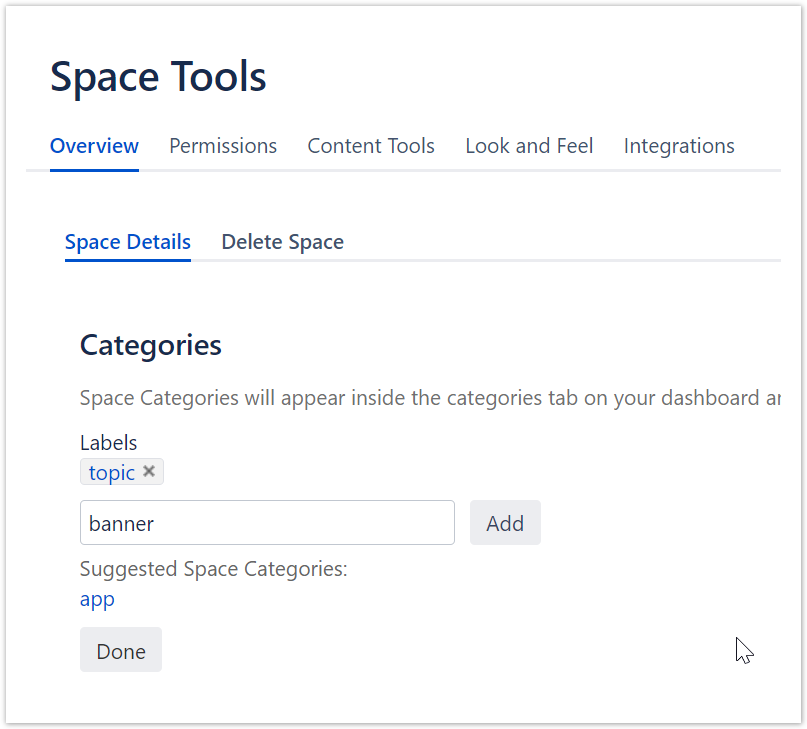 Image Added Image Added
Once the categories contain a category 'banner', as specified in the | Static Document Link |
|---|
| document | userscripts:Activation Record |
|---|
| to-lower-case | true |
|---|
|
via activation-space-categories, the banner will be shown on every page of that space. |