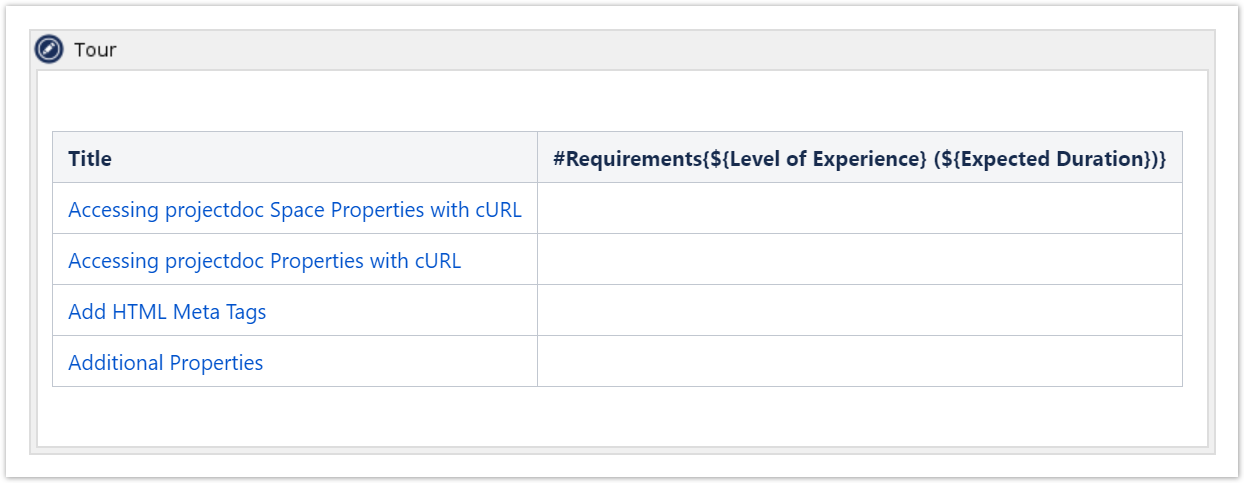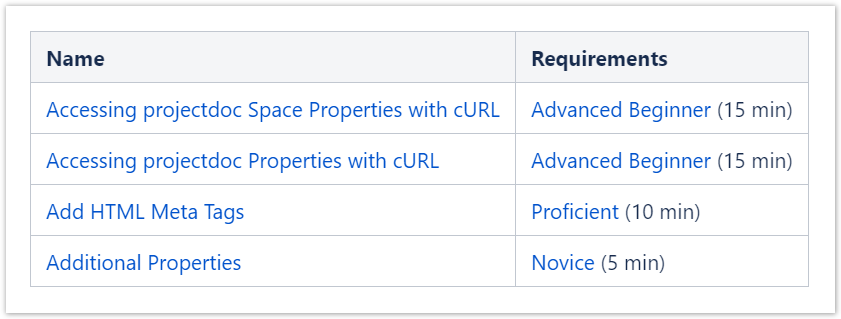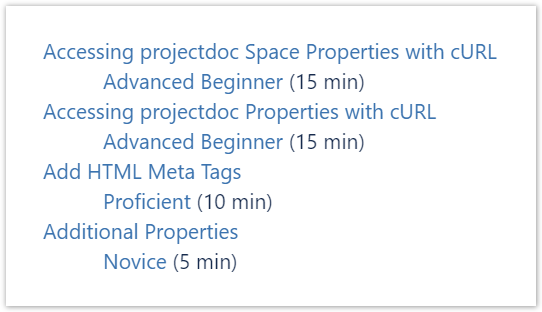A render template references property values by name. A reference is introduced by the dollar sign ($). The name of the referenced property is wrapped in curly braces ({ and }). So to render the value of the property Level of Experience, the following would access the value of the property: | Code Block |
|---|
| ${Level of Experience} |
In case you need to render a link with the property value, use the square brackets ([ and ]): With the the the | Static Document Link |
|---|
| document | Display Table Macro |
|---|
|
the rendering template is added in the Select parameter. The expects The expects the template in a column header.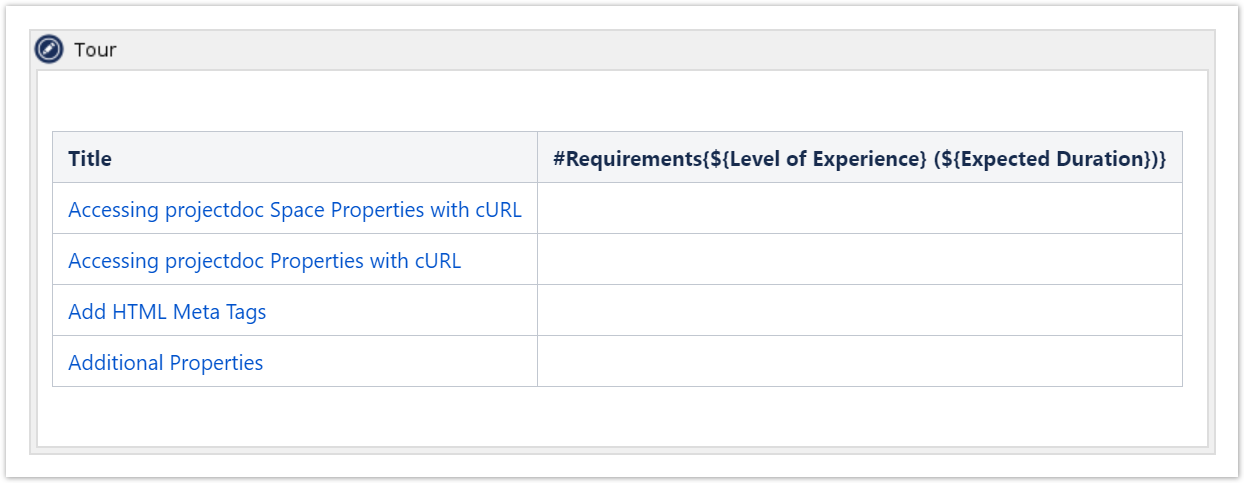
| Content Marker |
|---|
|
| Tour |
|---|
| render-as-definition-list | true |
|---|
| replace-title-with-name | true |
|---|
|
|
|
The rendered tour: 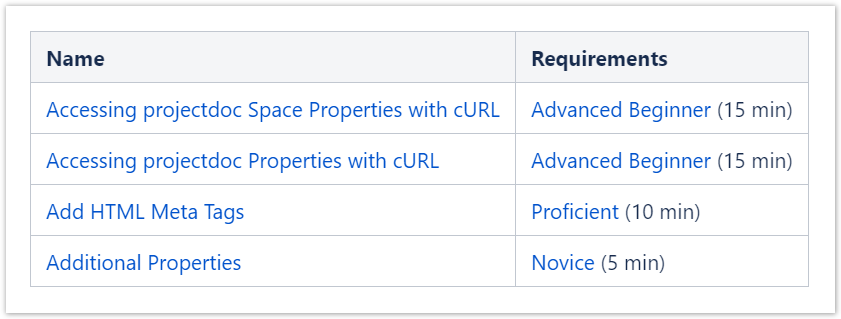
Since version 4.6 of the projectdoc Toolbox, the render template can also be used in definition list mode. 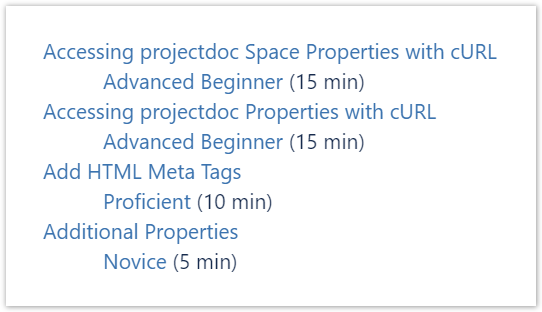
|