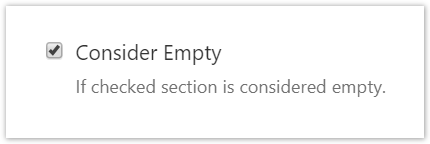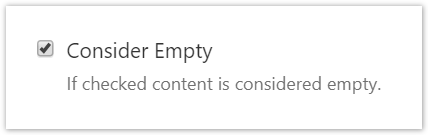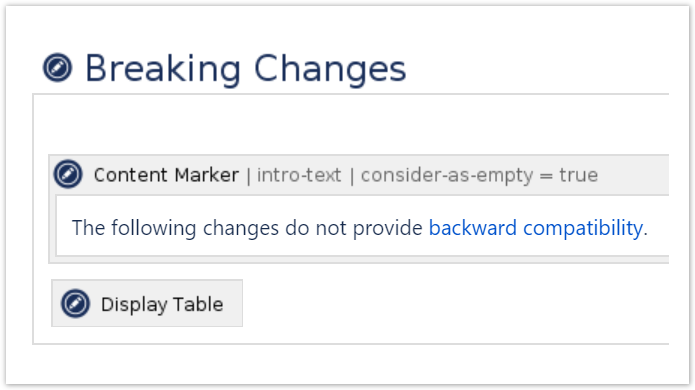...
| Section | |||||
|---|---|---|---|---|---|
| |||||
The concept of Empty Content takes the Ignore Template Buttons a step further. Now authors may wrap any content inside a Content Marker Macro or Section Macro and tag it to be considered empty. If a section of text only contains content that actually has content, but is to be considered empty, that section will not be shown. What is this good for? Consider to have document that renders a list of other documents. The document could be a release document with a list of breaking changes that are part of that release. You may want to display introductive text to make the section be more pleasant to read, especially to for the casual reader. If this text could not be tagged as empty content, the section showing the list of breaking changes will always be rendered, independent of the fact if there are actually breaking changes.
The following shows the use of the Content Marker Macro with the Consider Empty parameter set to As long as the Display Table Macro has not result (and has the Render no Hits as blank parameter set to |
...