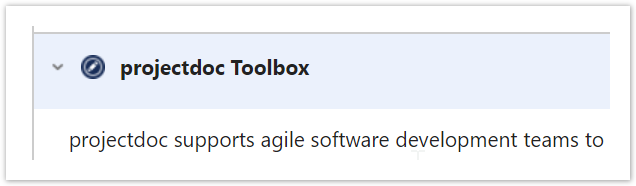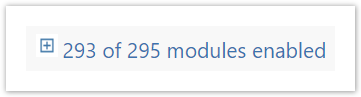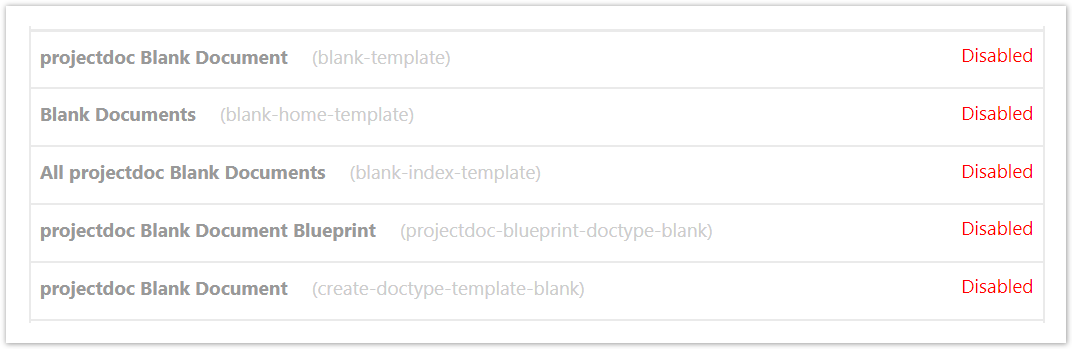As mentioned in the introduction, blueprints can be deactivated in your Confluence instance. This short example walks you through the steps to deactivate the projectdoc Blank Document Doctype. This doctype is a meant as a simple starter for new users. Once the team uses the Core Doctypes or has designed their own doctypes, this doctype is no longer needed. | Caution Box |
|---|
| title | Internal Problems after deactivating Module? |
|---|
| If modules are deactivated, the space blueprint wizard may fail. This is related to Space Wizard Dialog fails after deactivating Add-on. So in case you have deactivated modules you may want to check if the space wizard dialog still opens. |
- As an admin, go to Manage apps
- Select the app that contains the blueprint you want to deactivate
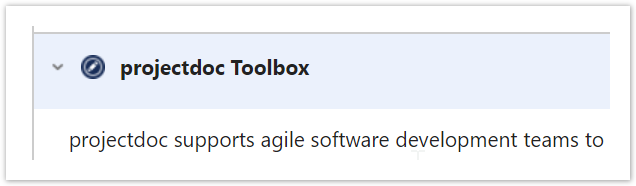 - Open the list of modules by clicking on the plus sign
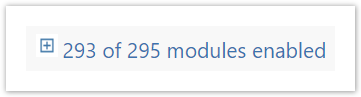 - Deactivate the following modules for each doctype: The doctype template, the home and index page template, the blueprint and the wizard module.
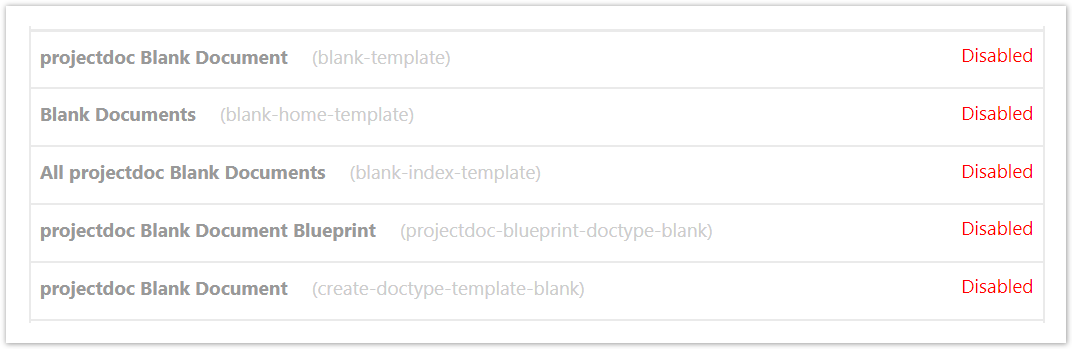
For information on how to control blueprints on space level, please refer to the tip Overwhelmed with Blueprints?. |