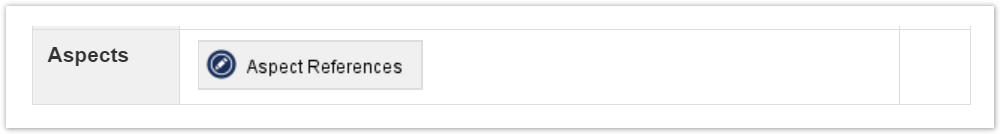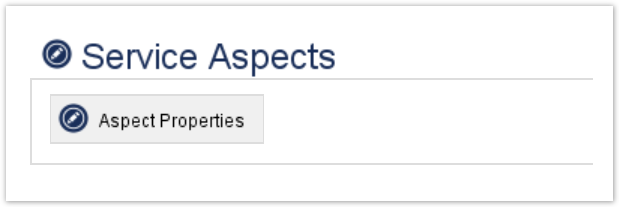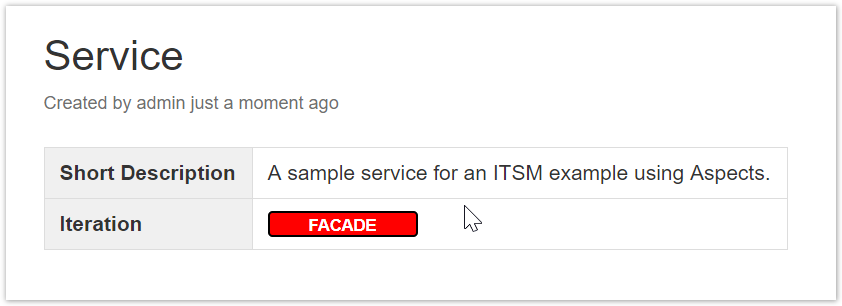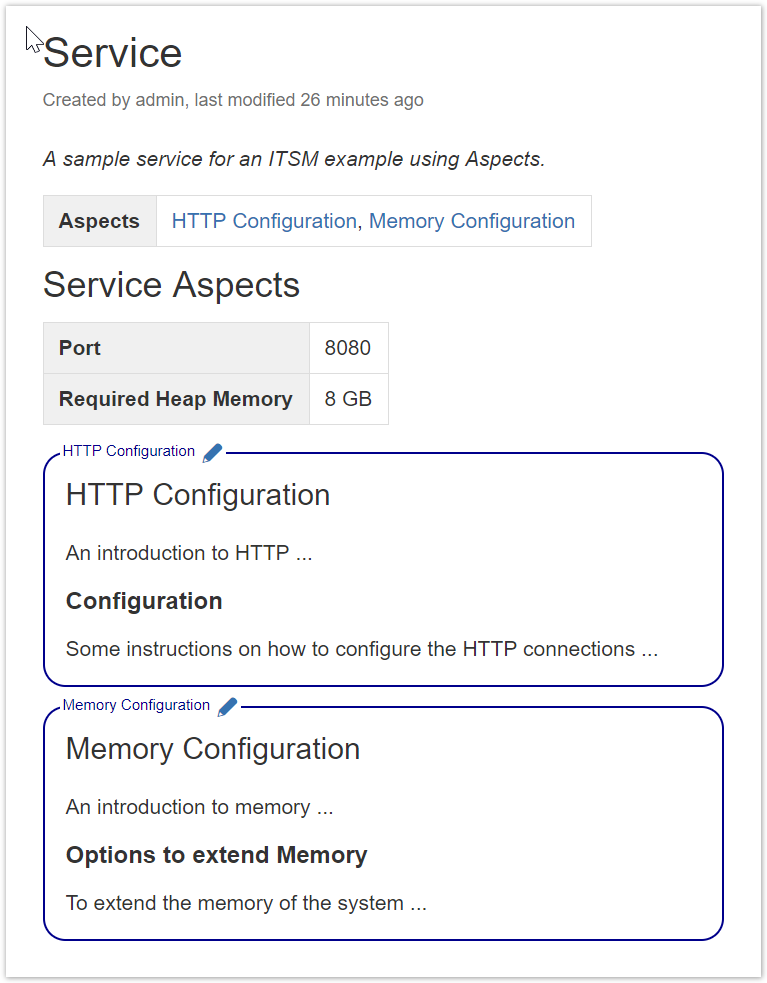| Section | ||||||||||||||||||||||||||||||||||||||||||||||||||||||||||||||||||||||||||||||||||||||||||||||||||||||||||||||||||||||||||||||||||||||||||
|---|---|---|---|---|---|---|---|---|---|---|---|---|---|---|---|---|---|---|---|---|---|---|---|---|---|---|---|---|---|---|---|---|---|---|---|---|---|---|---|---|---|---|---|---|---|---|---|---|---|---|---|---|---|---|---|---|---|---|---|---|---|---|---|---|---|---|---|---|---|---|---|---|---|---|---|---|---|---|---|---|---|---|---|---|---|---|---|---|---|---|---|---|---|---|---|---|---|---|---|---|---|---|---|---|---|---|---|---|---|---|---|---|---|---|---|---|---|---|---|---|---|---|---|---|---|---|---|---|---|---|---|---|---|---|---|---|---|---|
|
...
| Section | ||
|---|---|---|
| ||
This tip assumes that readers are familiar with the tip Aspects light. This tip only works with the projectdoc Toolbox version 4.0 and greater. |
| projectdoc-section | ||||||||||||||||||||||||
|---|---|---|---|---|---|---|---|---|---|---|---|---|---|---|---|---|---|---|---|---|---|---|---|---|
| ||||||||||||||||||||||||
To prepare the service document as a receiver of aspects it needs three integration points:
|
...
| Section | ||
|---|---|---|
| ||
We extract the short description, hide the Iteration property and the Subordinate Documents section. The rendered service document will look like this: Note that the transclusion boxes are only rendered for users with write access. |
...
| Section | ||||
|---|---|---|---|---|
| ||||
| Section | |||||||||||||||||||||||
|---|---|---|---|---|---|---|---|---|---|---|---|---|---|---|---|---|---|---|---|---|---|---|---|
| |||||||||||||||||||||||
More information on the the Aspects Feature:
|
| Section | |||||||||||
|---|---|---|---|---|---|---|---|---|---|---|---|
| |||||||||||
Related information to this tip:
|
| Piwik Set Multiple Custom Variables | ||||||||
|---|---|---|---|---|---|---|---|---|
|