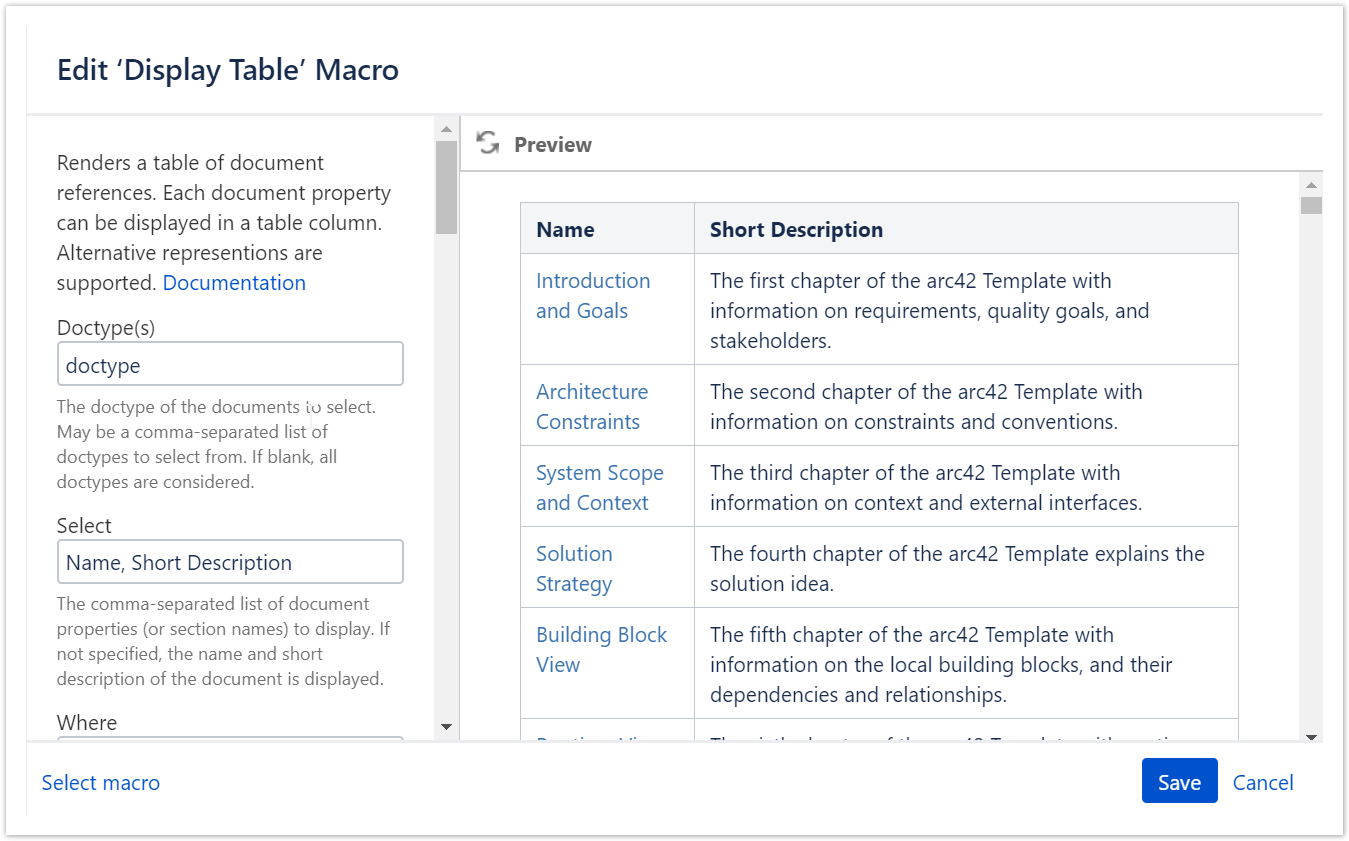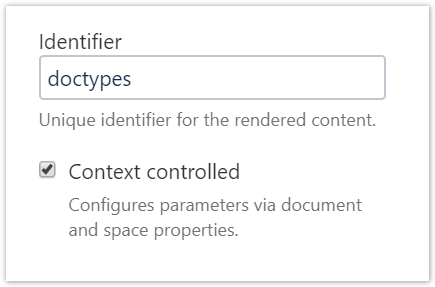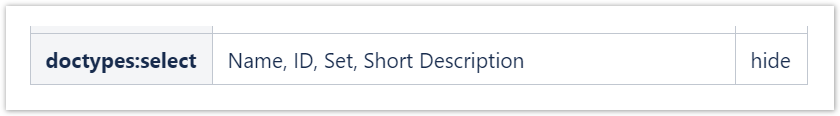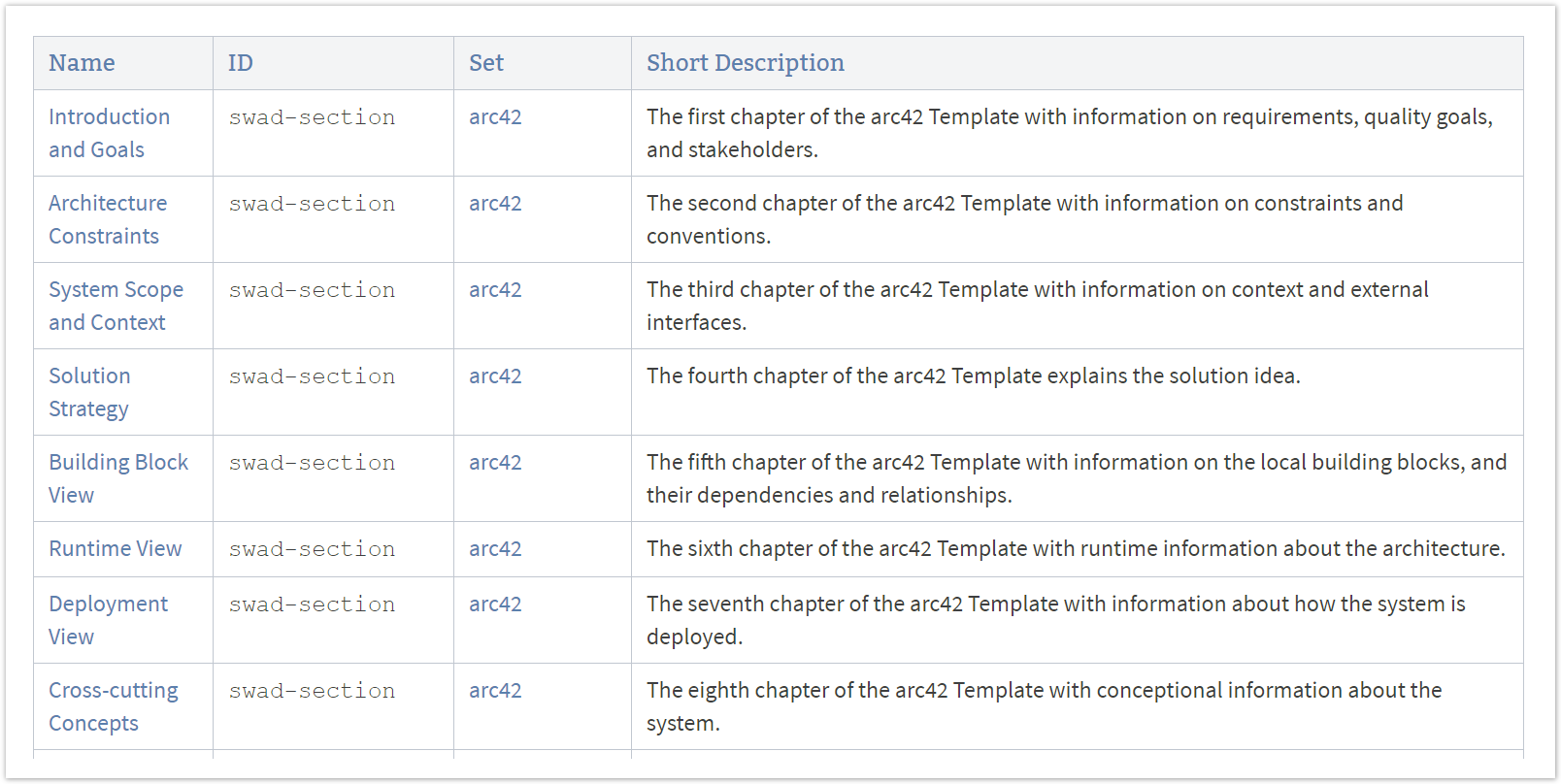...
| Section | ||
|---|---|---|
| ||
In this example we use the Display Table Macro to list documents that describe doctypes. The macro editor shows the Display Table Macro querying for documents of document type 'doctype'. The table columns show the name and the short description for each hit. To make the macro context aware, we provide an identifier and activate the Context controlled checkbox. Now add the property to the document that contains the macro. The table will now be rendered with columns Name, ID, Set, and Short Description. |
...